Do you have a question about the Panasonic SP28P and is the answer not in the manual?
Details the purpose and content of the operating manual.
Details the purpose and content of the maintenance manual.
Details the purpose and content of the installation manual.
Describes the assembly of each unit and parts ordering.
Identifies and explains the function of each unit of the machine.
Lists detailed technical specifications for the machine's equipment.
Describes the operational areas and basic functions of the operating panel.
Explains the configuration and operation of the machine's touch panel.
Covers settings required for production and motion checks.
Details procedures for checking machine motion and correcting recognition data.
Outlines essential checks and preparations before starting machine operation.
Explains the procedures for starting the production process.
Provides instructions on how to set the mask correctly on the machine.
Guides on replacing squeegees and adjusting their angle for optimal printing.
Describes how to load production data from PT devices.
Covers saving, loading, and managing data files on floppy disks.
Explains the fundamental functions and interface of the data editor.
Covers the process of creating new board data for production.
Covers settings for printing conditions, including cleaning and counter data.
Explains the process of teaching board recognition points.
Covers the procedure for teaching mask recognition.
Guides on adjusting lift and conveyor width for board handling.
Provides instructions on setting the mask for production.
Covers preparation steps for production using the cartridge head.
Guides on replacing the cartridge head and squeegee components.
| Print Speed (Black) | 28 ppm |
|---|---|
| Paper Capacity | 250 sheets |
| Printing Method | Laser |
| Print Speed | 28 ppm |
| Printer Type | Laser Printer |











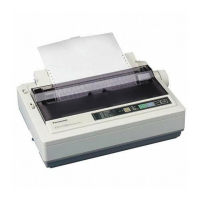
