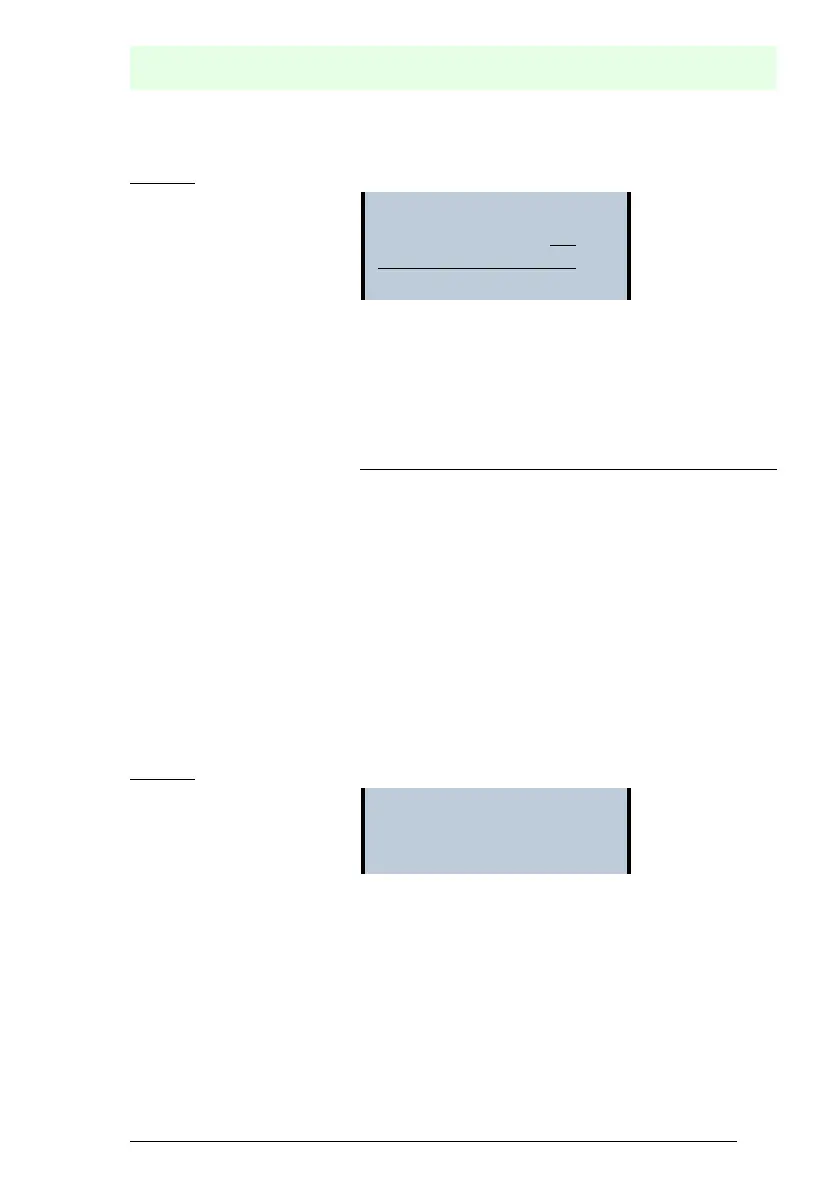Subject to reasonable modifications due to technical advances. © Pepperl+Fuchs, Printed in Germany
107
Pepperl+Fuchs Group · Tel.: Germany (6 21) 7 76-0 · USA (3 30) 4 25 35 55 · Singapore 7 79 90 91 Internet http://www.pepperl-fuchs.com
Issue date: 17.4.2009
AS-Interface
Operation in advanced display mode
9.9.6 AS-I ADDRESS (AS-i address assistant)
Main menu || SETUP || AS-I ADDRESS ||
The AS-i address assistant assists the user to quickly set up an AS-i network.
Once the AS-i configuration has been stored, a new AS-i slave with address 0
can be used to assign the correct address.
Selecting "Assistant on" or "Assistant off" switches the AS-i address assistant on
or off. The current state of the AS-i address assistant is displayed:
Procedure:
1. Store AS-i configuration in the device. This can easily be done by using the
Windows software AS-i Control Tools (Master | Store configuration for the
AS-i Master ...), or directly in the advanced display mode.
2. All AS-i slaves have to be addressed to 0 or to the desired address. The
slaves must be disconnected from the AS-i network.
3. Start the AS-i address assistant.
4. Now the AS-i slaves are connected to the AS-i network one at the time in
the order specified by the AS-i address assistant. The last line displayed for
the AS-i address assistant shows which AS-i slave will be connected next.
9.9.7 AS-I CONTROL (Optional)
Main menu || SETUP || AS-I CONTROL ||
AS-I ADDRESS
ASSISTANT ON
NEXT ADDRESS TO
PROGRAM 1A
ASSISTANT ON: AS-i address assistant is switched on.
ASSISTANT OFF: AS-i address assistant is switched off.
CONTROL INFO
CONTROL RUN
CONTROL FLAGS
