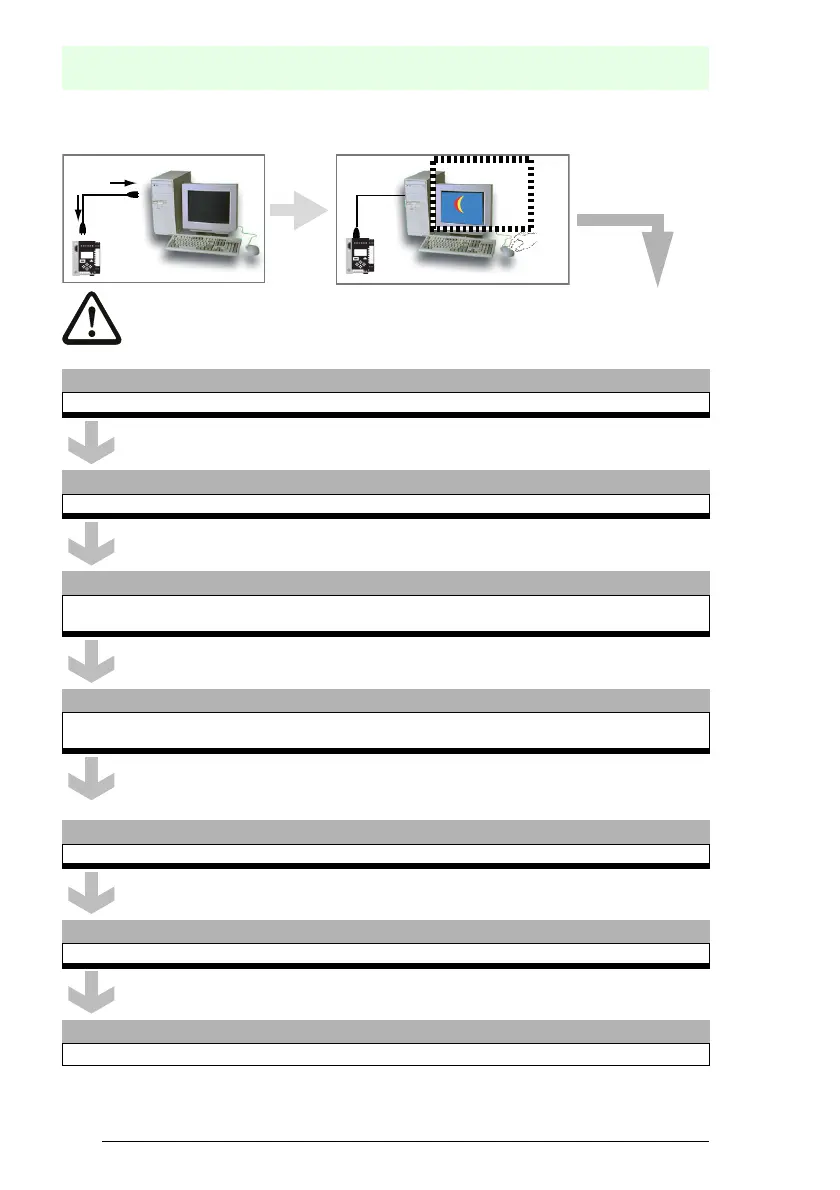Issue date: 17.4.2009
34
Subject to reasonable modifications due to technical advances. © Pepperl+Fuchs, Printed in Germany
Pepperl+Fuchs Group · Tel.: Germany (6 21) 7 76-0 · USA (3 30) 4 25 35 55 · Singapore 7 79 90 91 Internet http://www.pepperl-fuchs.com
AS-i 3.0 EtherNet/IP Gateway with integrated Safety Monitor
Installation
5.9 Safe configuration using ASIMON 3 G2
Before commissioning the safety unit, put the gateway into operation!
ASIMON 3 G2
Software
Start
ASIMON 3 G2 Software
Change the preset password during the first use of the device (Monitor/change password)!
ASIMON 3 G2 Software
Create the desired configuration.
ASIMON 3 G2 Software
Download the configuration with MONITOR / PC-> MONITOR into the device. Enter the password for
this purpose.
ASIMON 3 G2 Software
You can acknowledge the request TEACH CODE SEQUENCES? selecting "Yes", or you can do it later
via display selecting "No".
ASIMON 3 G2 Software
Check the configuration log (respect instructions in <chap. 5.8> of the ASIMON manual!).
ASIMON 3 G2 Software
Validate the configuration with MONITOR –> VALIDATION.
ASIMON 3 G2 Software
Start the monitor with MONITOR–> START.
