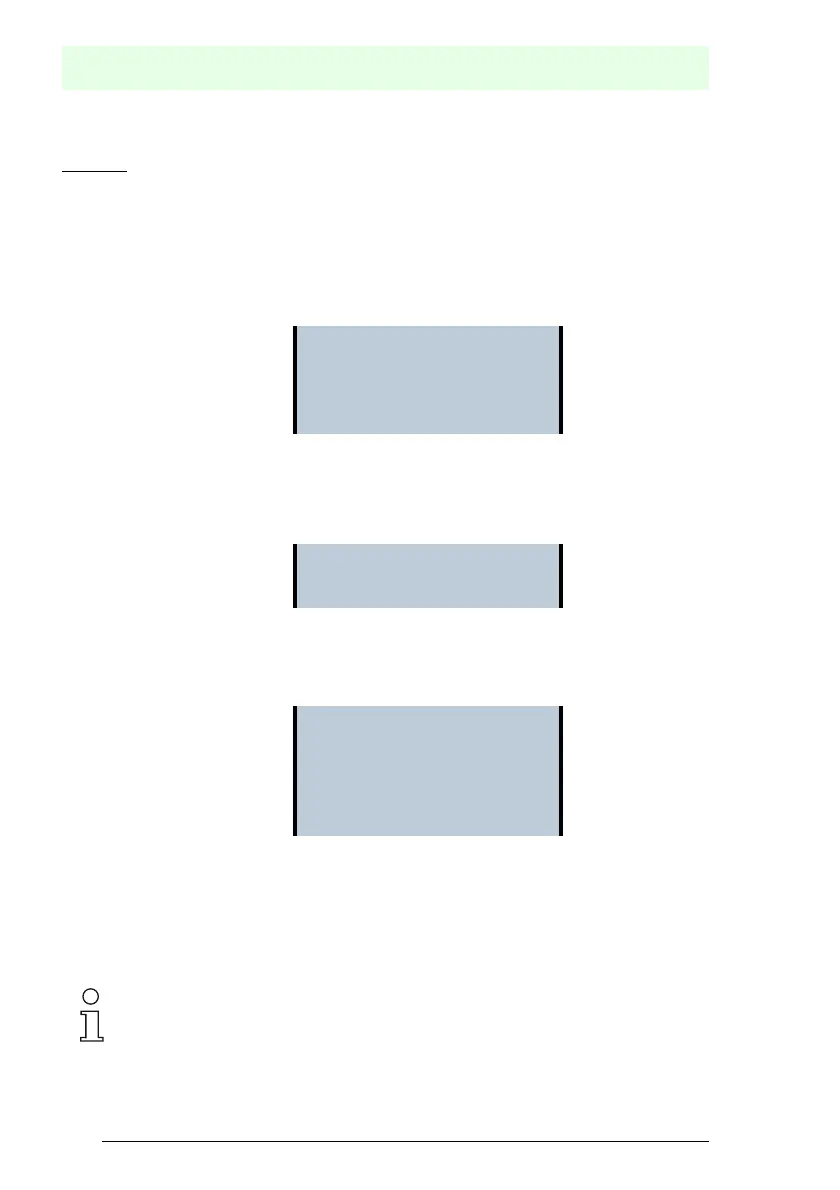Issue date: 17.4.2009
70
Subject to reasonable modifications due to technical advances. © Pepperl+Fuchs, Printed in Germany
Pepperl+Fuchs Group · Tel.: Germany (6 21) 7 76-0 · USA (3 30) 4 25 35 55 · Singapore 7 79 90 91 Internet http://www.pepperl-fuchs.com
AS-i 3.0 EtherNet/IP Gateway with integrated Safety Monitor
Operation in advanced display mode
9.5.1.2 SINGLE SLAVE
Main Menü || AS-I SAFETY || TEACH CODES || SINGLE SLAVE ||
This menu point allows you to teach the code table for a safe slave. Proceed as
follows:
• Use the arrow keys to navigate to the third line (0000) on the display
• Enter the PIN there
• Use the arrow keys to navigate to the fourth line (OK) on the display
• Confirm your entries with OK
In the following menu:
• Use the arrow keys to select the AS-i circuit (1/2)
• Confirm with OK
After selecting the AS-i circuit the safe unit switches to configuration mode.
In the following menu:
• Use the arrow keys to navigate to the second line (– –1) on the display
• Confirm with OK (display flashes)
• Use the arrow keys to enter the desired address
• Confirm with OK (display stops flashing)
• Use one of the two arrow keys to exit the input screen
• Save with OK, or cancel the process by pressing ESC.
The teaching procedure was successful if an OK appears in the third line.
TEACH CODES
ENTER PIN
0000
OK
AS-i CIRCUIT 1
AS-i CIRCUIT 2
TEACH CODES
SLAVE ADDR. ––1
ESC OK
...
HELP
⇓
Information!
Be sure that all slave contacts on the corresponding slave are closed.
