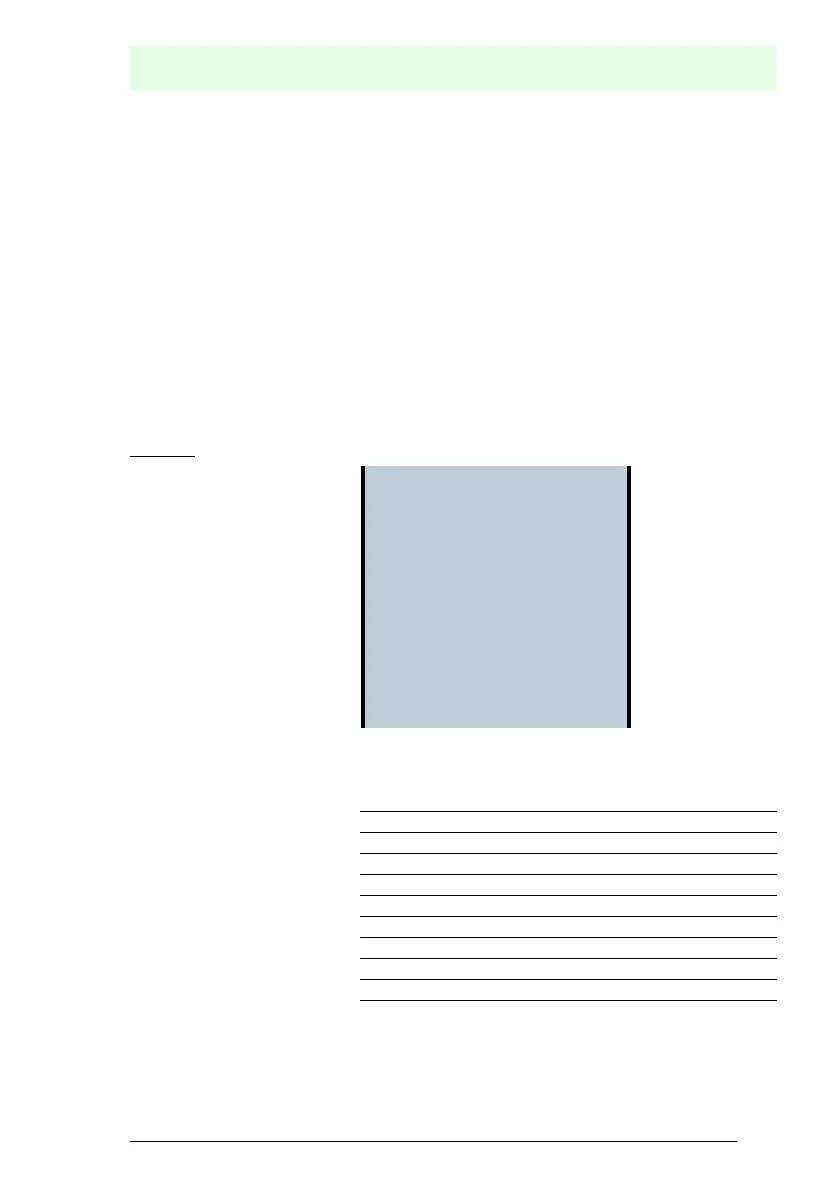Subject to reasonable modifications due to technical advances. © Pepperl+Fuchs, Printed in Germany
83
Pepperl+Fuchs Group · Tel.: Germany (6 21) 7 76-0 · USA (3 30) 4 25 35 55 · Singapore 7 79 90 91 Internet http://www.pepperl-fuchs.com
Issue date: 17.4.2009
AS-Interface
Operation in advanced display mode
This function enables activation/deactivation of the code substitute function for
safe slaves.
SUBSTITUTE (values)
The safety code sequences are replaced by the following values:
Both channels are in the safe state: 0000
bin
Channel 1 is in the safe state: 0011
bin
Channel 2 is in the safe state: 1100
bin
No channel is in the safe state: 1111
bin
NO SUBSTITUTE
The safety code sequences are transmitted via the input data.
9.6 DIAGNOSTICS
Main menu || DIAGNOSIS ||
This menu contains the following sub-menus:
For additional information refer to chap. <Advanced Diagnostics for AS-i Mas-
ters>.
SAFETY SLAVES
INT MONITOR
EXT MONITOR
FAULT DETECTOR
DELTA LIST
LCS
ERROR COUNTERS
LPF
FLAGS
ACTUAL CONFIG
AS-I MASTER
SAFETY SLAVES: Safety input slaves
INT MONITOR: Display the diagnosis data for the integrated Safety Monitor
EXT MONITOR: Display the diagnosis data for the external Safety Monitors
FAULT DETECTOR: Informations about the AS-i Fault Detector
DELTA LIST: List of AS-i slaves with configuration error
LCS: List of slaves having caused a configuration error
ERROR COUNTERS: Fault counter for each single AS-i slave
LPF: List of Peripheral Faults
FLAGS: Display of the EC-Flags
ACTUAL CONFIG: Display of the current configuration
AS-I MASTER: Display of the software states
