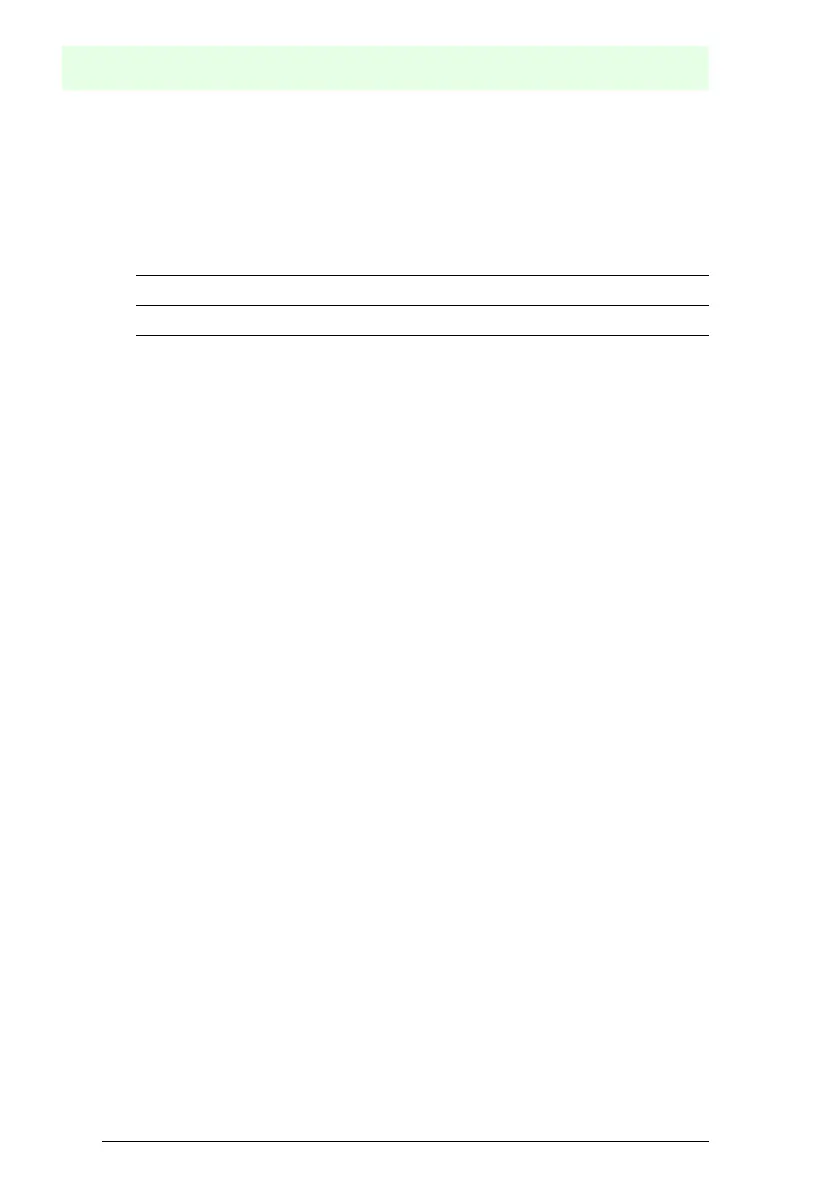Issue date: 17.4.2009
44
Subject to reasonable modifications due to technical advances. © Pepperl+Fuchs, Printed in Germany
Pepperl+Fuchs Group · Tel.: Germany (6 21) 7 76-0 · USA (3 30) 4 25 35 55 · Singapore 7 79 90 91 Internet http://www.pepperl-fuchs.com
AS-i 3.0 EtherNet/IP Gateway with integrated Safety Monitor
Electrical connection
7.9.3 Buttons
The buttons are used for the following:
For additional information see:
•<Section <Function of the ESC/Service key>
•<Section <Replacing a defective safety-configured AS-i slave>
•<Section <Operation in advanced display mode>.
Mode/
⇑
Switching between configuration mode and protected operating
mode, and saving the current AS-i configuration as the nominal
configuration.
Set/⇓
Selecting the address of and assigning an address to a slave.
OK
Change to extended mode.
ESC/Service
For teaching the code table for a new safe slave, when exactly one
safe slave is being replaced, and for unlocking the Safety Monitor.
This button is also used to exit extended mode.
