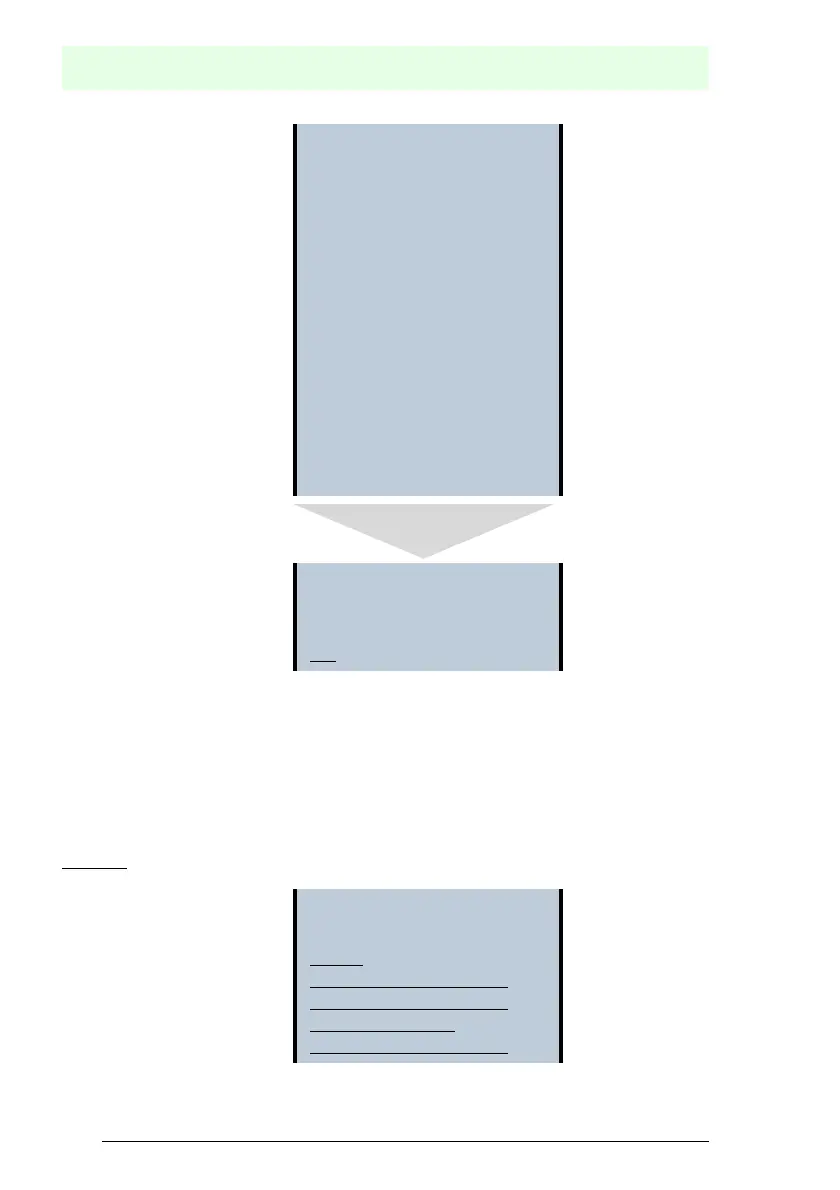Issue date: 17.4.2009
78
Subject to reasonable modifications due to technical advances. © Pepperl+Fuchs, Printed in Germany
Pepperl+Fuchs Group · Tel.: Germany (6 21) 7 76-0 · USA (3 30) 4 25 35 55 · Singapore 7 79 90 91 Internet http://www.pepperl-fuchs.com
AS-i 3.0 EtherNet/IP Gateway with integrated Safety Monitor
Operation in advanced display mode
In this menu you send the safe configuration stored on the memory card to the
EEPROM on the Monitor. Use the keys to set the release code and confirm with
OK.
After a bank on the chip card has been written to, this bank is the active bank. To
activate the new configuration, the Safety Monitor must be started.
9.5.7.3 MONITOR –>CARD (copy Monitor data to the chip card)
Main Menu || AS-I SAFETY || SAFE CHIPCARD || MONITOR -> CARD ||
ENTER PIN || SELECT BANK || COPY X -> CARD ||
COPY BANK A to
MONITOR
RELEASE DATE:
2006/06/17 18:43
BY:
ROLF BECKER
CONFIG NAME:
L3040 MIT LADEVO
RRICHTUNG LINKS U
ND PALETTENWECHS
LER V1.23
RELEASE CODE:
1BDF
---------------
TYPE CODE
1BDF OK
START MONITOR
OK
SAFE CHIPCARD
ACTIVE: BANK B
VIEW
CARD -> MONITOR
MONITOR -> CARD
CLEAR CODES
CLEAR SAFE CARD
