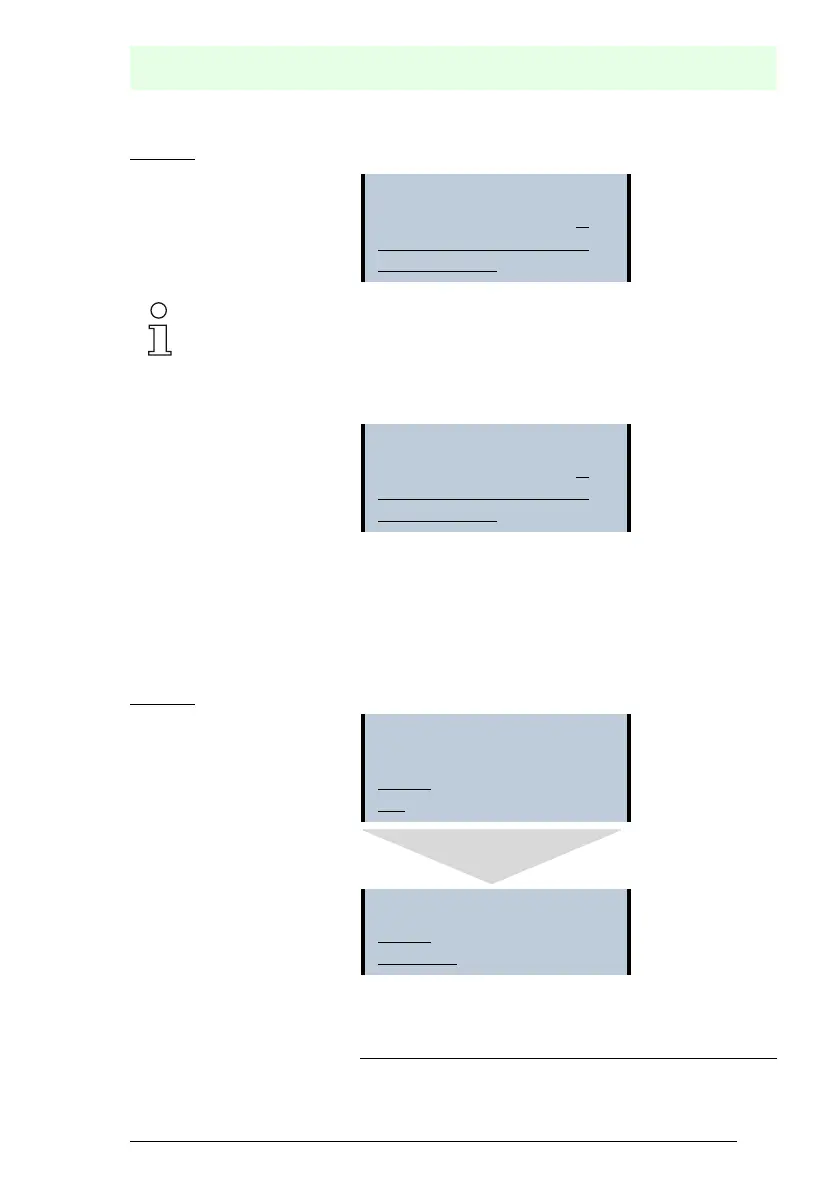Subject to reasonable modifications due to technical advances. © Pepperl+Fuchs, Printed in Germany
73
Pepperl+Fuchs Group · Tel.: Germany (6 21) 7 76-0 · USA (3 30) 4 25 35 55 · Singapore 7 79 90 91 Internet http://www.pepperl-fuchs.com
Issue date: 17.4.2009
AS-Interface
Operation in advanced display mode
9.5.3 SAFE COUPLING (optional menu)
Main menu || AS-I SAFETY || SAFE COUPLING ||
On the 2
nd
AS-i circuit up to two safe AS-i slaves (coupling slaves) can be creat-
ed which represent the states of the first two release circuits.
After entering the address (using the arrow keys) and confirming (with OK), the
display changes from ENABLE to DISABLE. Selecting DISABLE sets the address
to “00”.
For additional information refer to <Safe coupling slaves on the AS-i circuits>.
9.5.4 START/STOP (changing the Monitor mode)
Main Menu || AS-I SAFETY || START/STOP ||
In this menu you change the mode of the Monitor.
SAFE COUPLING
ON CHANNEL 2
<ADR 00>
<DISABLE>
Information!
This menu is only displayed if there are no coupling slaves in the configuration.
SAFE COUPLING
ON CHANNEl 2
<ADR 10>
<DISABLE>
START/STOP
ENTER PIN
0000
OK
START/STOP
STOP
CHANGE
START: Sets the Monitor to protecting operating mode
STOP: Sets the Monitor to configuration mode
