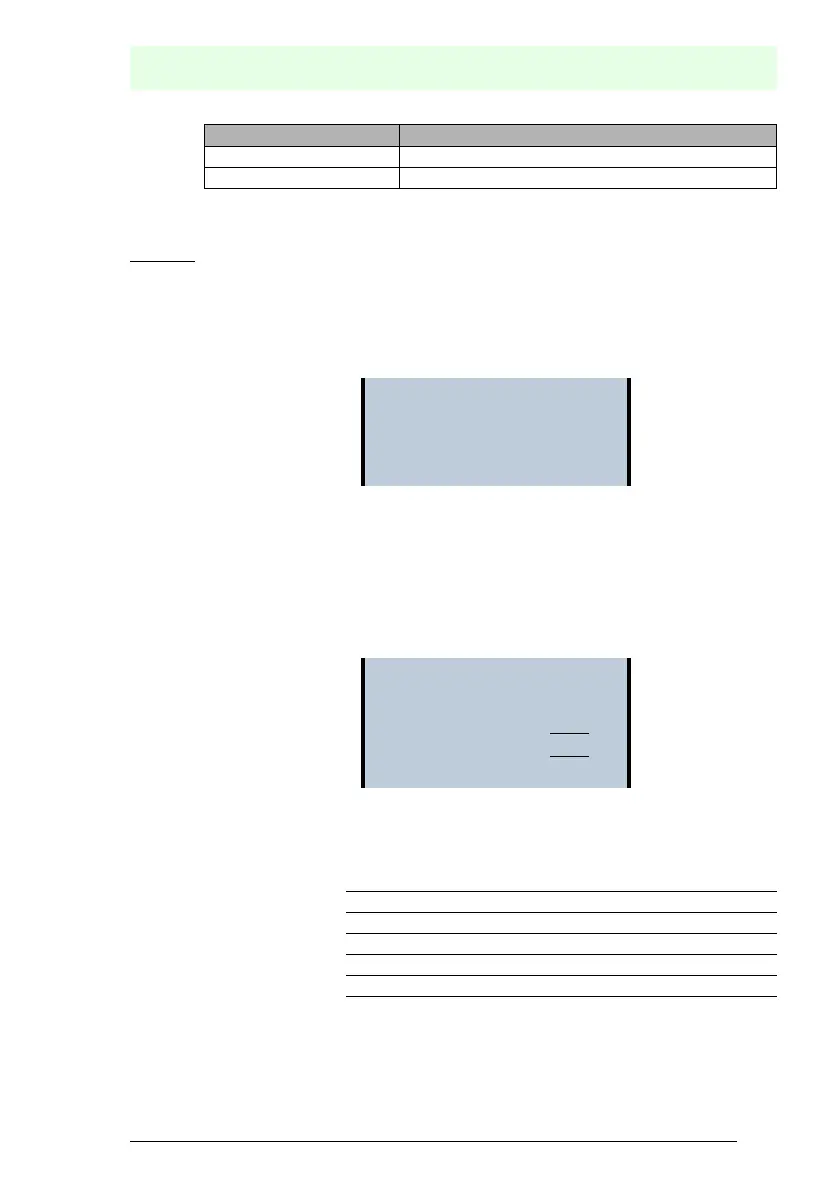Subject to reasonable modifications due to technical advances. © Pepperl+Fuchs, Printed in Germany
99
Pepperl+Fuchs Group · Tel.: Germany (6 21) 7 76-0 · USA (3 30) 4 25 35 55 · Singapore 7 79 90 91 Internet http://www.pepperl-fuchs.com
Issue date: 17.4.2009
AS-Interface
Operation in advanced display mode
9.7 SLAVE ADR TOOL
Main menu || SLAVE ADR TOOL ||
This function enables setting and changing the addresses of both new and al-
ready configured AS-i slaves. This function replaces the handheld AS-i address
programming device.
Pressing the OK button continues with the actual test, ESC/SERVICE cancels the
process.
Now the new slave can be connected to the AS-i network. After connecting, the
current address of the slave is displayed as OLD ADDRESS and the message
CONNECT NEW SLV disappears.
To assign a new address to the slave the menu entry NEW ADDRESS must be
selected. Afterwards the new address can be selected by using the arrow but-
tons. The selected address is assigned by selecting PRG on the menu and press-
ing the OK button.
If an error occurs while addressing a slave, one of the following error messages is
displayed for about 2 seconds:
UART 1 Software ID for the Safety UARTS 1
UART 2 Software ID for the Safety UARTS 2
Information Meaning
SLAVE ADR TOOL
CONNECT NEW SLV
OLD ADDRESS
NEW ADDRESS
SLAVE ADR TOOL
CONNECT
OLD ADDRESS 21A
NEW ADDRESS 03B
PRG
Failed: SND: Slave with old address has not been detected.
Failed: SD0: Slave with address 0 already exists.
Failed: SD2: Chosen slave address already exists.
Failed: DE: AS-i slave address cannot be deleted.
Failed: SE: Error setting new address for AS-i slave.
Failed: AT: New address for AS-i slave could be stored temporarily only.
Failed: RE: Error reading extended ID1-code.
