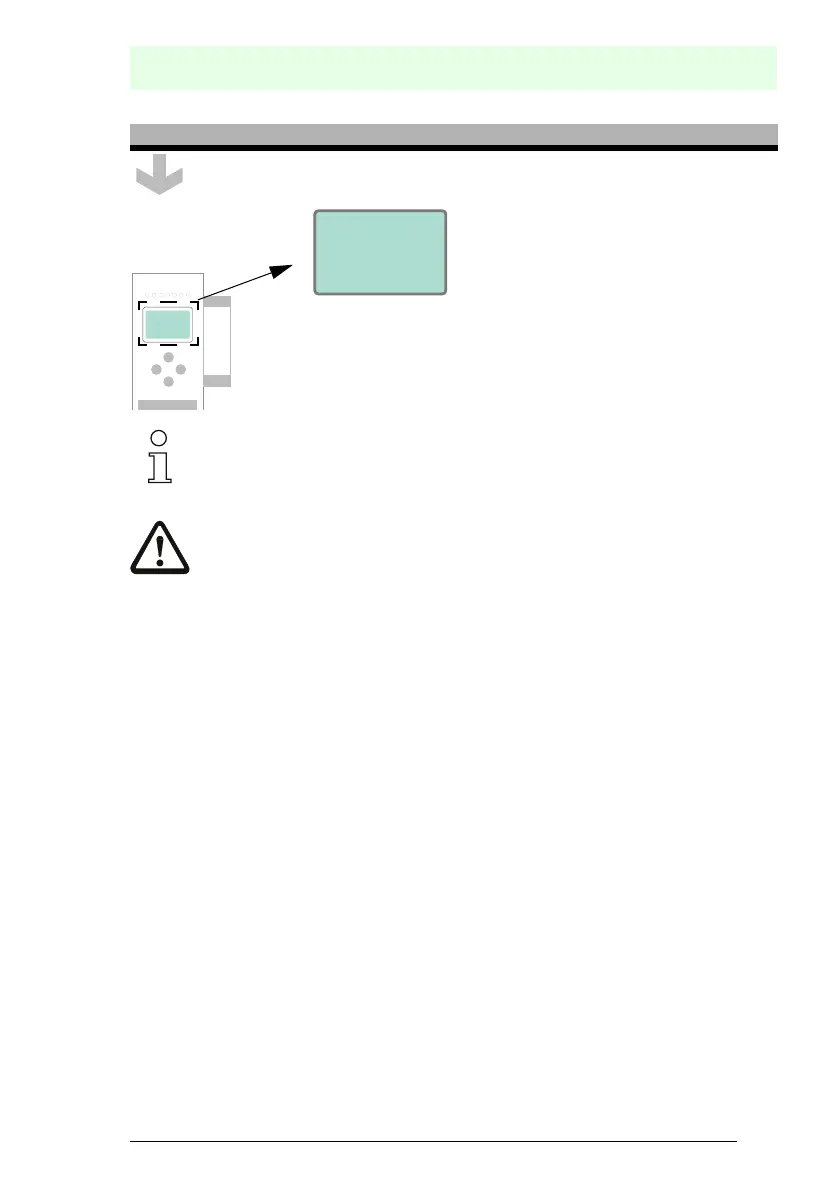Subject to reasonable modifications due to technical advances. © Pepperl+Fuchs, Printed in Germany
35
Pepperl+Fuchs Group · Tel.: Germany (6 21) 7 76-0 · USA (3 30) 4 25 35 55 · Singapore 7 79 90 91 Internet http://www.pepperl-fuchs.com
Issue date: 17.4.2009
AS-Interface
Installation
ASIMON 3 G2 Software
☺Press OK for Menu
Output Circuit
1:ON 2:OFF
☺ Press OK for Menu
Output Circuit
1:ON 2:ON
3:ON 4:ON
The device is in the protected mode now.
If you have assigned the safety monitor its own address in the software
ASIMON 3 G2, adjust the configuration in the AS-i master (Quick Setup)! This is also
valid when using simulated slaves.
Please consider notes on safety in the software manual ASIMON 3 G2!
