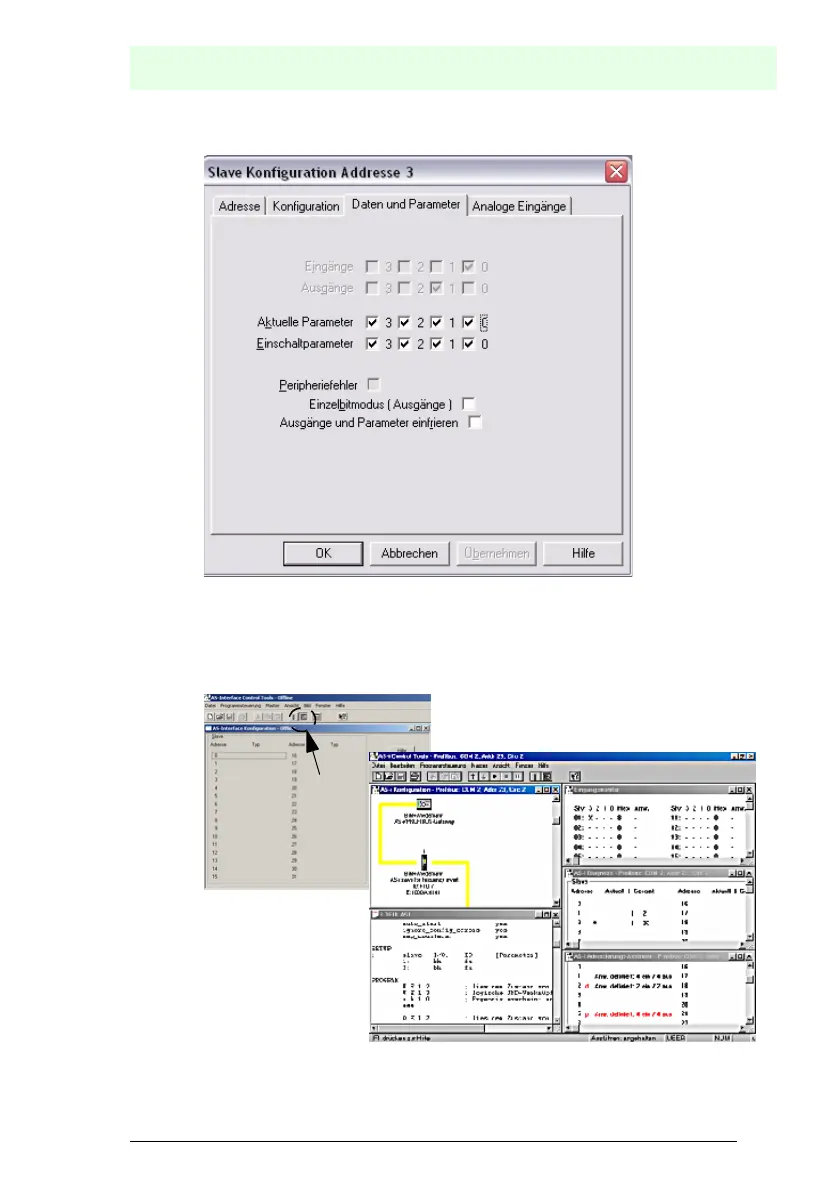Subject to reasonable modifications due to technical advances. © Pepperl+Fuchs, Printed in Germany
141
Pepperl+Fuchs Group · Tel.: Germany (6 21) 7 76-0 · USA (3 30) 4 25 35 55 · Singapore 7 79 90 91 Internet http://www.pepperl-fuchs.com
Issue date: 17.4.2009
AS-Interface
System startup using AS-i Control Tools
8. Click on a slave to open the dialog window 'slave configuration'.
This window enables the user to edit a slave address and to set AS-i
parameters or AS-i configuration data. Additionally, inputs and outputs can
be tested.
9. Click the second button on the right side of the tool bar to get a graphical
display of "AS-i Control Tools".
