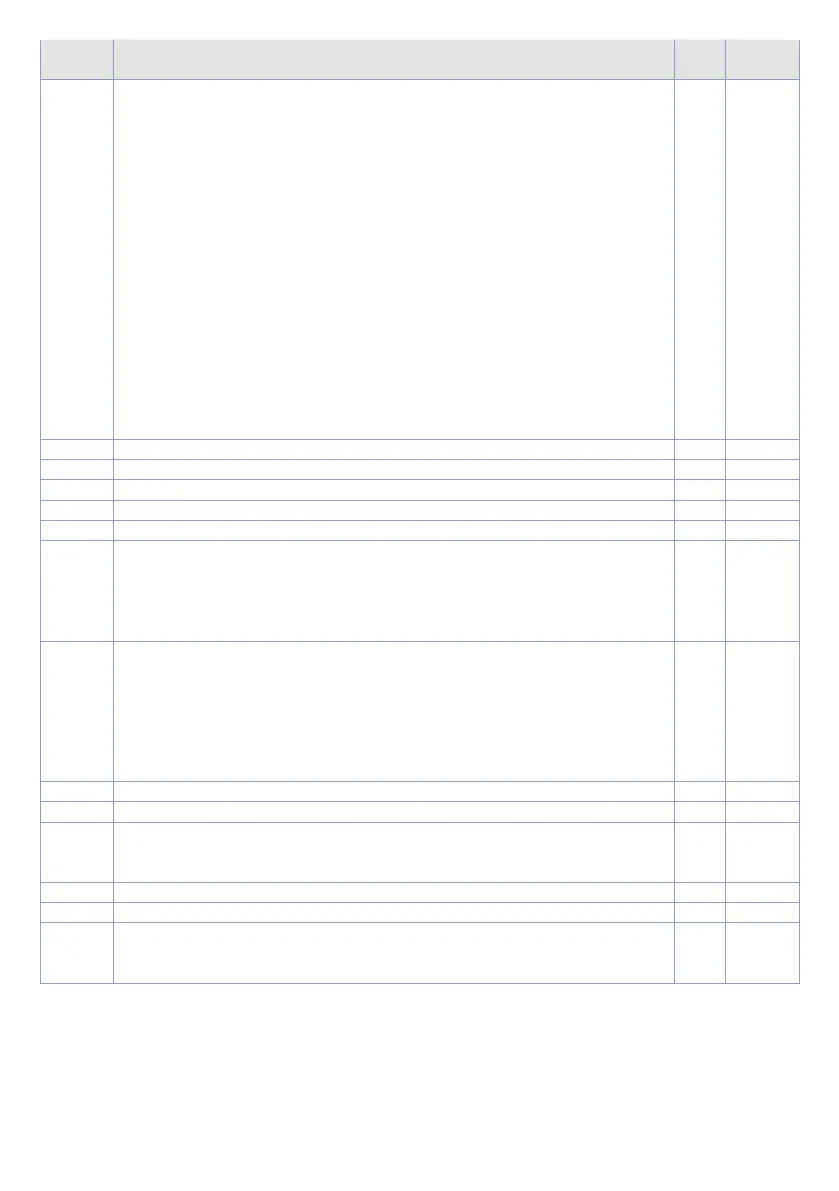Manuale d’uso - MCM260X - 43
Modbus
address
Description
Read
Write
Reset
value
110 0
Digital output status
It contains the logic status of the digital outputs (default 0):
Bit 0: output 1
Bit 1: output 2
Bit 2: output 3
Bit 3: output 4
Bit 4: output 5
Bit 5: output 6
Bit 6: output 7
Bit 7: output 8
Bit 8: output 9
Bit 9: output 10
Bit 10: output 11
Bit 11: output 12
Bit 12: output 13
Bit 13: output 14
Bit 14: output 15
Bit 15: output 16
R/W
1101 AO1 analog output value R/W
1102 AO2 analog output value R/W
1103 Encoder/Counter commands no. 1 H R/W
110 4 Encoder/Counter commands no. 2 H R/W
1105 Encoder/Counter commands no. 3 H R/W
110 6
Encoder/Counter commands no. 4 H
Bit0 = Preset value loading
Bit1 = Loading preset at next impulse Z
The bits of the commands are taken automatically to 0 once the
command is executed.
R/W
1201..
..1454
Logic status of the outputs of the slaves on the bus
These words contain the logic status of the digital outputs of all the slaves
on the bus: based on the set slave address the instrument determines its
reference word (e.g. Slave 1-word 1201… Slave 10-word 1210...) and sets
the outputs based on the value of the word.
It is used to set all the outputs by writing in broadcast on the slaves on
the bus
WO
2001 Parameter 1 R/W
... ... R/W
2100
Parameter 100
The parameters written in these addresses (2001..2100) are saved in the
memory at every writing on this area.
R/W
4001 Parameter 1 (10 s delay) R/W
... ... R/W
4100
Parameter 100 (10 s delay)
The parameters written in these addresses (4001..4100) are saved in the
memory after 10 seconds from the last writing on this area.
R/W