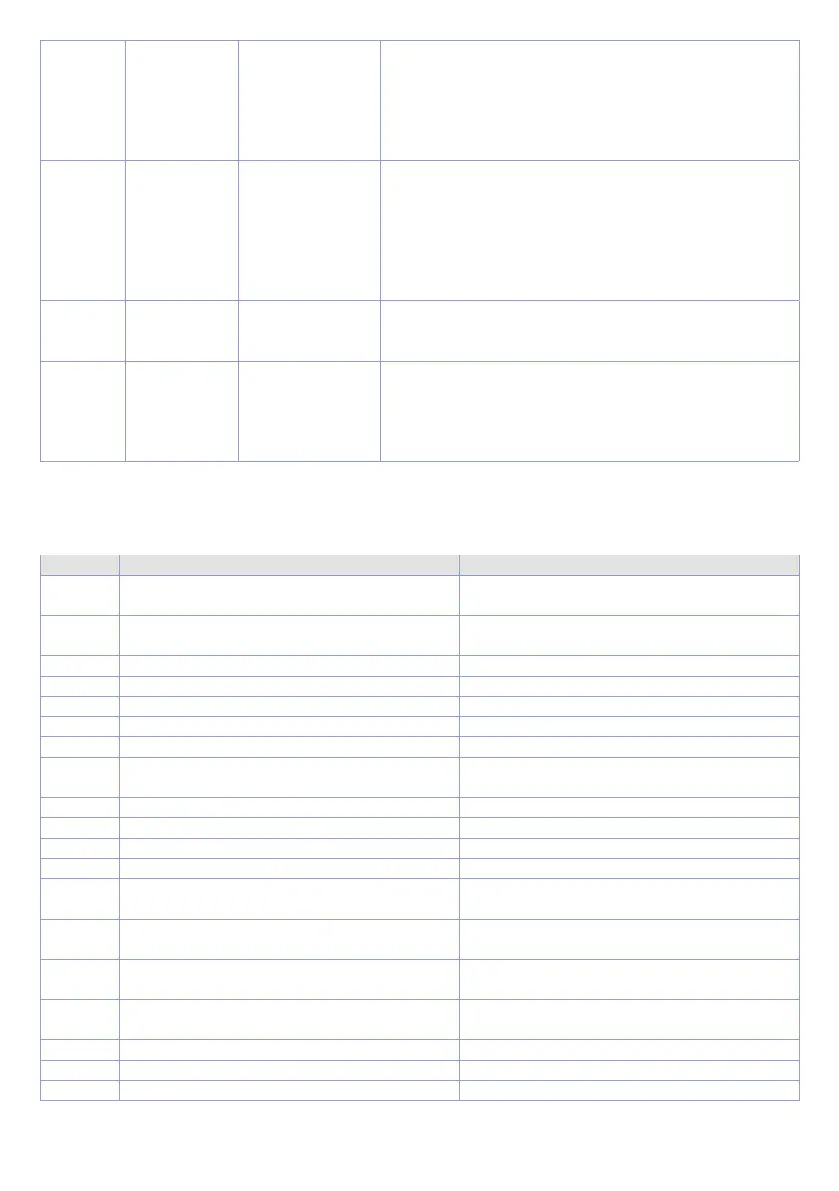Manuale d’uso - MCM260X - 69
0x8210 0x81 00 05 EE FF GG
PDO was sent with a number of bytes smaller than
configured one in communication profile
PDO data is discarded
EE: configured value
FF: actual value, number of bytes sent
GG: number of PDO
0x8220 0x81 00 06 HH II JJ
PDO was sent with a number of bytes greater than
configured one in Communication Profile
Only the first n data is used (n = total length
configured in the Object Dictionary)
HH: configured value
II: current value, number of bytes sent
JJ: PDO number
0xFF00 0x81 00 06 KK 00 00
Module bus error
Status switches to Stopped
PP: Module position
0xFF00 0x81 LL 07 MM NN PP
Diagnostic messages
LL: diagnostic byte
MM: Module position
NN: Error status and channel number
PP: Current module error number
12 Error messages
The display of the terminal is used also to show any error/anomaly messages.
Below are the possible error messages with the relevant description
Error Cause Solution
e - 01
Incorrect configuration parameters
Check that the configuration parameters
are correct
e -02
Incorrect encoder calculation values
Check that the encoder calculations are
correct
e -03
-
e -04
Incorrect calibration data Contact support
e -05
Incorrect calibration constants Contact support
e -06
Incorrect CANopen memory data Contact support
e -07
Calibration missing Contact support
e -08
Out of range parameter
Take the parameter back to the admitted
ranges
e -09
FRam memory error Contact support
e -1 0
Offline terminal Contact support
e -11
NFC password not set Contact support
e -1 2
Low power supply voltage Check the power supply voltage
e -1 3
AI1 out of range
Check the connection with the probe and
that they are intact
e -1 4
AI2 out of range
Check the connection with the probe and
that they are intact
e -1 5
AI3 out of range
Check the connection with the probe and
that they are intact
e -1 6
AI4 out of range
Check the connection with the probe and
that they are intact
e -1 7
Terminal eeprom memory reading error Contact support
e -1 8
Terminal eeprom memory writing error Contact support
e -1 9
Incorrect parameters in the terminal Contact support
