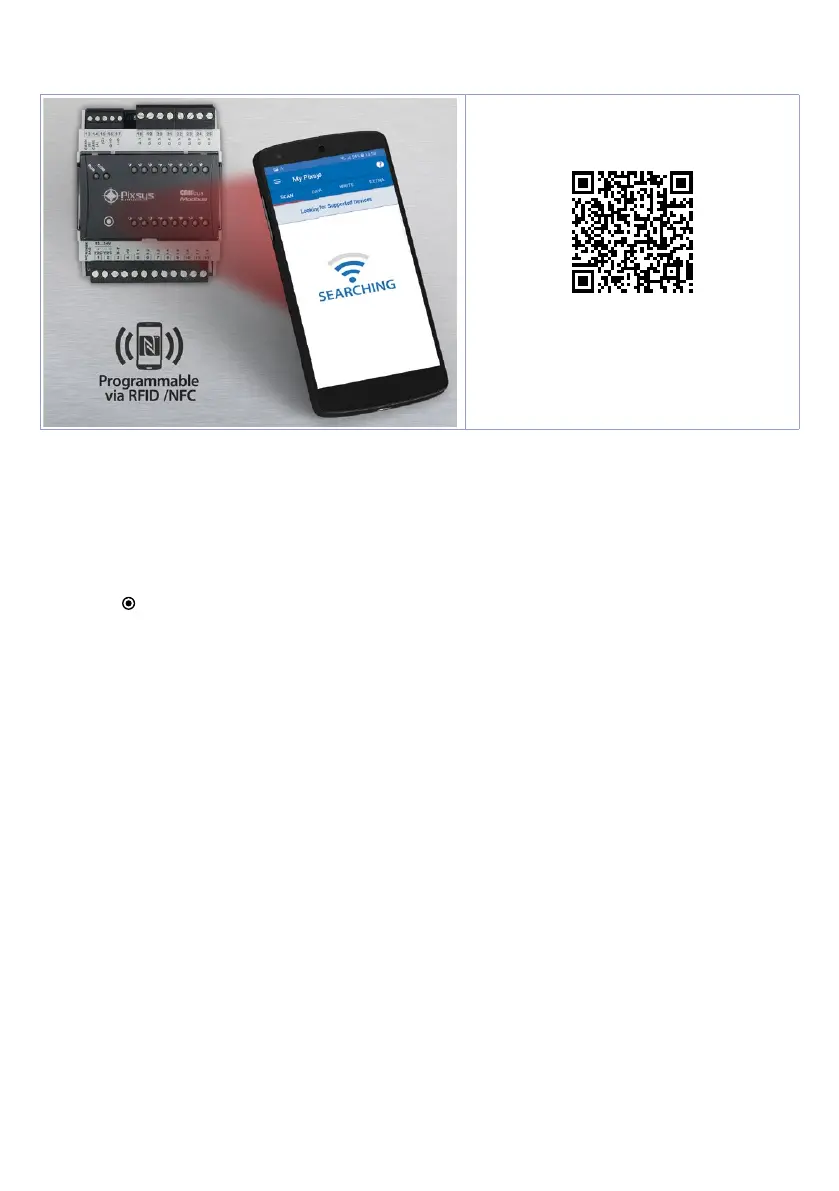20 - MCM260X - Manuale d’uso
5.4 Changing to the confi guration parameters from the
MyPixsys app
Scan the Qr-Code
to download the app
from Google Play Store®
The MCM260X modules are supported by the MyPixsys App and through an Android™ smartphone
with NFC antenna you can confi gure the instruments without the need for wiring and without the
aid of dedicated hardware. The App allows you to read, view and change the parameters related to
addressing and communication. It can also save them, send them by email, restore them from previous
backups or restore them to factory values.
Procedure:
• Identify the position of the NFC antenna in the phone (usually centrally, behind the rear cover, or at
one of the ends in case of metal chassis). The MCM260X antenna is located at the front, below the
symbol
.
• Make sure that the NFC sensor of the phone is enabled and that there are no metal materials
between the telephone and the instrument (e.g. aluminum cover or cover with magnetic stand)
• It may also be useful to enable the system sounds on the phone, since the notifi cation sound
confi rms the successful detection of the instrument by the phone.
The initial screen of the App shows a bar with four tabs: SCAN, DATA, WRITE, EXTRA.
Move to the fi rst SCAN tab to read the data already present on the instrument; the phone must be
put into contact with the front of the module, making sure that the position of the phone antenna
coincides with that of the instrument as much as possible.
The App emits a notifi cation sound as soon as the presence of the instrument is detected and then
identifi es the model and reads the set of parameters.
The graphic interface shows the progress of the procedure and moves to the second DATA tab.
You can now move the smartphone away from the instrument and make the changes requested more
comfortably. The parameters of the instruments are broken down into collapsible groups and are
displayed with name, current value and index of reference to the manual. Click the row in line with
the parameter to open the relevant setting screen, displaying the available options in detail (in case
of multiple choice parameters) or the minimum/maximum/decimal limits (for numeric parameters),
including the text description. Once the desired value is set, the relevant row is updated and
highlighted in the DATA tab (keep pressed above the row to cancel the changes).
To download the changed modifi cation in the device move to the third WRITE tab, position the phone
again in contact with the instrument as you did for the reading mode and wait for the notifi cation of
operation complete.
After writing the parameters, the MCM260X will run a restart procedure, needed to update the
confi guration with the changes just written.
In addition to the operation for read -> change -> write parameters, MyPixsys App also provides
additional functionalities that can be accessed from the EXTRA tab, like saving / uploading and
sending via email of the entire confi guration and the reset to factory values of the device.
