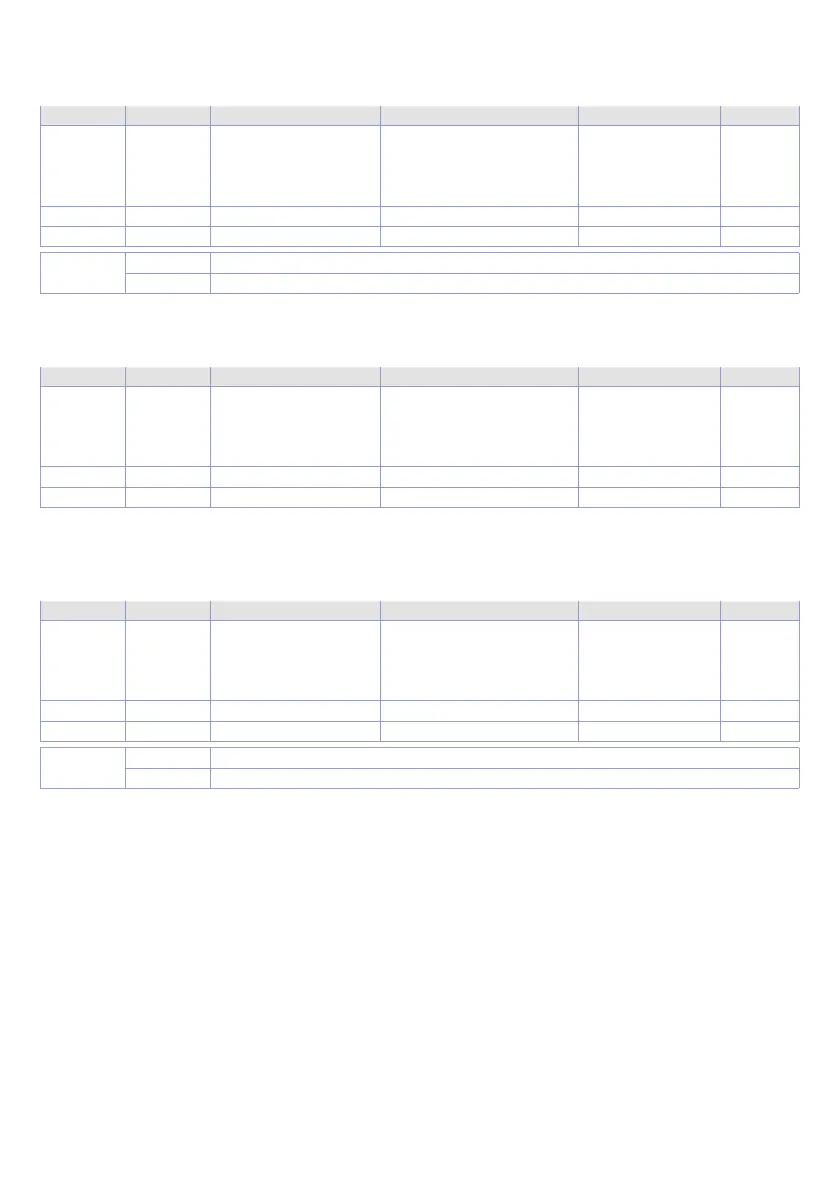62 - MCM260X - Manuale d’uso
11. 3. 5 Interrupt Mask High-to-Low 8 bit
This object defines the inputs that transmit their status in case of negative transition (Global Interrupt
must be enabled, Index 0x6005 = 1).
Index Subindex Name Type Default R/W
0x6008 0 Review number Array 8bit unsigned
2 MCM260X-2AD
1 MCM260X-3AD
1 MCM260X-4AD
2 MCM260X-9AD
R
1 1St input block Array 8bit unsigned 0 R/W
2 2nd input block Array 8bit unsigned 0 R/W
bit
i
0 Channel
i
transmission not carried out in case of negative transition
1 Channel
i
transmission carried out in case of negative transition
11. 3.6 Digital Output
This object contains the status of the digital outputs in the modules.
Index Subindex Name Type Default R/W
0x6200 0 Review number Array 8bit unsigned
2 MCM260X-1AD
1 MCM260X-3AD
1 MCM260X-4AD
2 MCM260X-9AD
R
1 1st output block Array 8bit unsigned 0 R/W
2 2nd output block Array 8bit unsigned 0 R/W
11.3.7 Error Mode Output 8bit
This object defines whether the output must switch to a pre-defined status in case of error. If the error
is eliminated, the outputs maintain the pre-defined status.
Index Subindex Name Type Default R/W
0x6206 0 Review number Array 8bit unsigned
2 MCM260X-1AD
1 MCM260X-3AD
1 MCM260X-4AD
2 MCM260X-9AD
R
1 1st output block Array 8bit unsigned 255 R/W
2 2nd output block Array 8bit unsigned 255 R/W
b
i
0 Channel
i
output does not switch in case of error
1 Channel
i
output switches in case of error
