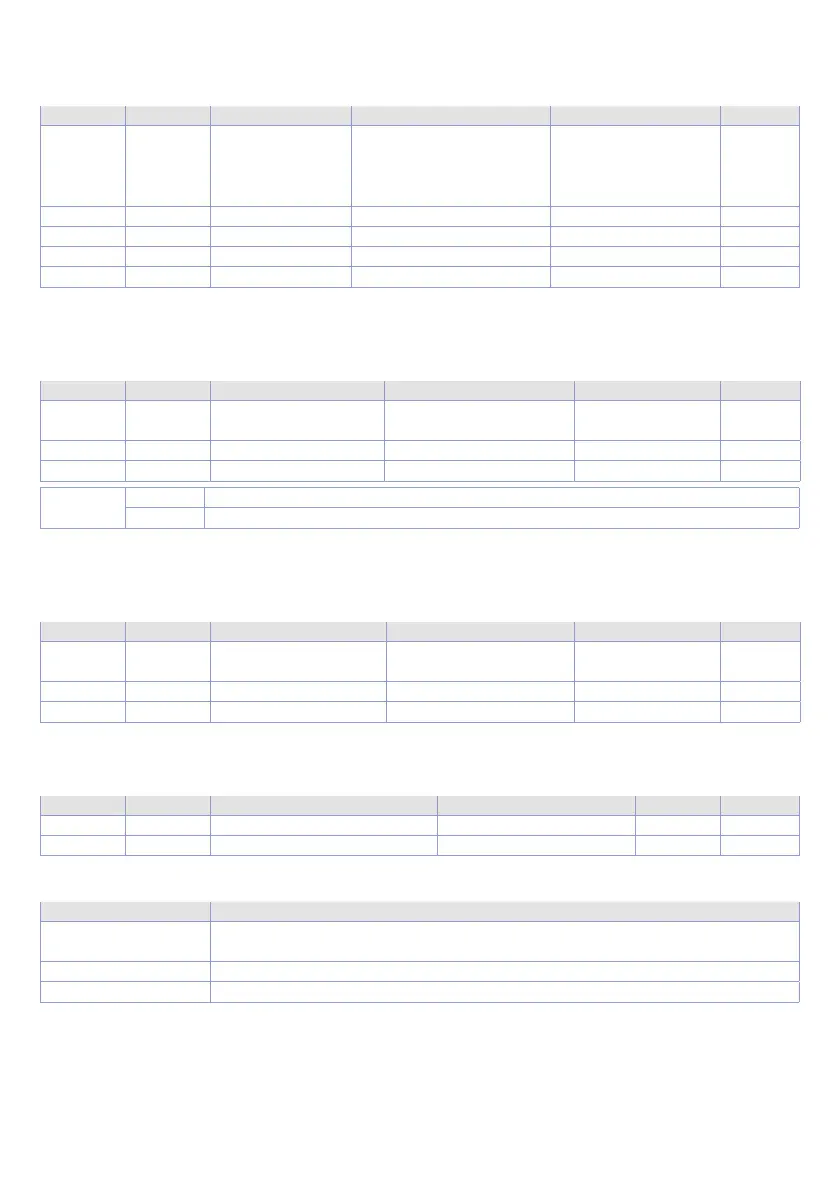66 - MCM260X - Manuale d’uso
11. 3.17 Analogue Input Interrupt Positive Delta Unsigned
If enabled, it conditions the transmission of the current value of the analog input with the previously
transmitted value. The new value is transmitted only if higher than the previous – Delta.
Index Subindex Name Type Default R/W
0x6428 0
Number of
analog inputs
Array 8bit unsigned
2 MCM260X-2AD
2 MCM260X-4AD
4 MCM260X-5AD
4 MCM260X-9AD
R
1 1st input delta Array 16bit unsigned 0 R/W
2 2nd input delta Array 16bit unsigned 0 R/W
3 3rd input delta Array 16bit unsigned 0 R/W
4 4th input delta Array 16bit unsigned 0 R/W
11. 3.18 Analogue Output Error Mode
This object defines whether the output must switch to a pre-defined status (see 0x6444 object) in case
of error. If the error is eliminated, the outputs maintain the pre-defined status.
Index Subindex Name Type Default R/W
0x6443 0
Number of analog
outputs
Array 8bit unsigned
2 MCM260X-5AD
2 MCM260X-9AD
R
1 Error Mode 1
a
output Array 8bit unsigned 1 R/W
2 Error Mode 2
a
output Array 8bit unsigned 1 R/W
b
i
0 Output remains unchanged
1 Output switches in case of error
11. 3.19 Analogue Output Error Value Integer
This object defines the value assumed by the analog output in case of error. For this happen the
0x6443 object must be equal to 1.
Index Subindex Name Type Default R/W
0x6444 0
Number of analog
outputs
Array 8bit unsigned
4 MCM260X-5AD
4 MCM260X-9AD
R
1 Error Value 1
a
output Array 16bit signed 0 R/W
2 Error Value 2
a
output Array 16bit signed 0 R/W
11.3.20 Error Behaviour
This object has the same meaning as the Error Behaviour 0x1029.
Index Subindex Name Type Default R/W
0x67FE 0 Sub-index number Array 8bit unsigned 1 R
1 Communication error Array 8bit unsigned 0 R/W
Structure:
Communication error Action
0
Change to the PRE-OPERATIONAL status (only if the status was OPERATIO-
NAL)
1 There are no status changes
2 Change to the STOPPED status
