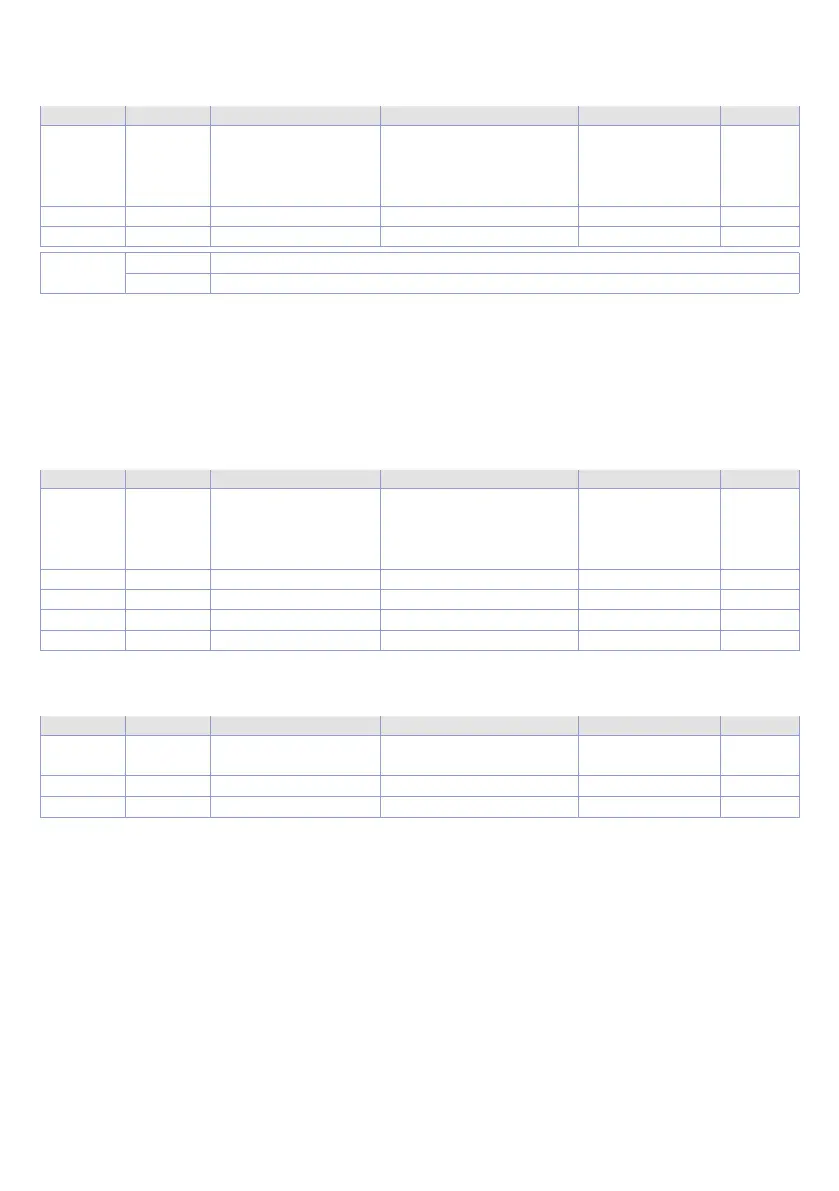Manuale d’uso - MCM260X - 63
11. 3.8 Error Value Output 8bit
This object defines the values that the outputs must assumed in case of error (the corresponding bits
in Mode Output Error, 0x6206, must be enabled).
Index Subindex Name Type Default R/W
0x6207 0 Review number Array 8bit unsigned
2 MCM260X-1AD
1 MCM260X-3AD
1 MCM260X-4AD
2 MCM260X-9AD
R
1 1st output block Array 8bit unsigned 0 R/W
2 2nd output block Array 8bit unsigned 0 R/W
b
i
0 Channel
i
output switches to 0 in case of error
1 Channel
i
output switches to 1 in case of error
Example:
If 0x6206, Sub-index 0 = 1, Sub-index 1 = 2 = 0x02;
0x62607, Sub-index 0 = 1, Sub-index 1 = 0 = 0x00
It means that output 2 is set to 0, while output 1 does not switch in case of error.
11. 3.9 Analogue Input 16bit
This object contains the value of the 16 bit digital inputs.
Index Subindex Name Type Default R/W
0x6401 0
Number of analog
inputs
Array 8bit unsigned
2 MCM260X-2AD
2 MCM260X-4AD
4 MCM260X-5AD
4 MCM260X-9AD
R
1 1st input Array 16bit signed - R
2 2nd input Array 16bit signed - R
3 3rd input Array 16bit signed - R
4 4th input Array 16bit signed - R
11. 3.10 Analogue Output 16bit
This object contains the value of the 16 bit digital outputs.
Index Subindex Name Type Default R/W
0x6411 0
Number of analog
outputs
Array 8bit unsigned
2 MCM260X-5AD
2 MCM260X-9AD
R
1 1st output Array 16bit signed 0 R/W
2 2nd output Array 16bit signed 0 R/W
