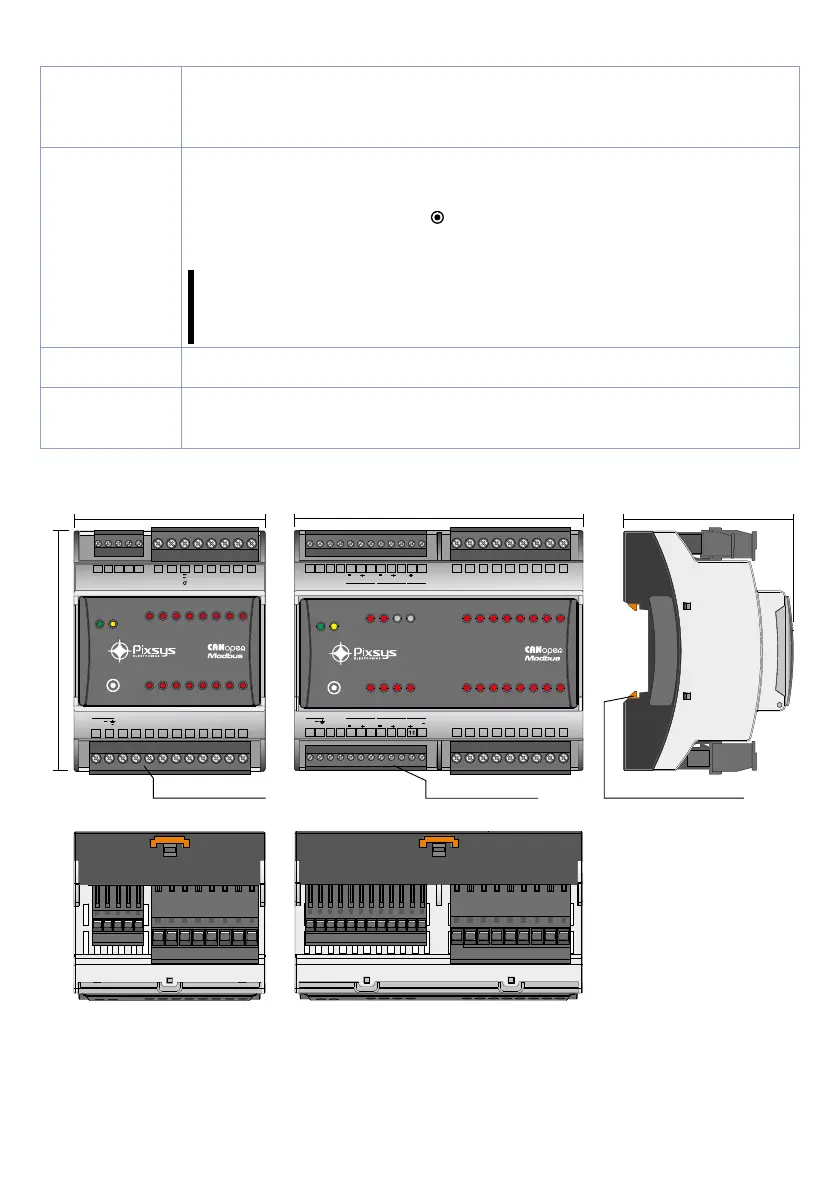12 - MCM260X - Manuale d’uso
3.3 Software features
Manual
configuration via
terminal
It is possible to manually configure the parameters related to the communication
of each device using the terminal with display and buttons present on the inside
of the top cover of the instrument, accessible through the opening towards the
bottom of the cover itself
Configuration via
app
MyPixsys via NFC
It is possible to configure the parameters relating to the communication of each
device using the MyPixsys app and transferring the data via NFC. Simply move
your smartphone close to the antenna present on the cover of the instrument, in
the point marked by the symbol
.
Configuration via the MyPixsys app is possible with the instrument both on and
off.
When activated by a reader/interrogator supporting NFC-V protocol, the
controller is to be considered a VICC (Vicinity Inductively Coupled Card)
according to ISO/IEC 15693 and it operates at a frequency of 13.56 MHz.
The device does not intentionally emit radio waves.
Termination
resistance
You can automatically activate a termination resistance of the communication
line by setting a specific parameter
Communication
protocol
The device can operate in two communication modes. The mode is selected
in the configuration phase, via terminal or using the MyPixsys app. Only the
selected mode will be active
4 Dimension and installation
13 14 15 16 17 201918 21 22 23 24 25
CANH
(B)
CANL
(A)
(C)
Q-ID
I-ID
Q.9
Q.10
Q.12
Q.13
Q.14
Q.15
Q.16
+
1 2
3
54 6 987
10
11
12
B-T
+V
VDC
12...24V
Q.1
Q.2
Q.3
Q.4
Q.5
Q.6
Q.7
Q.8
MCM260X
1AD
.16
.15
.14
.13
.12
.11
.10
.9
.8
.7
.6
.5
.4
.3
.2
.1
RUN
COM
90 mm
Attacco a guida DIN EN50022
Din rail mounting guide EN50022
Morsettiere Estraibili
Extractable terminal blocks
.16
.8
.15
.7
.14
.6
.13
.5
.12
.4
.11
.3
.10
.2
.9
.1
RUN
COM
AO1
AO2
AI1
AI2
AI3
AI4
22 23 24 25 26 27 28 29 30 31 32 33 34 35 36 37 38 39 40 41 42
CANH
(B)
CANL
(A)
(C)
120
OHM
+
-
V/I
TC
RTD
V
mA
+
-
AI3
AO2
+
-
V/I
TC
RTD
AI4
+
VDC
1 2 3 4 5 6 7 8 9 10 12
-V
12...24V
+V
+
-
V/I
TC
RTD
V
mA
+
-
AI1 AO1
+
-
V/I
TC
RTD
AI2
MCM260X
9AD
I/Q.16
+VDC
I/Q.15
I/Q.14
I/Q.13
I/Q.12
I/Q.11
I/Q.10
I/Q.9
I/Q.1
I/Q.2
I/Q.3
I/Q.4
I/Q.5
I/Q.6
I/Q.7
I/Q.8
+VDC
13 14 15 16 17 18 19 20 21
Morsettiere Estraibili
Extractable terminal blocks