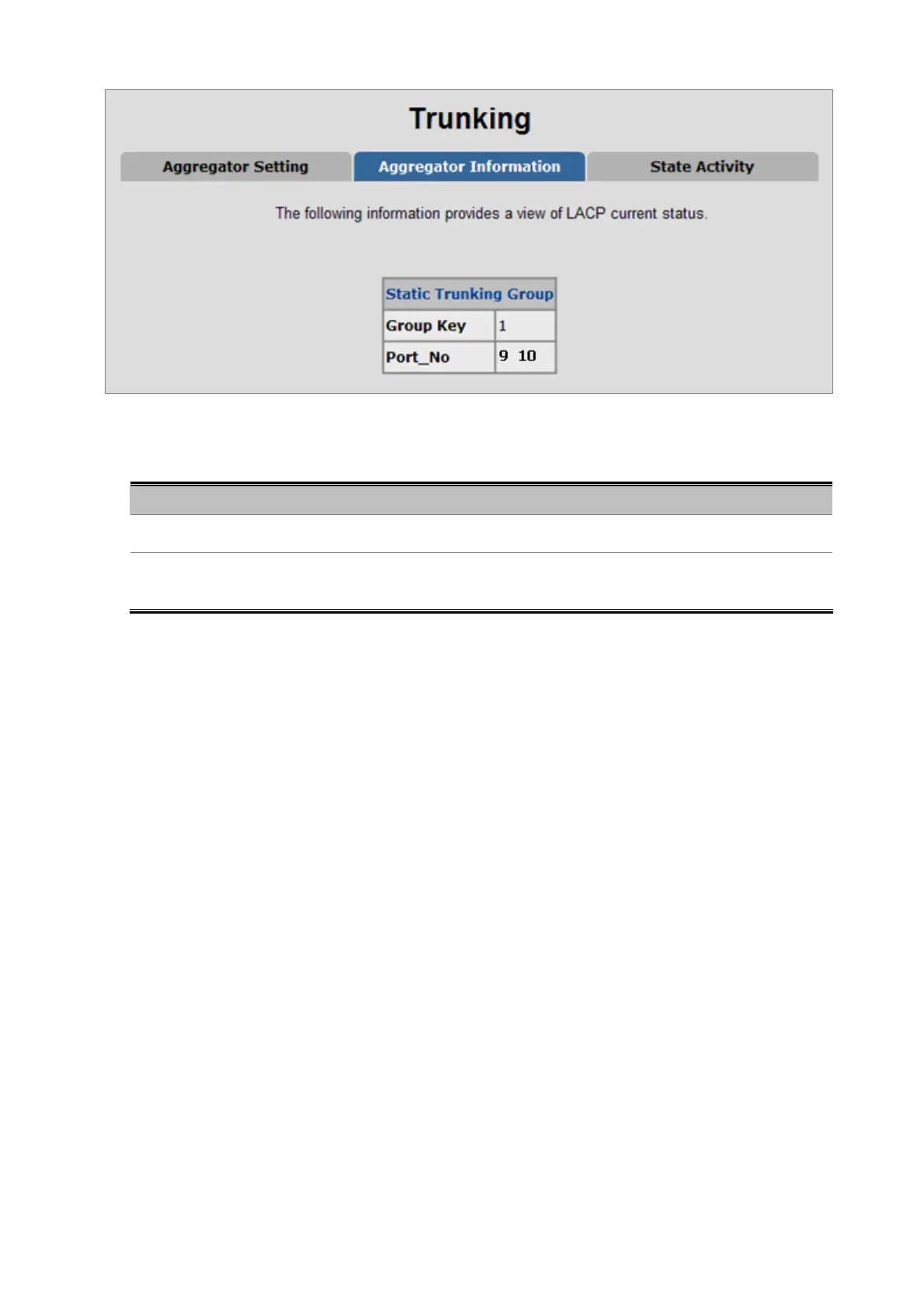User’s Manual of FGSD-1022 Series
Figure 4-6-3: Static Trunking Group information
The page includes the following fields:
Object Description
Group Key:
This is a read-only column field that displays the trunk group ID.
Port Member:
This is a read-only column field that displays the members of this static trunk
group.
LACP enabled
Having set up the aggregator setting with LACP enabled, you will see the trunking group information between two switches
on the tab of Aggregator Information.
Switch 1 configuration
1. Set System Priority of the trunk group. The default is 32768.
2. Select a trunk group ID by pull down the drop-down menu bar.
3. Enable LACP.
4. Include the member ports by clicking the Add button after selecting the port number and the column field of
Work Ports changes automatically.
102
