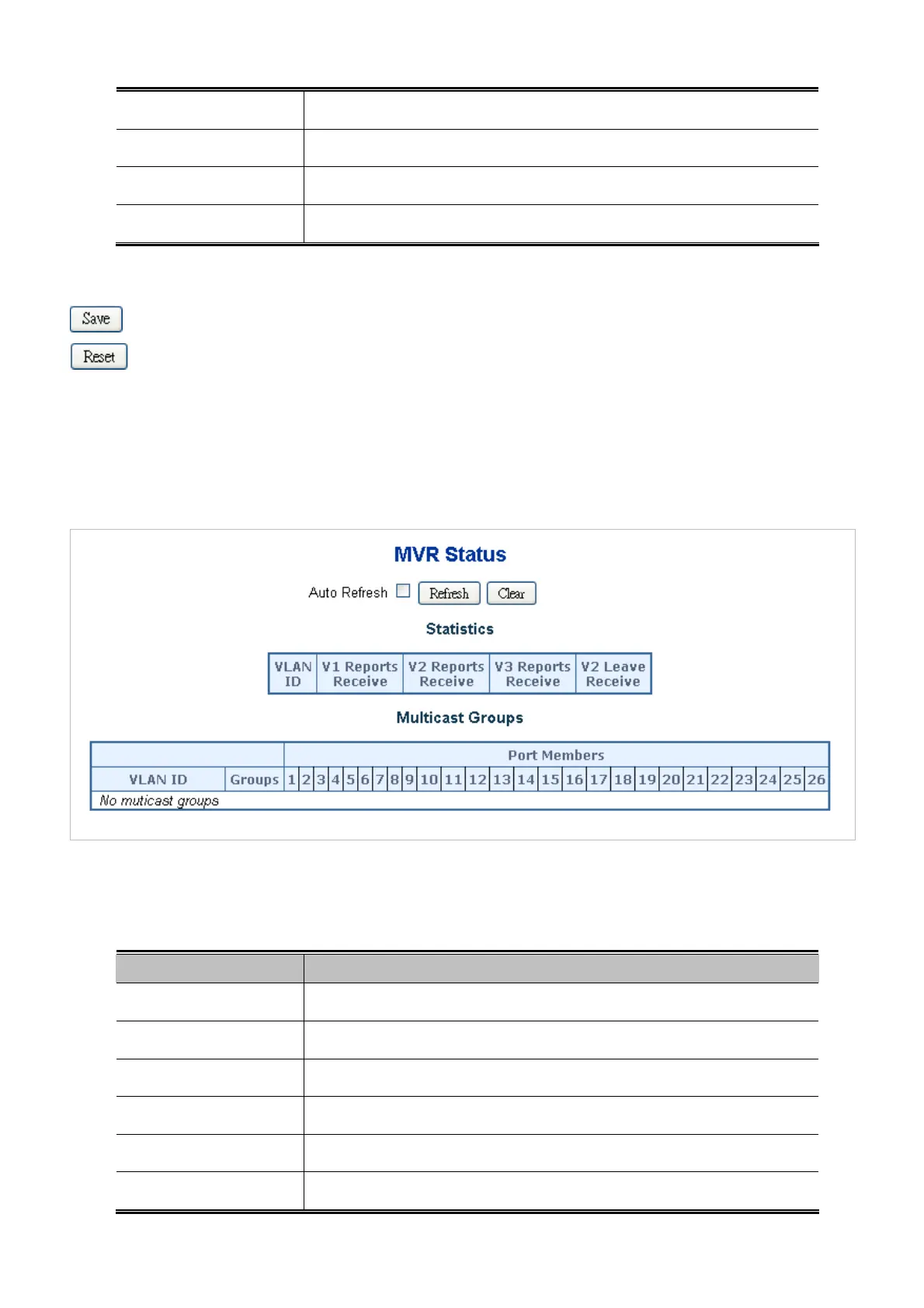User’s Manual of IGSW-24040T
VLAN ID
Specify the Multicast VLAN ID.
Mode
Enable MVR on the port.
Type
Specify the MVR port type on the port.
Immediate Leave
Enable the fast leave on the port.
Buttons
: Click to save changes.
: Click to undo any changes made locally and revert to previously saved values.
4.8.8 MVR Status
This page provides MVR status. The MVR Status screen in Figure 4-8-11 appears.
Figure 4-8-11 MVR Status Page Screenshot
The page includes the following fields:
Object Description
Group
The present multicast groups. Maximum are 128 groups in the multicast VLAN.
Port Members
The ports that are members of the entry.
V1 Reports Receive
The number of Received V1 Reports.
V2 Reports Receive
The number of Received V2 Reports.
V3 Reports Receive
The number of Received V3 Reports.
V2 Leave Receive
The number of Received V2 Leave.
166
