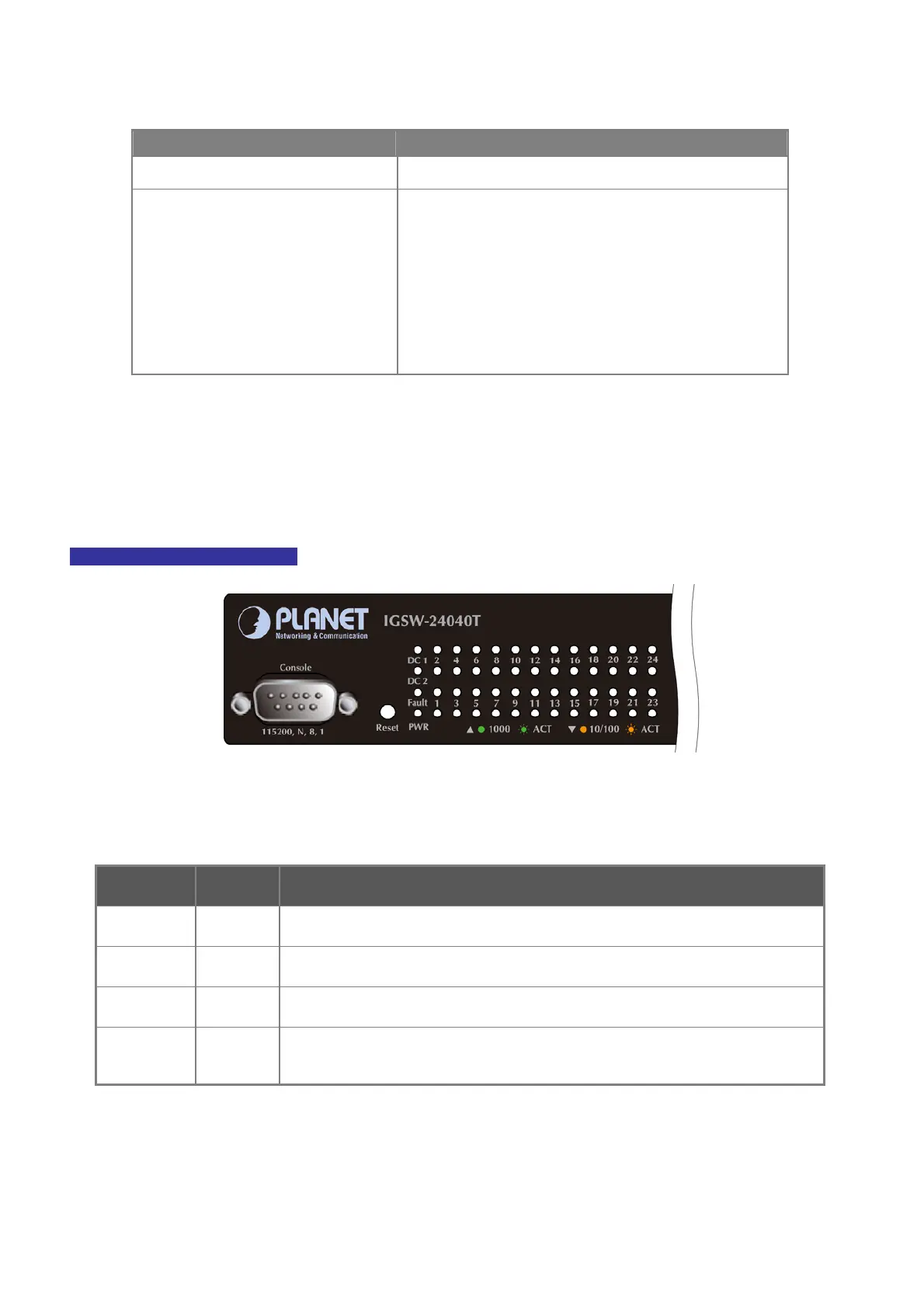User’s Manual of IGSW-24040T
Reset Button Pressed and Released Function
< 5 sec: System reboot Reboot the Managed Switch
> 5 sec: Factory Default
Reset the Managed Switch to Factory Default configuration.
The Managed Switch will then reboot and load the default
settings as below:
。 Default Username: admin
。 Default Password: admin
。 Default IP address: 192.168.0.100
。 Subnet mask: 255.255.255.0
。 Default Gateway: 192.168.0.254
2.1.2 LED Indications
The front panel LEDs indicates instant status of port links, data activity and system power; helps monitor and troubleshoot when
needed. Figure 2-2 shows the LED indications of these Managed Switch.
IGSW-24040T LED indication
Figure 2-2 IGSW-24040T LED Panel
■ System
LED Color Function
DC1 Green
Lights to indicate that the Switch is powered on by DC1 input.
DC2 Green
Lights to indicate that the Switch is powered on by DC2 input.
Fault Green
Lights to indicate that Switch AC/DC or port has failed.
PWR Green
Lights to indicate that the Switch is powered on.
Blink to indicate the System is running under booting procedure.
28
