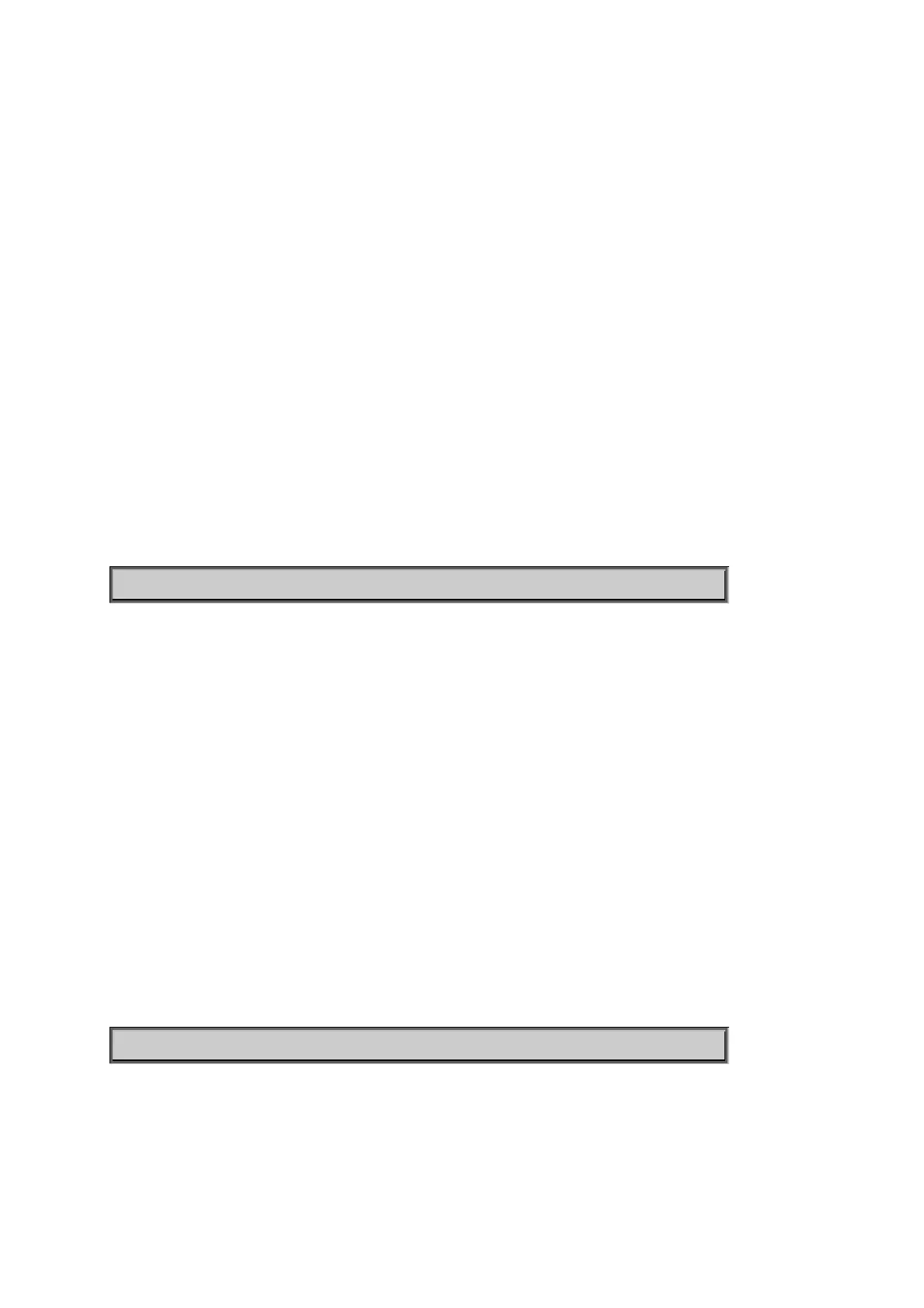User’s Manual of IGSW-24040T
Security Switch SNMP View Add
Description:
Add or modify SNMPv3 view entry.
The entry index key are <view_name> and <oid_subtree>.
Syntax:
Security Switch SNMP View Add <view_name> [included|excluded] <oid_subtree>
Parameters:
<view_name> : A string identifying the view name that this entry should belong to
included: An optional flag to indicate that this view subtree should included
excluded: An optional flag to indicate that this view subtree should excluded
<oid_subtree>: The OID defining the root of the subtree to add to the named view
Example:
Add SNMPv3 view entry
SWITCH/>security switch snmp view add snmpv3_view include .1
Security Switch SNMP View Delete
Description:
Delete SNMPv3 view entry.
Syntax:
Security Switch SNMP View Delete <index>
Parameters:
<index>: entry index (1-64)
Example:
Delete SNMPv3 view entry
SWITCH/>security switch snmp view delete 3
Security Switch SNMP View Look up
Description:
370
