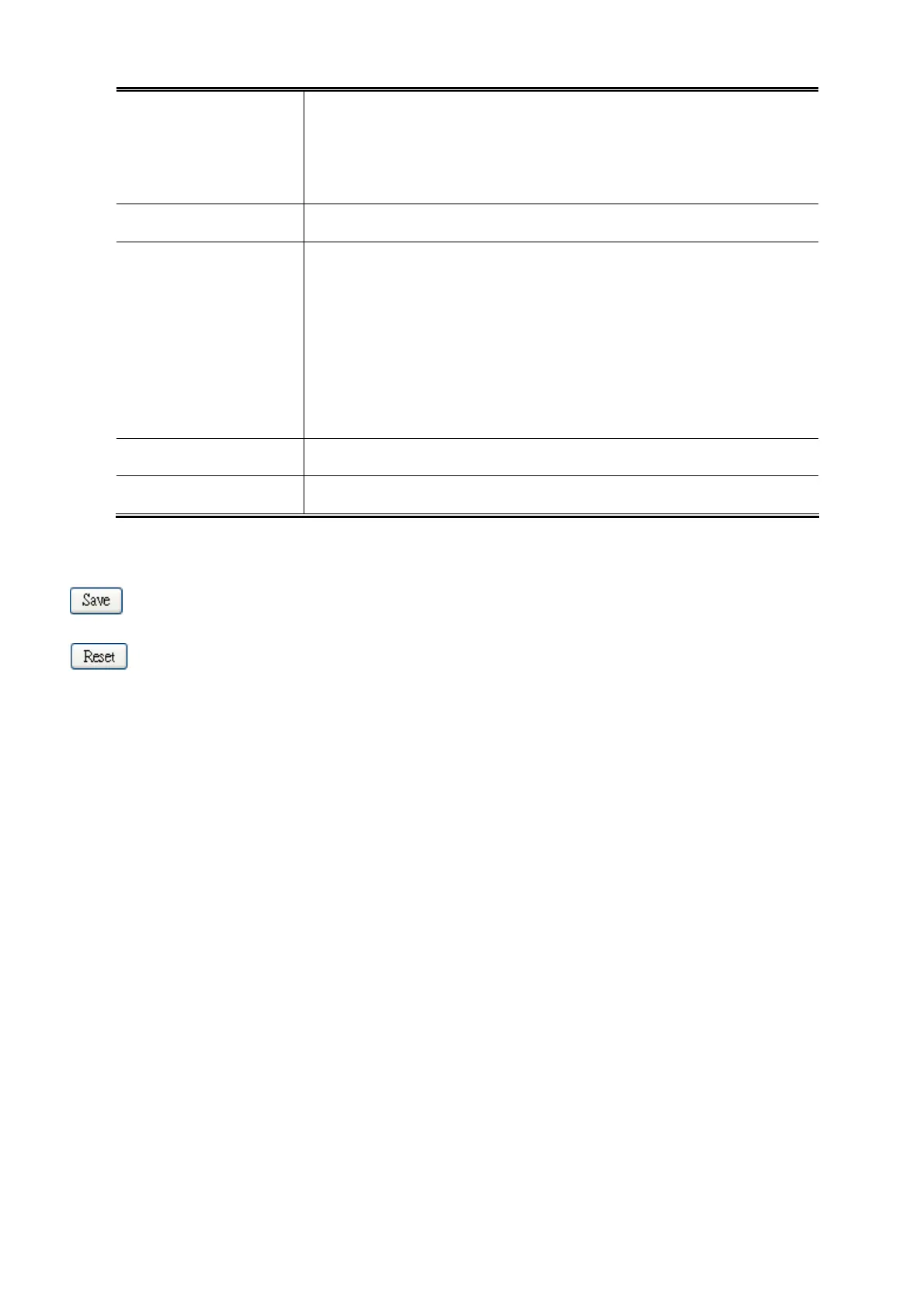User’s Manual of IGSW-24040T
As Digital Output:
Allows user selecting to High to Low or Low to High. This is means
that when
the switch has power failed or port failed then system will issue a High
or Low signal to an external device (such as an alarm).
Event Description
Allows user setting a customize message for Digital Input function alarming.
Action
As Digital Input:
Allows user to record alarm message to System log, syslog or issues out via
SNMP Trap or SMTP.
As default SNMP Trap and SMTP are disabled, please enable them first if you
want to issue alarm message via them.
As Digital Output:
Allows user to monitor and alarm from port fail or power fail.
Power Alarm
Allows user to choose which power module want to be monitored.
Port Alarm
Allows user to choose which port want to be monitored.
Buttons
: Click to save changes.
: Click to undo any changes made locally and revert to previously saved values.
4.2.20 Fault Alarm
The Fault Relay Alarm function provides the Power Failure and Port Link Down/Broken detection. With both power input 1 and
power input 2 installed and the check boxes of power 1/power 2 ticked, the FAULT LED indicator will then be possible to light up
when any one of the power failures occurs. As for the Port Link Down/Broken detection, the FAULT LED indicator will light up
when the port failure occurs; certainly the check box beside the port must be ticked first. Please refer to the segment of ‘Wiring
the Fault Alarm Contact’ for the failure detection. The Configuration screen in Figure 4-2-27 appears.
75
