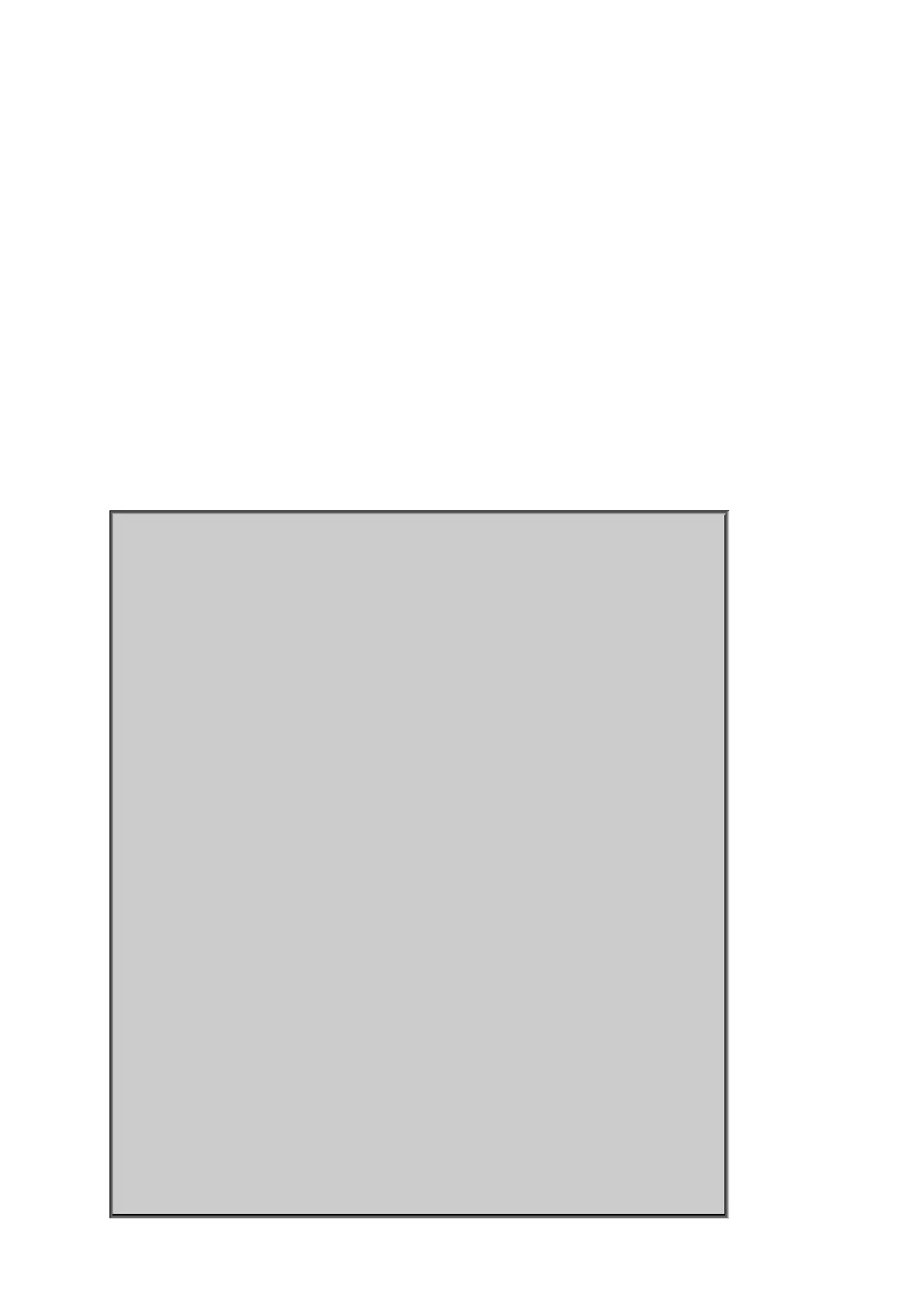User’s Manual of IGSW-24040T
6.11 Link Aggregation Control Protocol Command
LACP Configuration
Description:
Show LACP configuration.
Syntax:
LACP Configuration [<port_list>]
Parameters:
<port_list>: Port list or 'all', default: All ports
Example:
Show LACP configuration
SWITCH/>lacp configuration
Port Mode Key Role
---- -------- ---- ------
1 Disabled Auto Active
2 Disabled Auto Active
3 Disabled Auto Active
4 Disabled Auto Active
5 Disabled Auto Active
6 Disabled Auto Active
7 Disabled Auto Active
8 Disabled Auto Active
9 Disabled Auto Active
10 Disabled Auto Active
11 Disabled Auto Active
12 Disabled Auto Active
13 Disabled Auto Active
14 Disabled Auto Active
15 Disabled Auto Active
16 Disabled Auto Active
17 Disabled Auto Active
18 Disabled Auto Active
19 Disabled Auto Active
20 Disabled Auto Active
21 Disabled Auto Active
438
