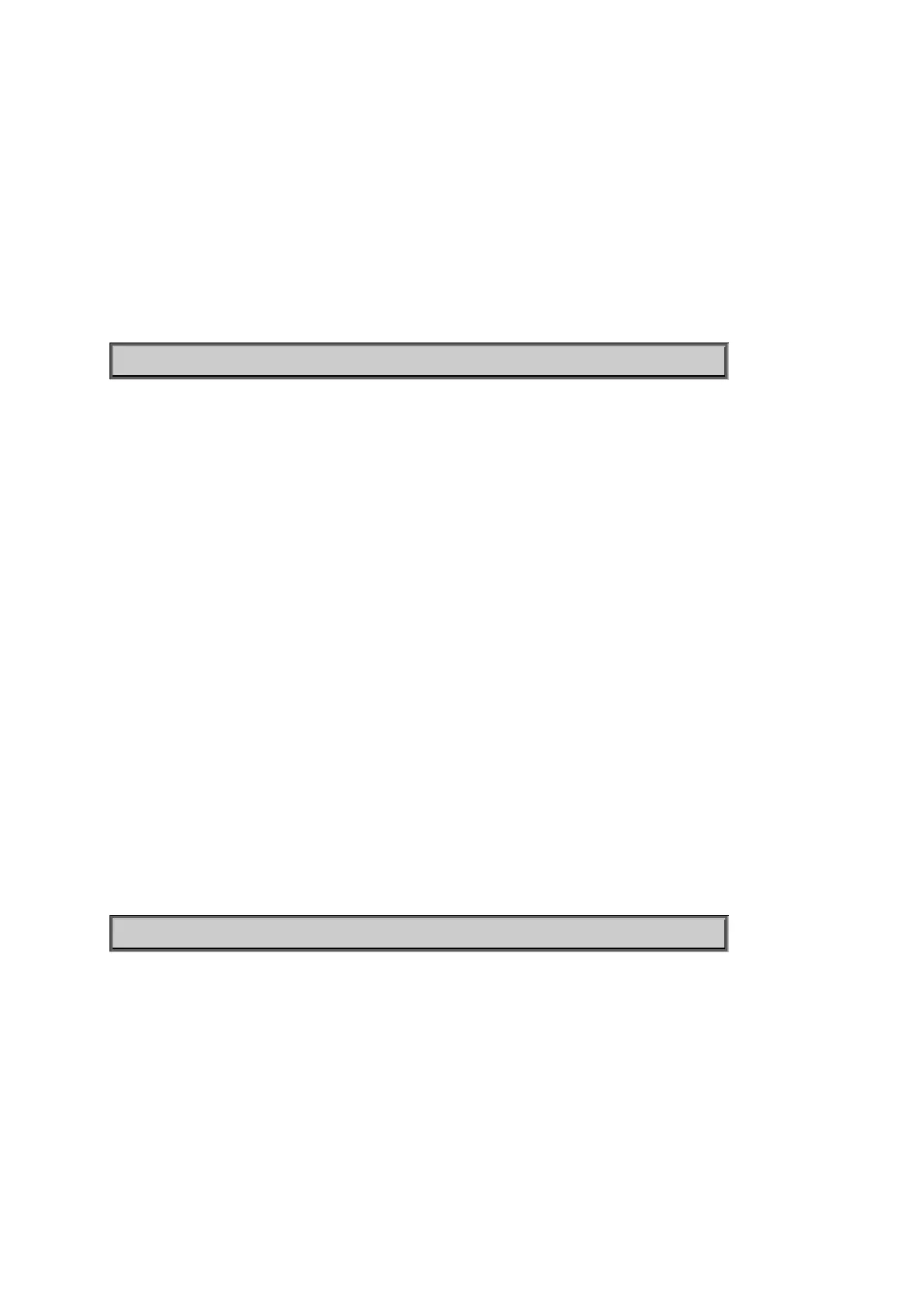User’s Manual of IGSW-24040T
Parameters:
<community>: Community string. Use 'clear' or "" to clear the string
(default: Show SNMP read community)
Default Setting:
public
Example:
Set to SNMP read community private.
SWITCH/>security switch snmp read community private
Security Switch SNMP Write Community
Description:
Set or show the community string for SNMP write access.
Syntax:
Security Switch SNMP Write Community [<community>]
Parameters:
<community>: Community string. Use 'clear' or "" to clear the string
(default: Show SNMP write community)
Default Setting:
private
Example:
Set public value in SNMP write community.
SWITCH/>security switch snmp write community public
Security Switch SNMP Trap Mode
Description:
Set or show the SNMP trap mode.
Syntax:
Security Switch SNMP Trap Mode [enable|disable]
357
