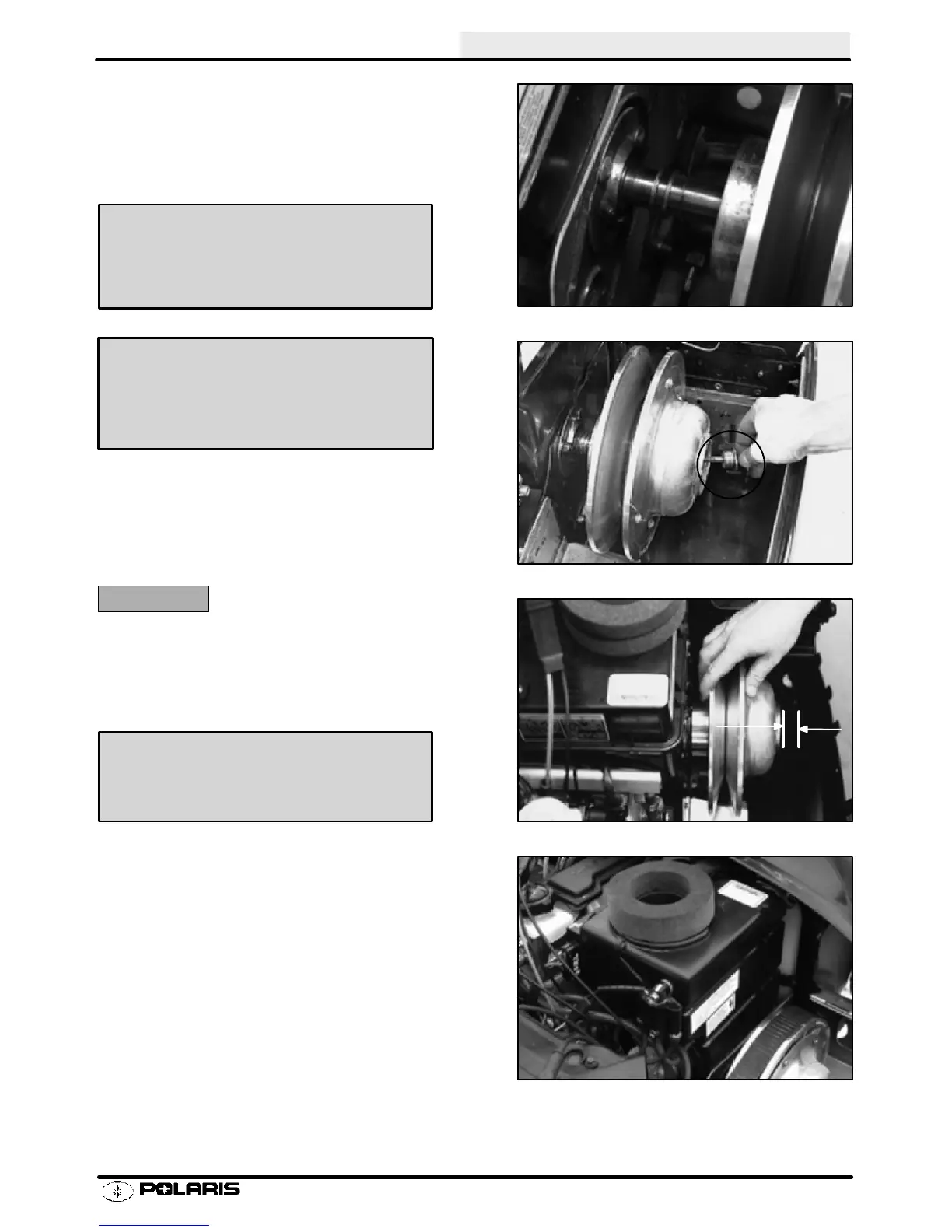CHASSIS/BRAKES/FINAL DRIVE
5.25
Final Assembly, Cont.
10. Reinstall clutch offset washers on jackshaft and
install driven clutch. Using the clutch alignment
tool adjust driven clutch to achieve proper offset.
See Clutch Offset Adjustment in this manual.
11. With proper offset achieved, the driven clutch must
float on the jackshaft. This is done by adding or
subtracting spacer washers (PN 7555734) to the
clutch retaining bolt. When properly adjusted, the
driven clutch will have .020 - .100s (.5 - 2.5 mm)
float.
CAUTION:
Incorrect float can cause jackshaft bearings to be side
loaded, resulting in premature bearing failure.
12. Torque driven clutch retaining bolt to specification.
13. Reinstall air box, adjusting box properly.
14. Reinstall battery (if so equipped). Always attach
ground cable last to prevent sparks.
Clutch Alignment Tool
P90 - PN 2870914
P85 - PN 2870426
P90 Offset 21/32s: P90 Electric Start Offset:
1.28s (straight edge)
P85 Offset 5/8s: P85 Electric Start Off-set:
1s (straight edge)
Driven Clutch Retaining Bolt Torque
12 ft. lbs. (16.6 Nm)
Enfocus Software - Customer Support