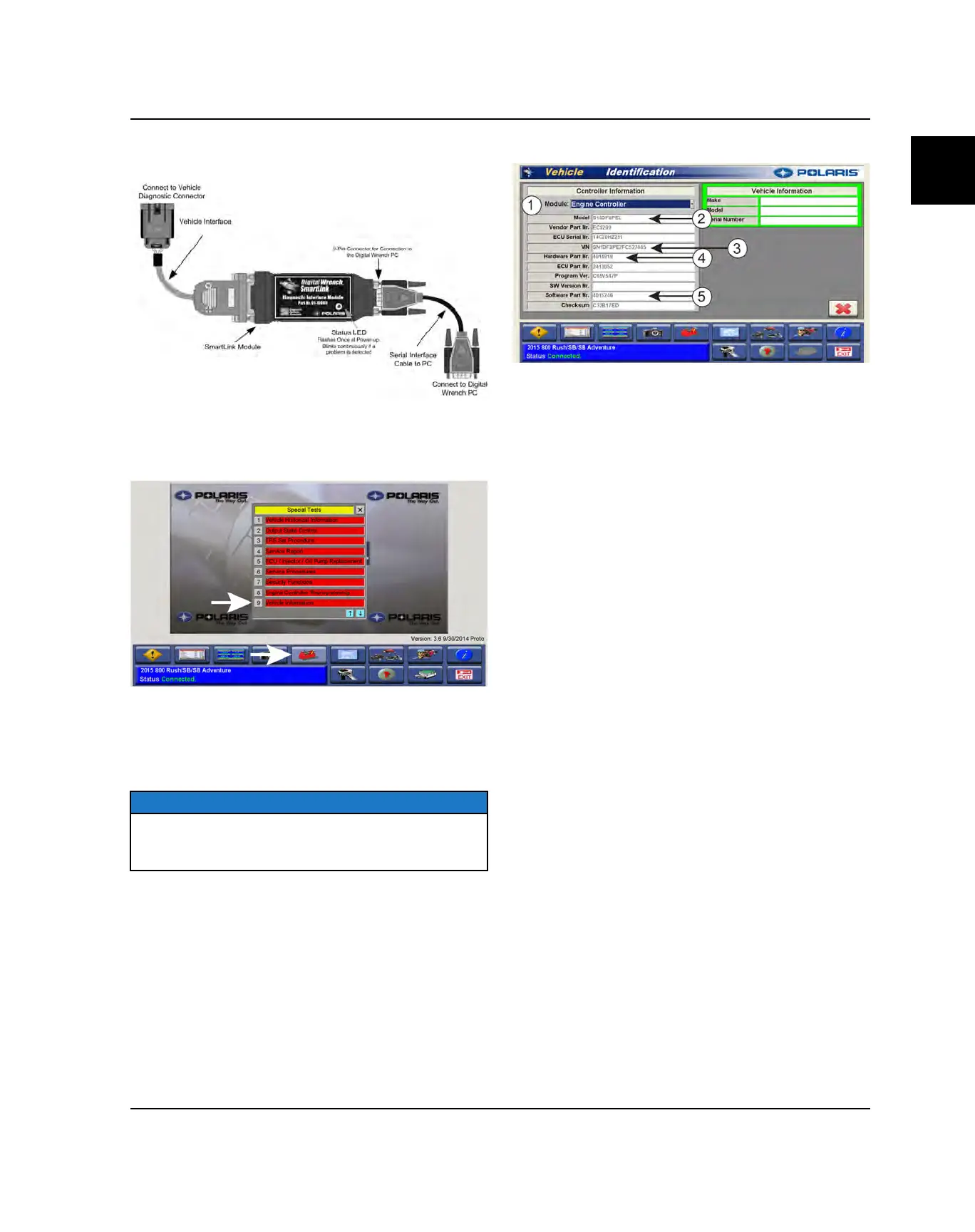9850060 R02 - 2020-2021 850 AXYS™ Long Track Snowmobile Service Manual
© Copyright Polaris Inc.
1.117
6. Connect the SmartLink cable to the vehicle and PC /
laptop.
7. Start Digital Wrench, and select the correct vehicle.
8. Select the Special Tools (Tool Box) menu. On the
Special Tools menu, select “Vehicle Information”.
9. The vehicle information screen will appear. The base
screen will show the ECU information. To view
information for the instrument cluster, connect the
free power-up plug on the chassis power-cable to the
connector labeled: “Gauge PWR”.
NOTICE
On snowmobile equipped with the PIDD and a 12V
battery, the PIDD can be powered by turning the key to
the ON position.
ECU INFORMATION:
The drop-down menu
q
will display what information is
shown. Click to select “Engine Controller”.
Item
w
is the model number of the vehicle the ECU is
installed on. This is the information transferred from the
ECU when a service replacement ECU is installed.
Item
e
is the vehicle serial number.
Item
r
is the Polaris part number of the ECU and should
match the number in the vehicle’s parts catalog.
Item
t
is the ECU calibration software part number. This
number must match the number provided by Digital
Wrench when performing the ECU Reflash procedure
and referenced if new ECU calibration files are released.
GENERAL INFORMATION
1
