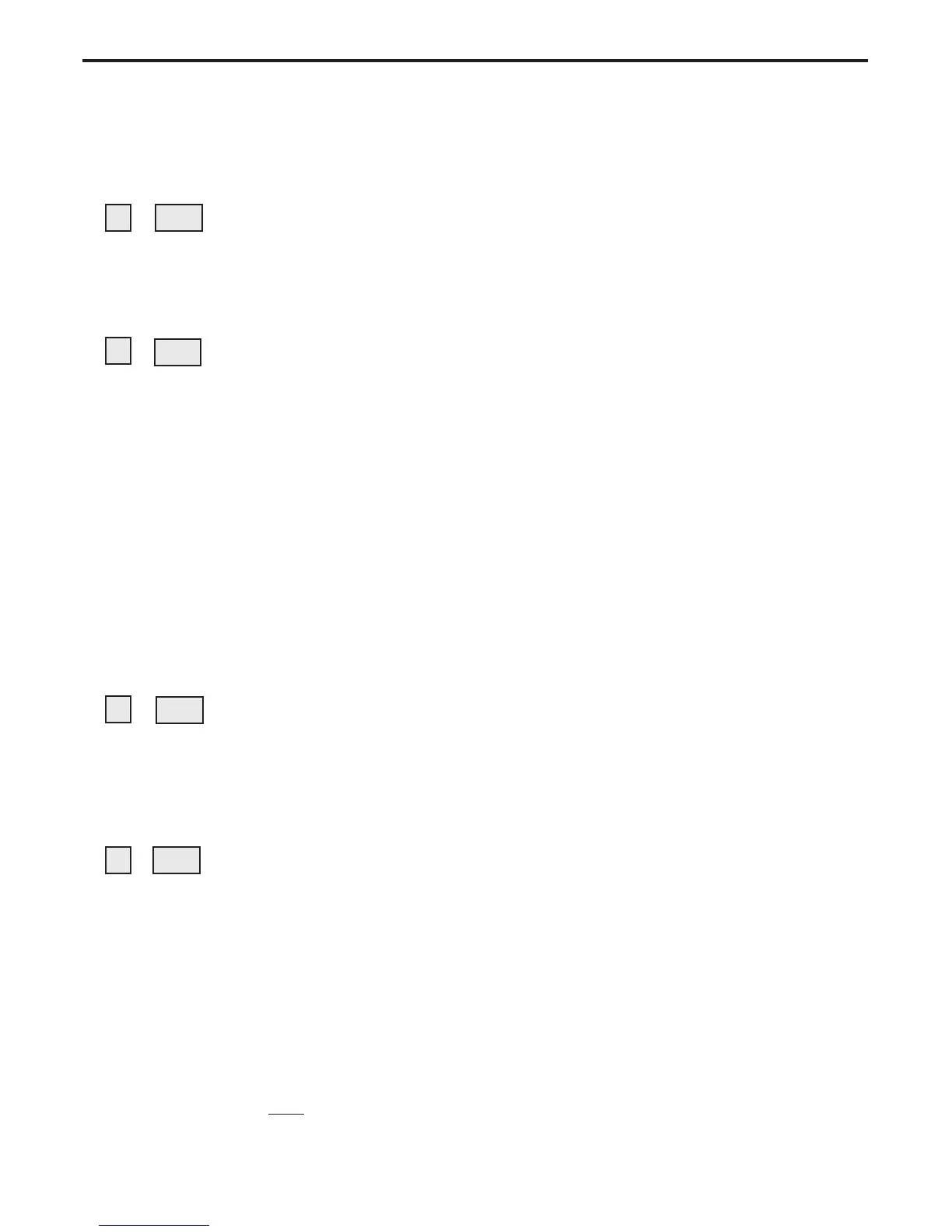112
Slide Scanner Repair Manual Diagnostics and Troubleshooting
Table 5-4. Calibration Error Messages (Cont'd)
Hex Code Error Definition Probable Cause Action
00 10 00 00 Light source too dim. Check lamp, ND filter,
and optical path for
(Cont'd) any obstructions.
If necessary, replace
lamp.
00 20 00 00 Uniformity correction Operating too hot. Allow slide scanner to
detected too many bad cool down or replace
pixels in a row. CCD.
Note: If this error stills
persists after the
necessary action
is taken, replace
sensor (CCD)
PC board.
Light source too dim. Check lamp, ND filter,
and optical path for
any obstructions.
If necessary, replace
lamp.
00 40 00 00 Can not find calibration Defective main controller If video signal looks good
window. PC board. and problem persists,
replace main controller PC
board.
See 00 80 00 00 hex code.
00 80 00 00 Analog calibration clips Defective CCD sensor Replace CCD sensor PC
video signal in darks. PC board or main controller board or main controller
PC board. PC board.
* SprintScan PLUS only.
* * Not Used in SprintScan PLUS.
*
