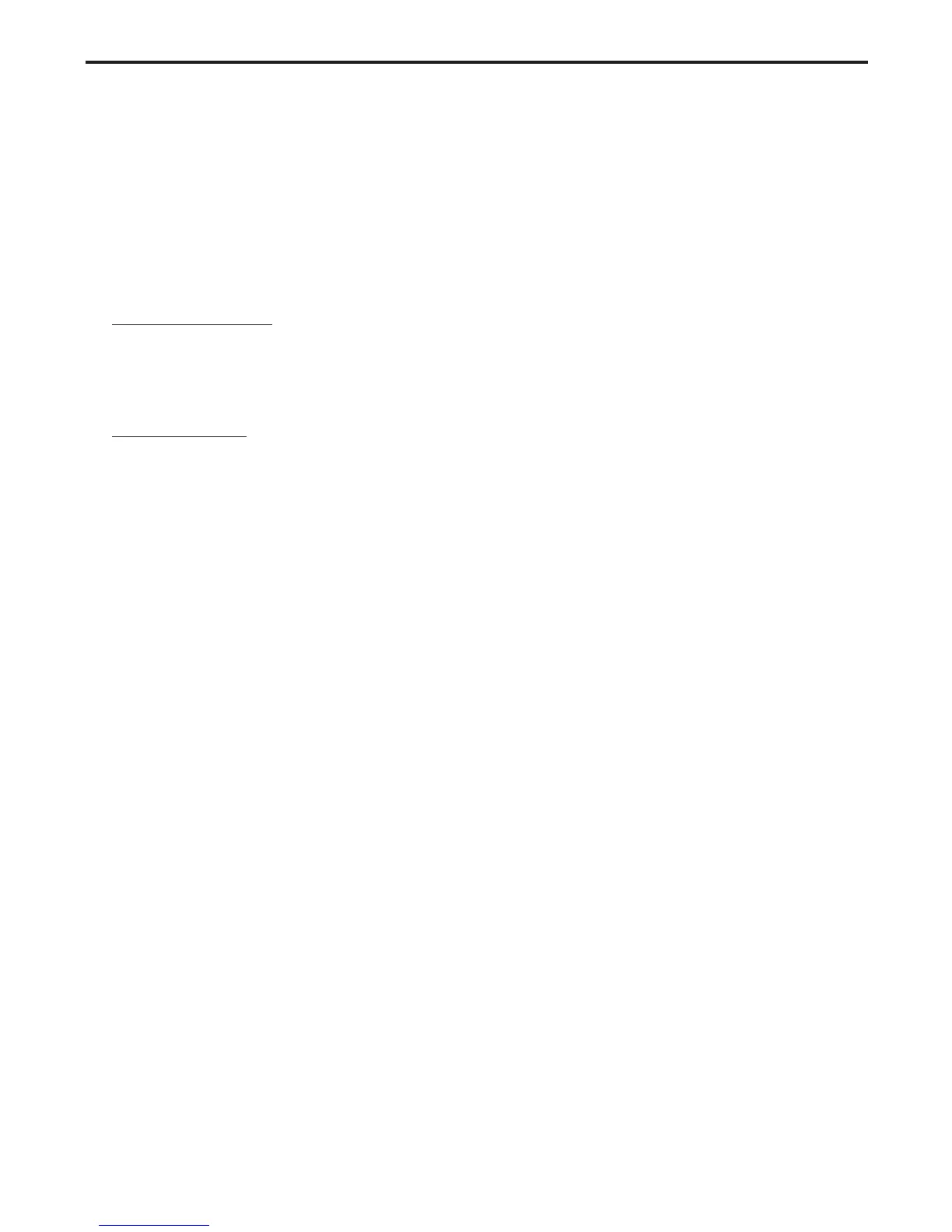93
Slide Scanner Repair Manual Parts Replacement
CCD Board
Caution
The CCD sensor PC board is particularly sensitive to static discharge.
Be sure to use an anti-static mat and a wrist strap during this procedure.
1. Remove the top housing.
2. For SS35/SS35 ES
Remove the two (2) screws that secures the back plate to the bottom case. Leave all
power and SCSI cables connected.
For SS35 PLUS
Remove the four (4) screws that secures the SCSI connectors on the controller PC board to
the back plate. Remove the two (2) screws that secures the back plate to the bottom case.
3. If applicable, remove the light tunnel.
4. Remove the four (4) screws securing the CCD sensor PC board and mounting block
assembly to the rear of the lens block (Figure 4-15). Gently lift off the CCD sensor PC
board.
5. Disconnect the ribbon cable from connector J1.
6. Ground pins 3 and 12 on the replacement CCD sensor PC board.
7. Check the surface of the CCD with a magnifying glass or lens to make sure it is free of dust
and fingerprints.
Note: If the surface of the CCD needs cleaning, wipe it clean with a dust free, alcohol
dampened cloth.
CAUTION
Do not touch the face of the CCD.
8. Remove the grounding jumper on pins 3 and 12.
