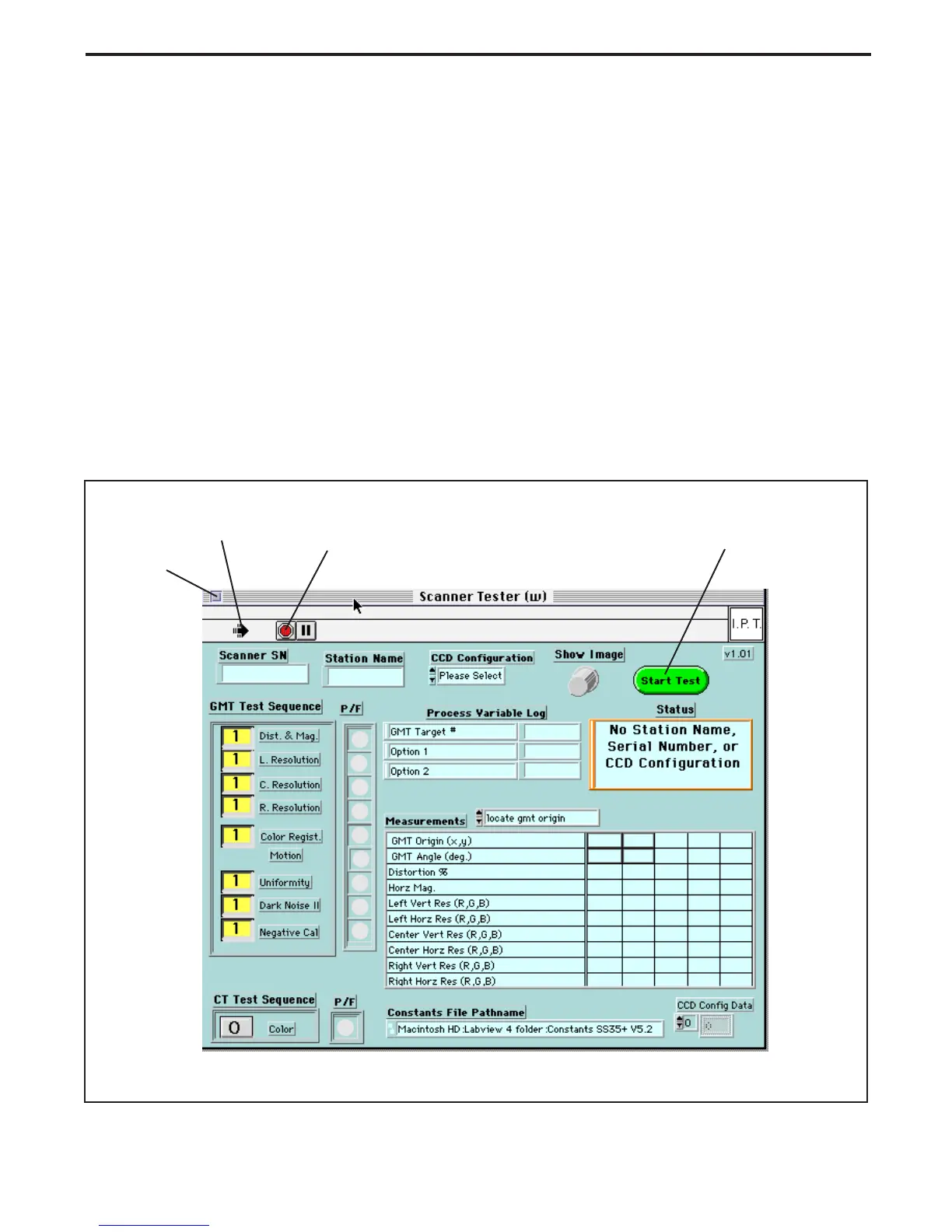Slide Scanner Repair Manual Diagnostics and Troubleshooting
113
LabVIEW Image Performance Test (IPT) Version 1.02 for Mac
LabVIEW runtime is a graphical application program designed by National Instruments. It is
used to graphically program instrumentation systems for data acquisition and control, data
analysis, and data presentation. This application program was used by Polaroid to create
graphical software modules called virtual instruments (VI’s). A number VI’s are combined to
acquire data from the Polaroid SprintScan 35, 35 ES and 35 Plus slide scanners. These same
VI’s are used to analyze the collected data and present the results graphically.
Scanner Tester (w) Front Panel
The front panel (Figure 5-4) is the user interface. It serves as an interactive interface for
supplying inputs to and observing outputs from the instrumentation system. When a test is
running, the user can control the test system by clicking a switch, moving a slide, tweaking a
knob, or entering a value from the keyboard, the LabVIEW front panel responds immediately,
providing real-time feedback from the instrumentation system.
Figure 5-4. Scanner tester (w) panel
Running/Stopped
Indicator
Stop
Close Box
Start Test
