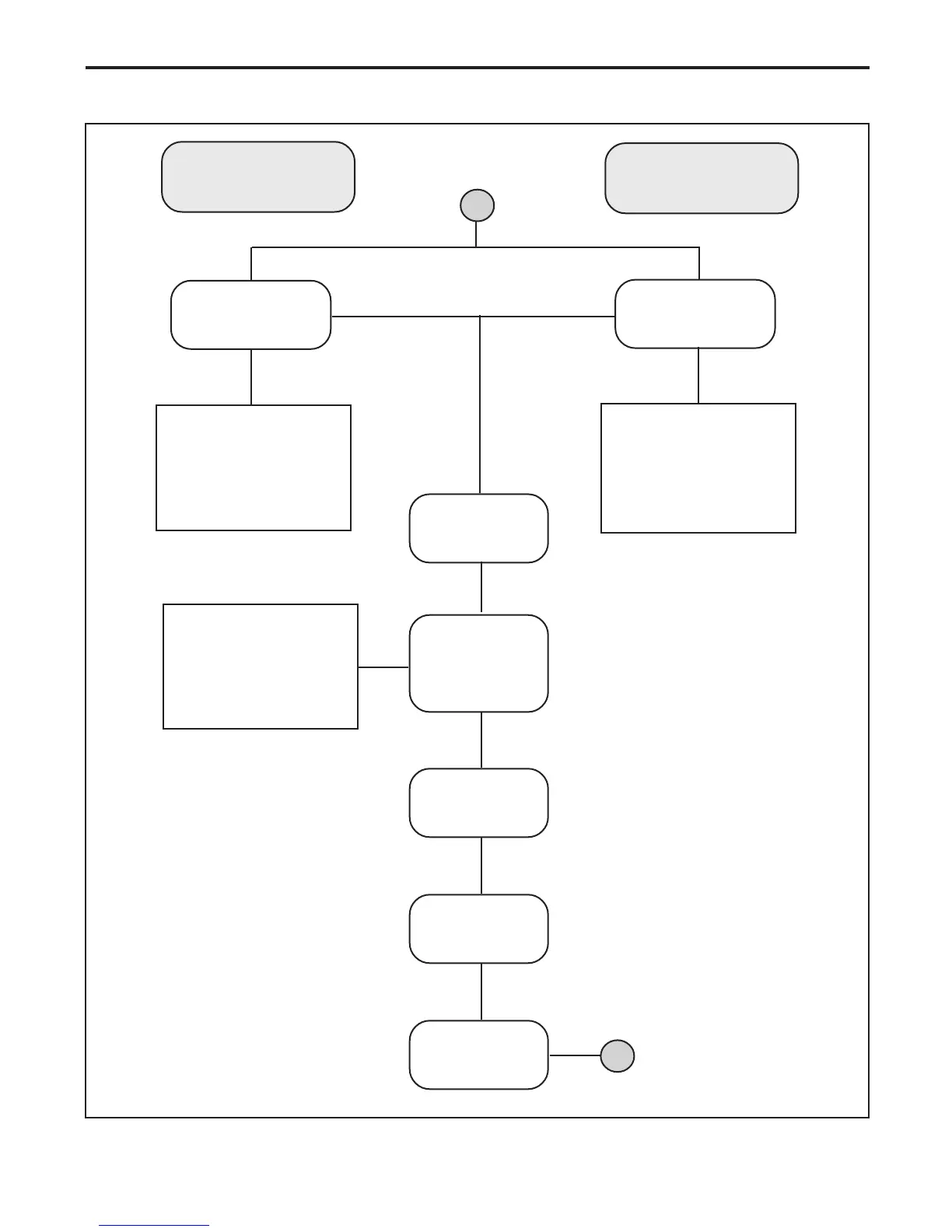Slide Scanner Repair Manual Scanner Overview
23
Installing the Software
Figure 1-4. Installing sprintscan 35 software
Reboot
Host
Check
SCSI
Connection
Turn Off Host,
then Scanner
B
Install Adaptec
EZ-SCSI Lite/EZ-SCSI
Software
EZ-SCSI Lite/EZ-SCSI:
• Configures host computer
for SCSI adapter
• Provides additional driver
files for SCSI interface
Adobe Photoshop:
• Automatically transfers
final scans into Adobe
PhotoShop
• Provides digitized image
manipulation
Install
Adobe PhotoShop
Software
Install
Applicable
SprintScan 35
Software
SprintScan:
• Provides Scanner Control
Panel
• Provides additional driver
files for SCSI interface
Reboot
Host
A
Windows Version
Mac Version
