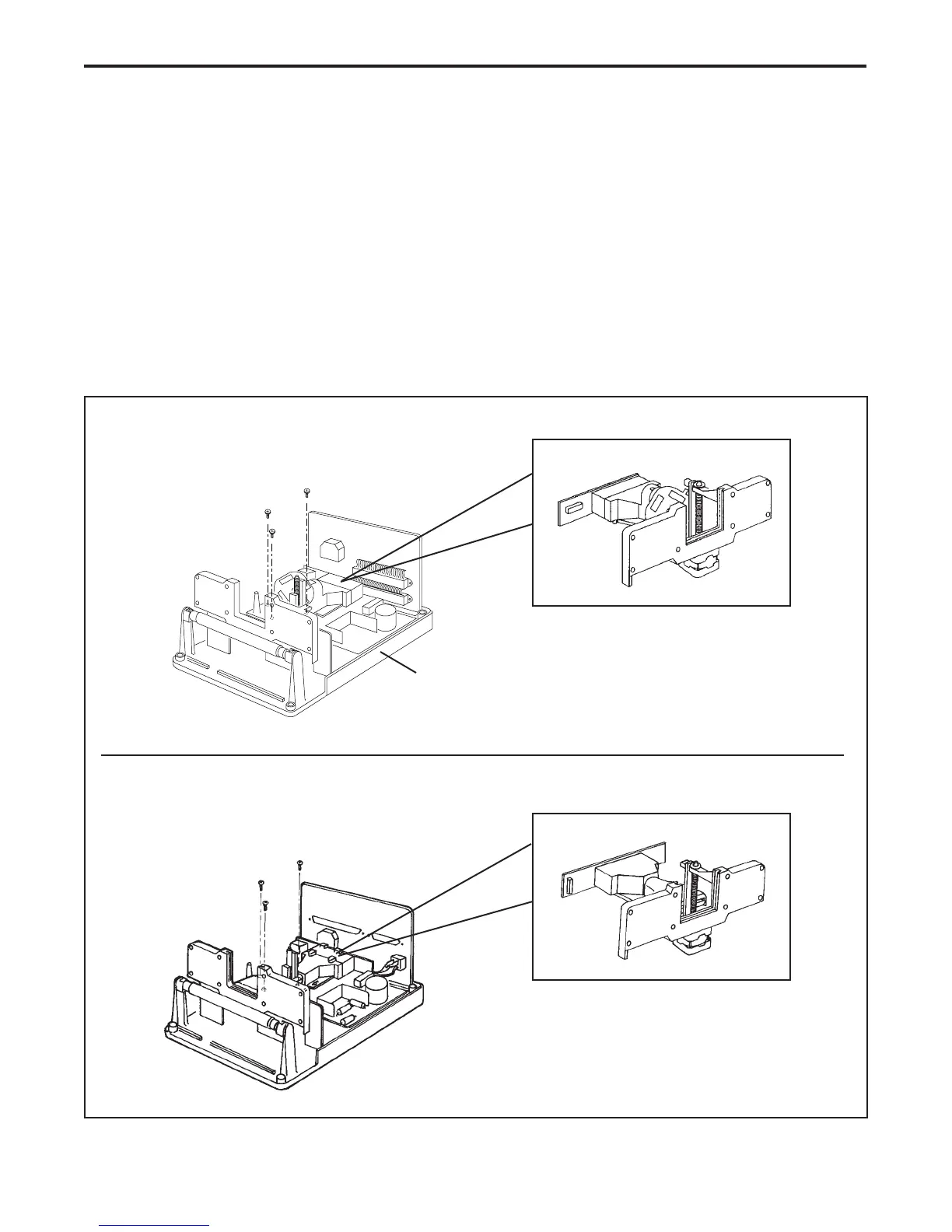80
Slide Scanner Repair Manual Parts Replacement
Chassis Assembly
Removal
1. Remove the top housing.
2. Remove the main controller PC board.
3. Remove the transporter spring.
4. Remove the three (3) screws securing the chassis assembly to the bottom case (Figure 4-7).
5. Lift out the chassis assembly.
Figure 4-7. Removing chassis assembly
Chassis Assembly
Bottom Case
SS35/SS35 ES
SS35 PLUS
Chassis Assembly
Note: For SS35 ES from serial no.
B6xxxxxxE and SS35 PLUS
Note: For original SS35 and SS35 ES
up to serial no. B6xxxxxxD.
