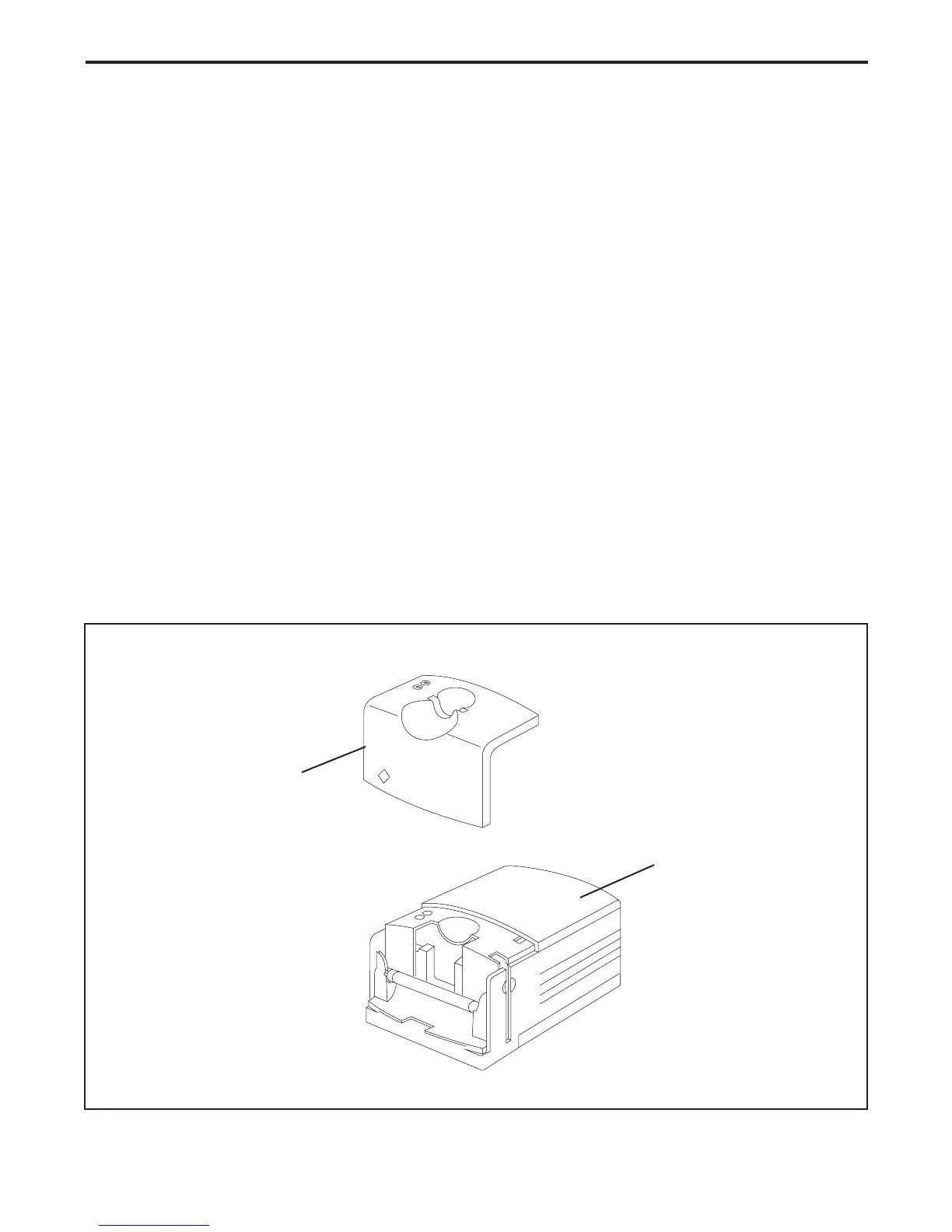75
Slide Scanner Repair Manual Parts Replacement
Disassembly/Assembly of Electrical and Mechanical/Optical Assemblies
This section of the Repair Manual describes slide scanner disassembly/assemblies procedures.
Before performing any of the procedures described in this section , make sure that the slide
scanner has been turned off and that the power cord has been disconnected.
To prevent any chance of electric shock, the slide scanner's housing should only be opened by a
qualified service person, and only after the slide scanner has been disconnected from its power
source.
Note: Care should be taken throughout all disassembly and reassembly procedures never
to smudge or soil the lens filters in the filter wheel, and the lamp.
Top Housing
Removal
1. Turn off the power by setting the slide scanner's Power On/Off (1/0) switch at the rear of the
slide scanner to its Off (0) position.
2. Disconnect the slide scanner's power cord.
3. Remove the slide scanner's front door (Figure 4-1).
Figure 4-1. Removing front door
Slide Scanner
Front Door
