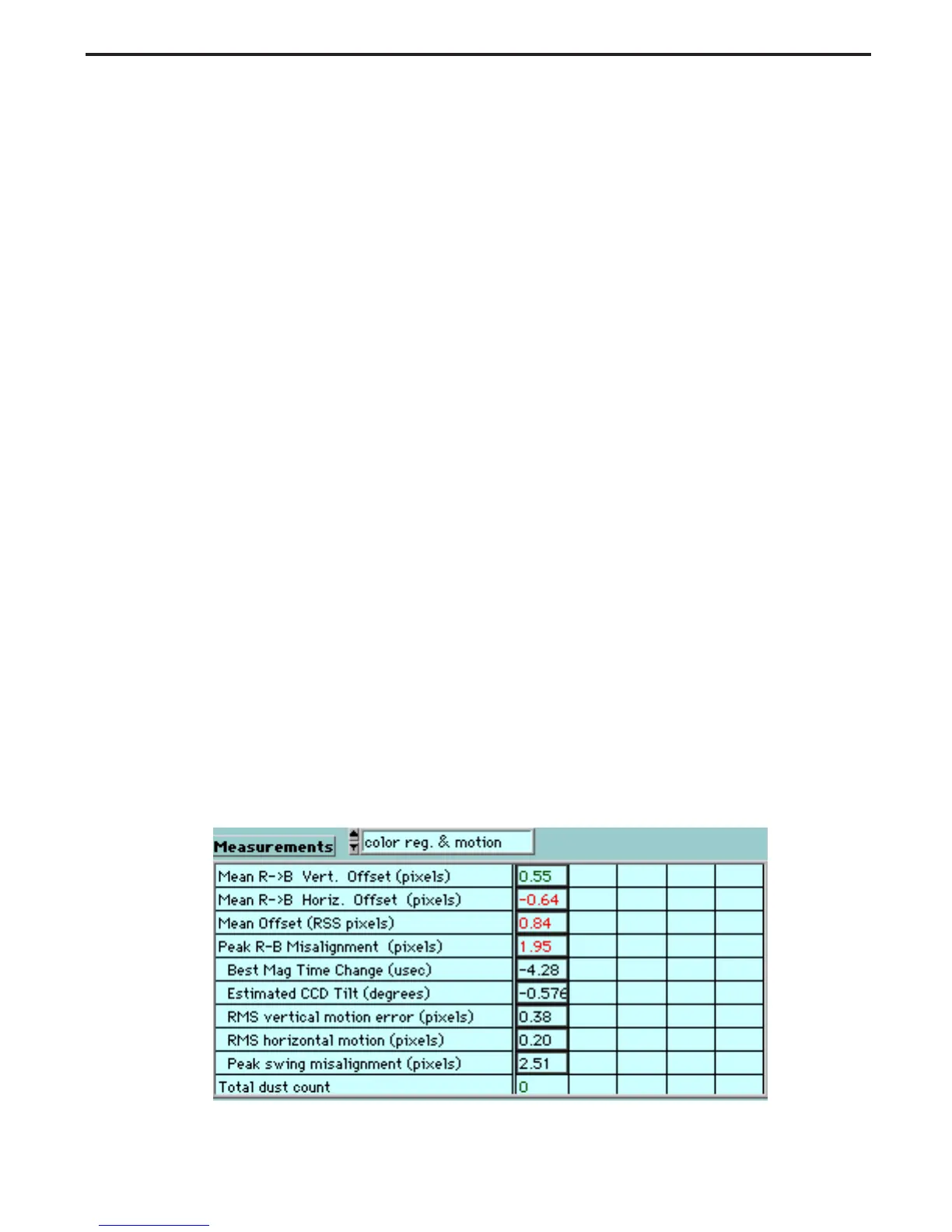Slide Scanner Repair Manual Diagnostics and Troubleshooting
127
Error Reporting
The scanner error message dialog automatically interprets any hardware error codes as
appropriate to the slide scanner type under test. For additional diagnostic information on the
error codes, refer to Error Messages in this Section of the Repair Manual.
Test Results
Test results are displayed in the Measurements box on the Scanner Tester (w) panel. Sub Vi
tests list results in essentially, the same way.
The Measurements box has a scrolling list that changes to show individual portions of the test
results. Table 5-6 shows how test results are displayed.
Table 5-6. Displayed Test Results
Results Display
Failing numbers Red
Passing numbers Green
Derived (informational only) numbers Black
Note: Derived measurements can further be identified because they are offset
to the right from non-derived numbers.
In Figure 5-10, Peak R-B Misalignment is a test result and Best Mag
Time Change is a derived result:
Figure 5-10. Displayed test results
