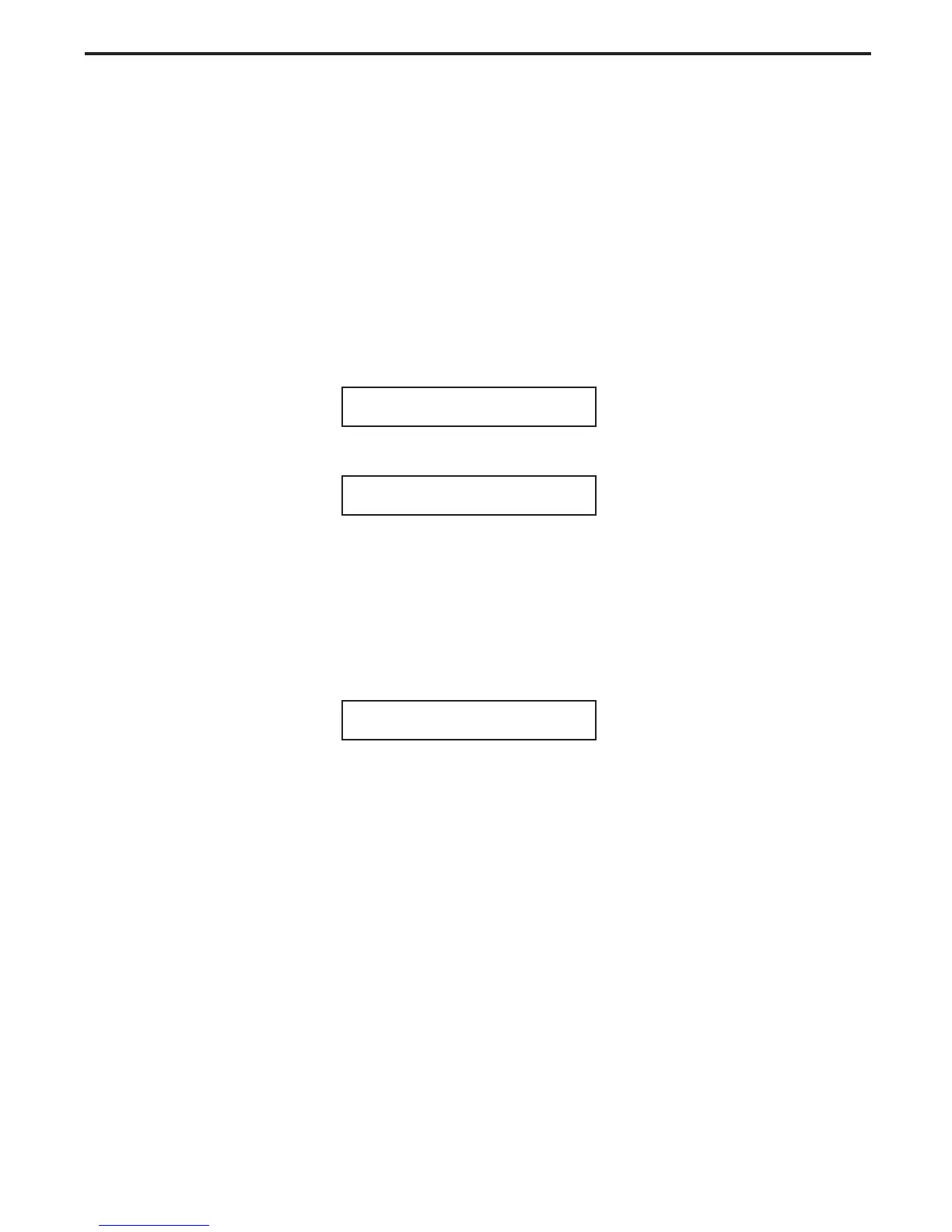Slide Scanner Repair Manual Diagnostics and Troubleshooting
124
Entering Optional Test Parameters
1. Click the mouse on the Show Image pushbutton.
2. If selected, windows appear showing the test scan images and graphs as the tester goes
through its sequence.
Starting Test
1. Click the mouse on the Start Test button to begin the slide scanner test sequence.
Scanner Tester Status window prompts the user to load the applicable test target
(Figure 5-9).
Please insert GMT target
or
Please insert CT target
2. The scanner tester starts the specified test sequence and the Status window displays a
message regarding the portion of the test being performed.
3. Upon completion the user specified image quality test, a test completed message appears
in the Status box. On stand-alone tests, the Test Report and the Pass/Fail indicators show
the test results.
Testing Completed
