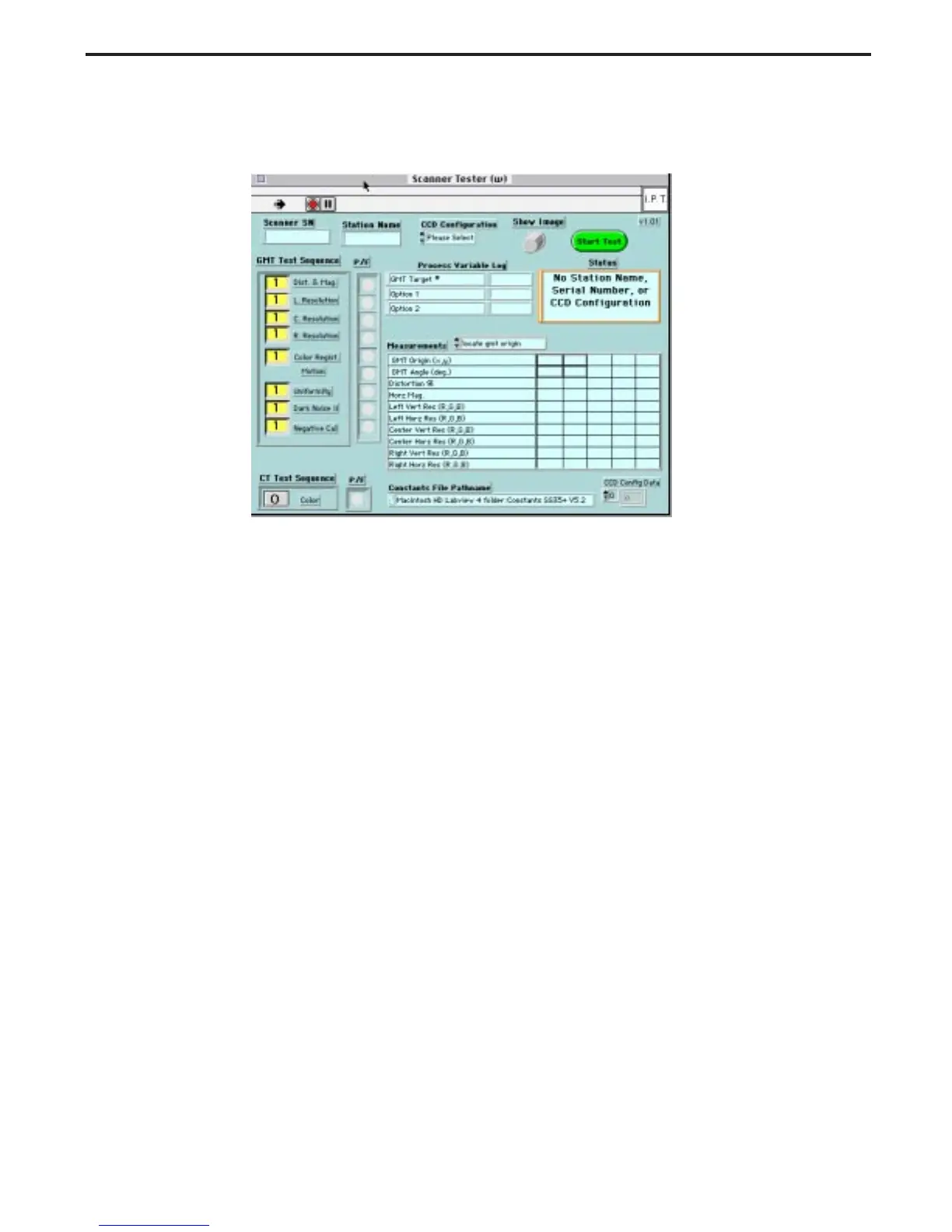Slide Scanner Repair Manual Diagnostics and Troubleshooting
123
Entering Test Parameters
From the Scanner Tester Panel: (Figure 5-8).
Figure 5-8. Scanner test panel
1. Click the mouse in the Scanner SN box and enter the slide scanner’s serial number
(identification).
2. Click the mouse on the Station Name box and then enter the computers’ name or, a work
station name.
3. Click the mouse in the CCD Configuration box to select the appropriate option.
In most instances, select the Do Not Update option. The configuration option is used to
select parameters to be downloaded to the slide scanner which are appropriate for the type
of CCD in use. This option, typically, is only for factory use. Repair centers will need to
select the option when a slide scanner CCD is changed to the new, modified, blue filter type.
The Update option is only used when a new CCD with a new type blue filter is installed on
an older slide scanner or, if the firmware has been updated on a CCD configuration 1 slide
scanner. See section titled CCD Configuration for more details.
4. The tester defaults to perform all image quality tests for the GMT Test Sequence. If you
wish to skip tests click the mouse on the test to be skipped and change its option from
1 to 0.
Note: One (1) indicates that a particular test is selected and zero (0) indicates that a
particular test is deselected.
5. Select one (1) or zero (0) for the CT Test Sequence. The tester default is zero (0).
