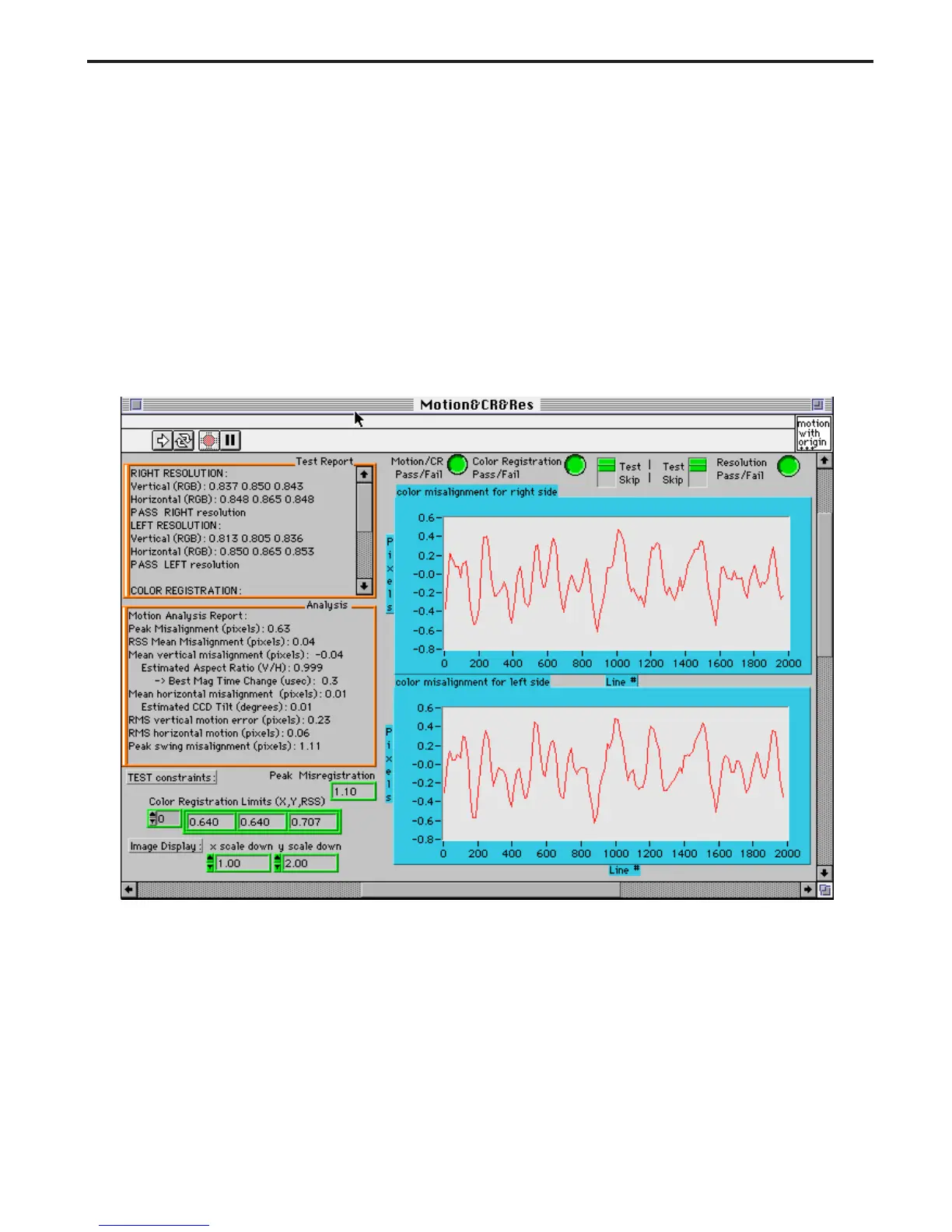Slide Scanner Repair Manual Diagnostics and Troubleshooting
133
Interpreting Measurements of the Color Registration & Motion Tests
Introduction
If a slide scanner fails the Motion and or Resolution portion of the complete IPT test, it is
suggested that you run the stand alone version of the Motion Test. Table 5-10 interprets the
measurements of the Color Registration and Motion Tests. Using the graphical and numerical
data, the Motion Test Panel supplies information regarding the cause of red to blue
misalignment and how to correct the problem. Misalignment shows up on scanned images as
color fringing seen on horizontal elements.
Figure 5-11 shows the panel after running a test on a scanner with results that pass typical
factory specifications. We will use this result to illustrate the features of the panel.
Figure 5-11. Stand alone motion test panel
Stand Alone Motion and Resolution Test Panel - Details
Test Panel Controls
The panel controls are at the top left of the window. The right facing arrow is the test Run
button. The chasing arrows allow continuous running of the test. The red stop sign indicates
test Stop. The parallel lines on the far right is the test Pause button.
