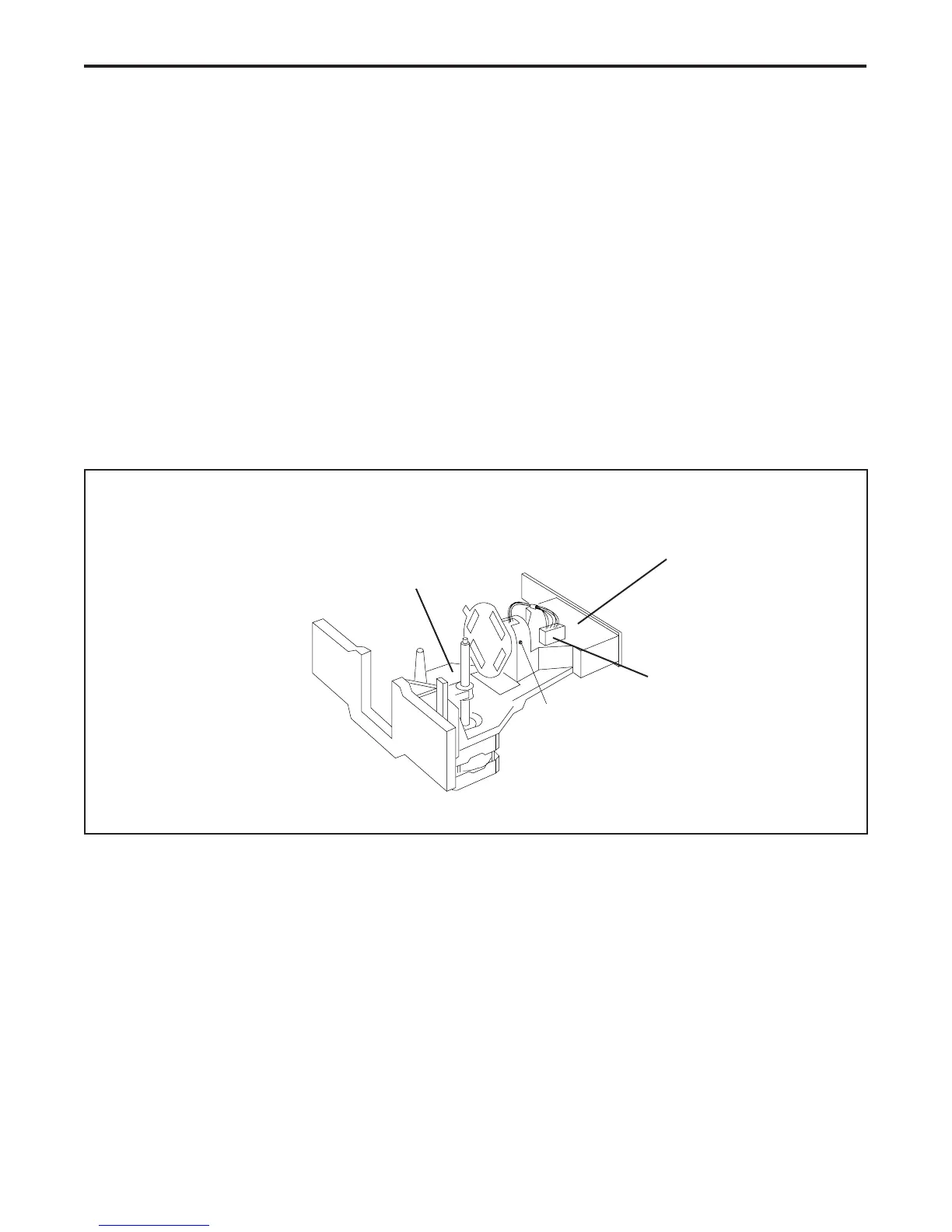90
Slide Scanner Repair Manual Parts Replacement
Filter Wheel Stepper Motor (Only for Slide Scanner with Filter Wheel)
Note: For original SS35 and SS35 ES up to serial no. B6xxxxxxD.
1. Remove the top housing.
2. Disconnect connector J4 from the main controller PC board.
3. Remove the setscrew that secures filter wheel stepper motor to the lens block assembly
(Figure 4-13).
4. Lift out the filter wheel stepper motor and then replace it with a new one.
5. Reconnect connector J4 to the main controller PC board.
6. Reinstall the top housing.
Figure 4-13. Replacing filter wheel stepper motor
Set screw, 1/8"
1/8" Setscrew
Lens Block Assembly
Chassis Assembly
Note: For original SS35 and SS35 ES
up to serial no. B6xxxxxxD.
Connector J4
