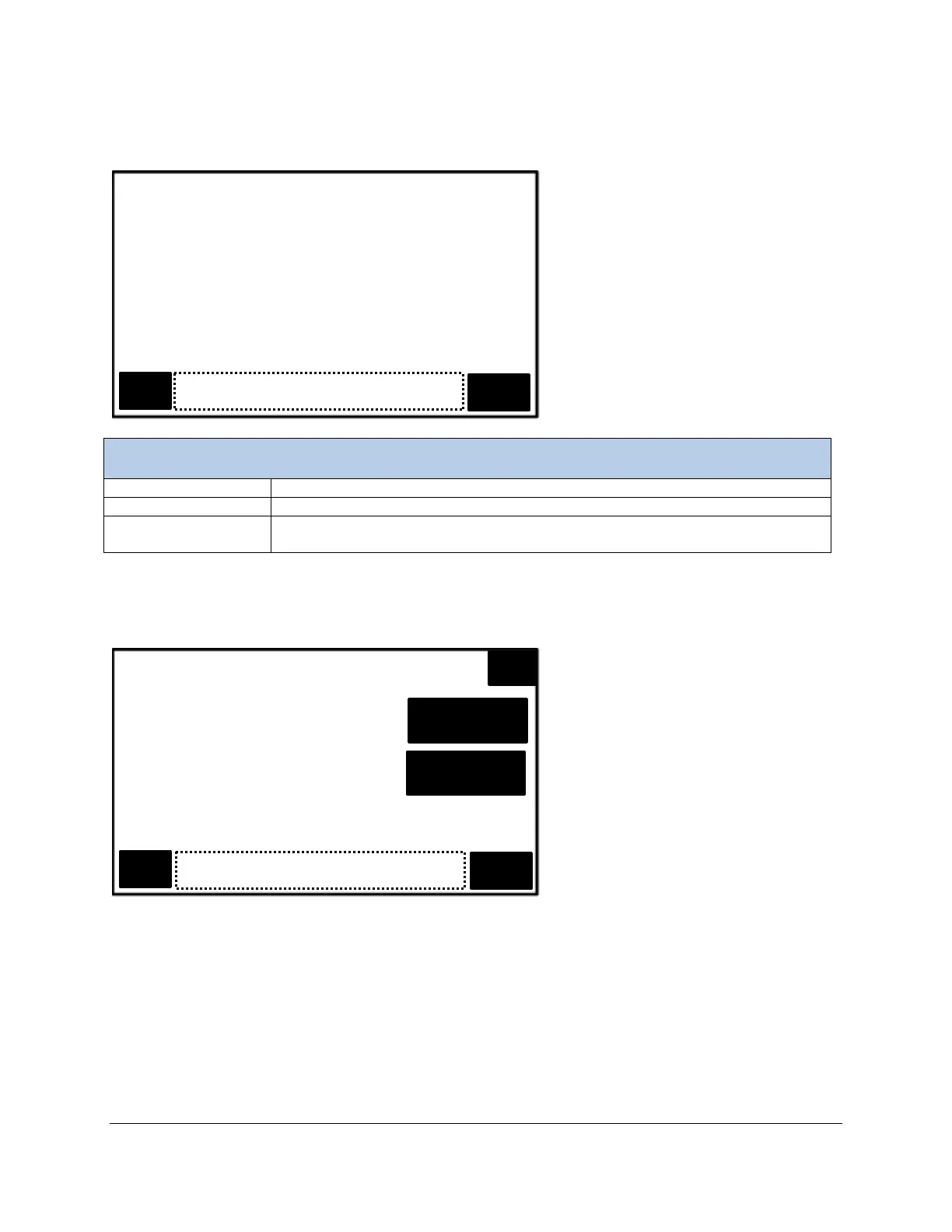EGM-5 Operation Manual V. 1.04 55 support@ppsystems.com
SRC – Start Process (Step 1)
The first screen asks the user to confirm that they would like to start the SRC process.
Returns to the Processes Menu.
Any information or error messages are displayed here.
Confirms and starts the SRC process by displaying the SRC –Volume and
Area Settings screen (Step 2).
SRC – Volume and Area Settings (Step 2)
The volume and area settings are defined in this screen.
Important Note. The above values are based on the default volume of the SRC-2 Soil Respiration
Chamber only. You must remember to account for any volume changes for proper calculation of rates. If
using collars, please make sure that you adjust the volume accordingly.
Would you like to start the SRC
process or go back?
