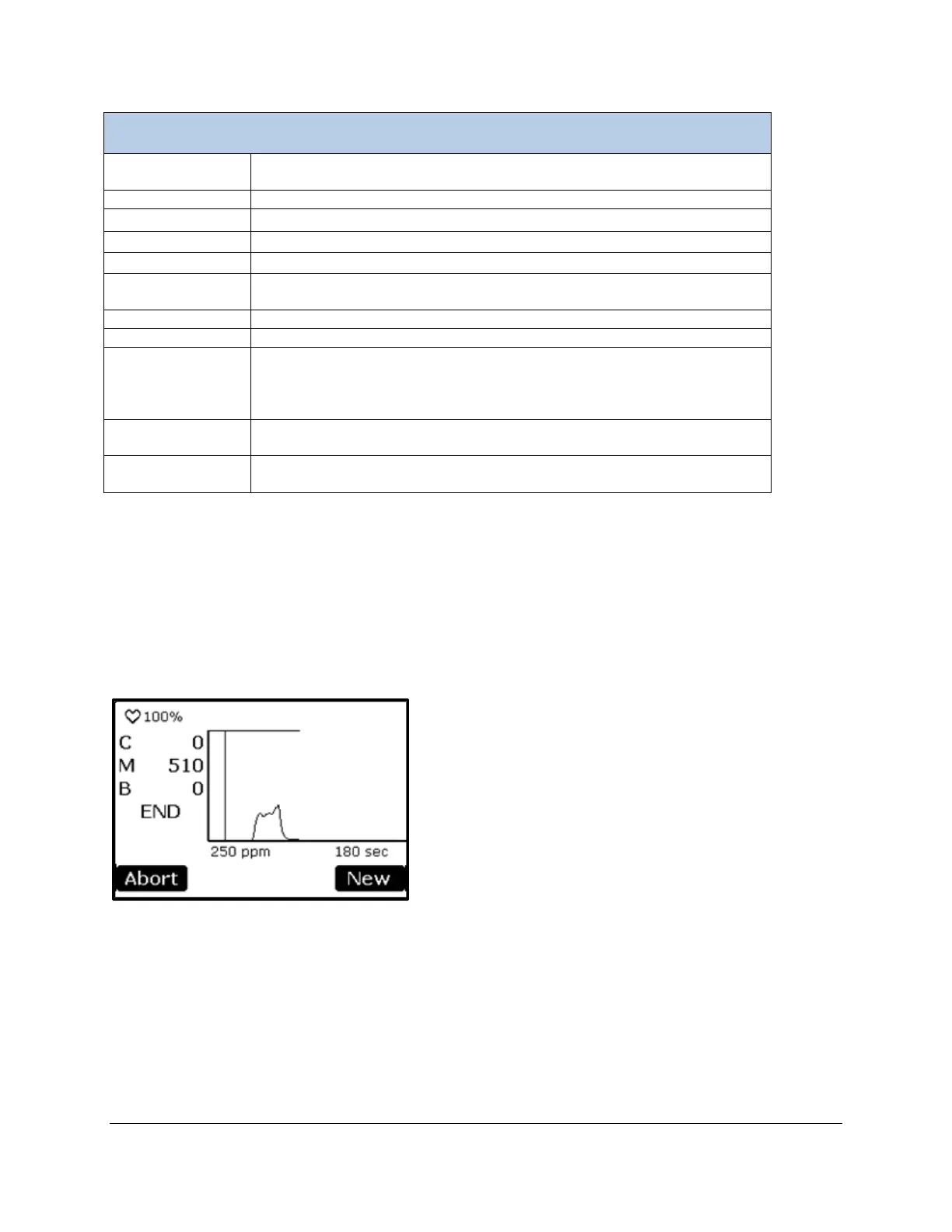EGM-5 Operation Manual V. 1.04 74 support@ppsystems.com
Injection Baseline Phase Menu
Pulses on and off to indicate that the system is powered on (power
status).
Percentage of battery life remaining.
2
concentration in tubing (ppm).
2
concentration inside syringe (ppm).
2
Indicates that the process is in the Baseline phase for the first 10
readings.
Time (seconds). It is fixed at 180 seconds.
CO
2
concentration in tubing (ppm).
2
maximum. This is set to be ¼ of the Max CO
2
for the Graph setting and can be modified under Main > Settings >
Settings 2 > Graph. (For example, when Max CO2 is set to 1000 ppm,
this graph shows 250 ppm.)
Stops the Injection process and returns to Injection – Settings (Step 2).
Process data is not saved to the USB flash drive.
Stops the Injection process and returns to Injection - Settings (Step 2).
Injection Process results are saved to the USB flash drive.
If the baseline (B) does not drop to either 0 or a very small number (typically 1-3 ppm), then there is either
a leak in the system, or the system has not adequately “zeroed”. Try aborting the process, wait 2-3
minutes, and try again. If the problem persists, check the Injection setup for leaks and ensure that the
absorber column is properly seated and contains fresh soda lime.
Injection Step 6 – Injection Phase
During the Injection Phase, the syringe should be slowly and steadily injected into the airstream through
the septum. The injection rate should not exceed 3 ml/second to avoid over-pressurization of the system
(in other words, it should take the user at least 3 seconds to inject a 10 ml syringe).