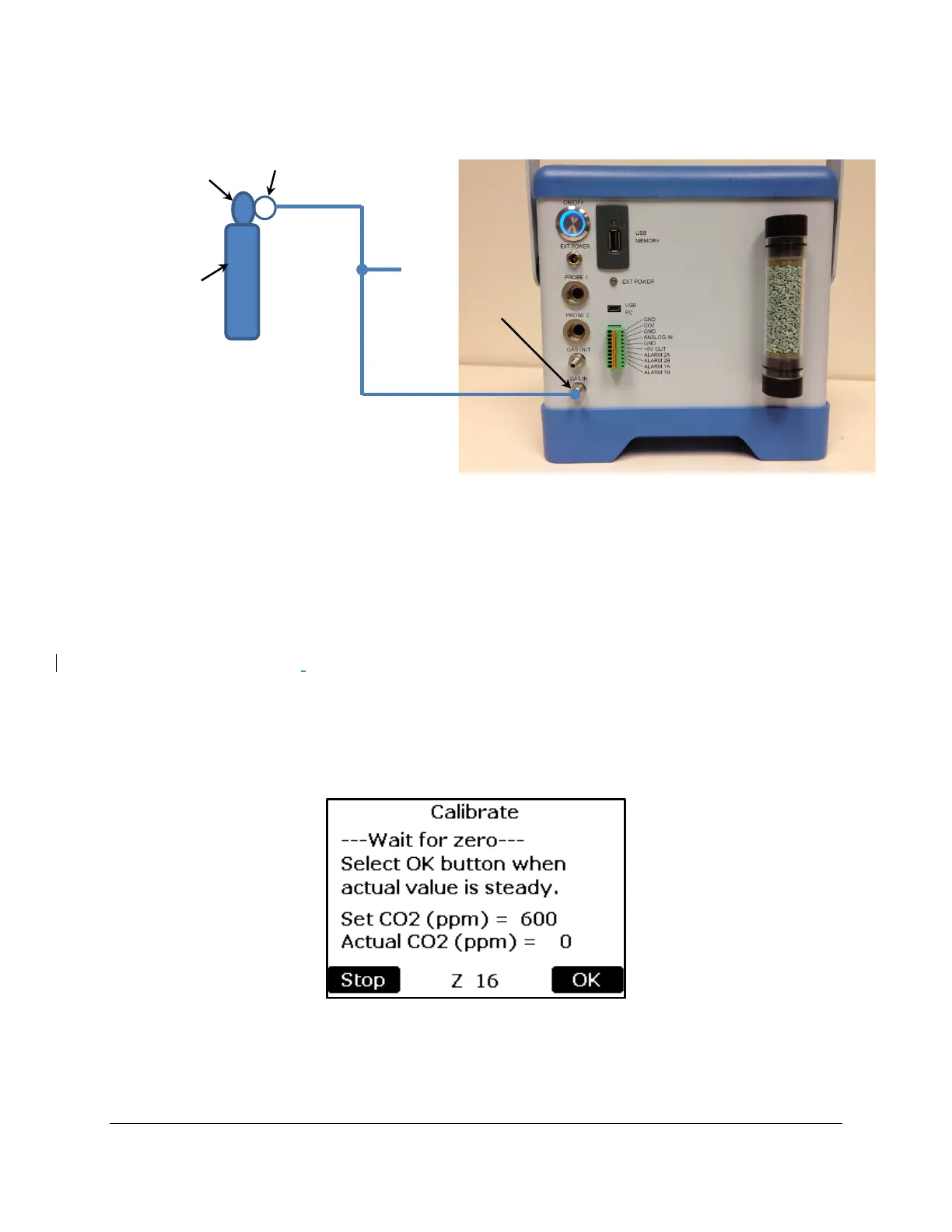EGM-5 Operation Manual V. 1.04 79 support@ppsystems.com
2. The pressure regulator on the reference source should be set to a very low pressure, such that the
flow rate of excess gas from the open end of the T-fitting should be approximately 250 ml/min.
3. Select the button to the right of the “CO2
Conc (ppm):” text. The numerical keypad will appear
allowing a new number to be entered.
4. Enter the CO
2
concentration of the reference gas. This value must match the certified CO
2
concentration of the reference source and be greater than or equal to the anticipated measurement
range of the instrument. For example, if the anticipated measurement range of your samples will be 0
- 350 ppm, the instrument should be calibrated using reference gas with a CO
2
concentration
between 350 – 400 ppm.
5. The EGM-5 will then perform a zero. At completion of successful zero, a similar message to the
following will be displayed:
6. Note, the displayed value may not be the value you entered in step 3 above. When the Actual
CO2 value has stabilized (i.e., not changing by more than 1 ppm after 30 seconds), press the Right
arrow. To cancel without performing a Calibration, press Stop.
2
GAS
Cylinder
Regulator
Valve
To vent
Gas
~ 250ml/min
Port