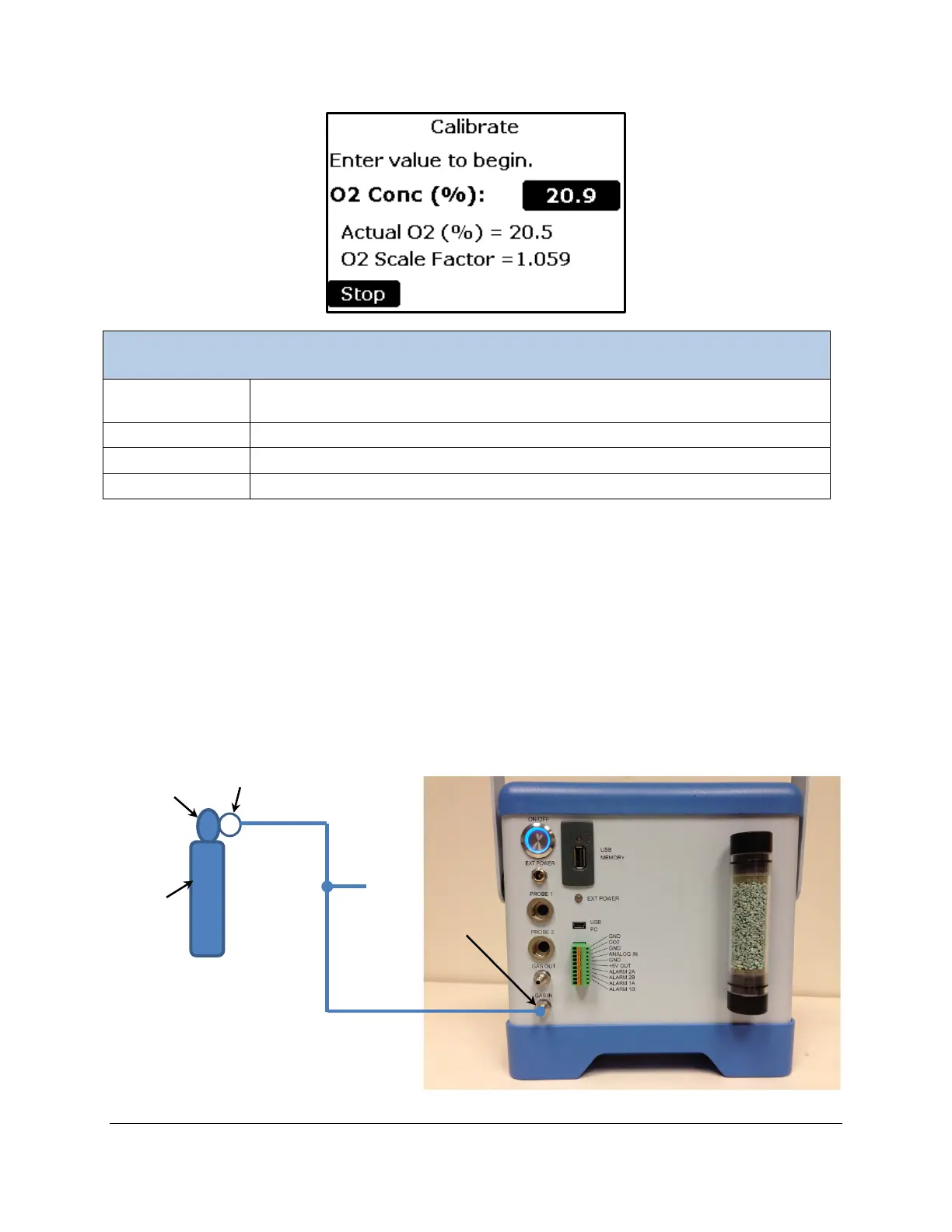EGM-5 Operation Manual V. 1.04 81 support@ppsystems.com
2
2
concentration (%) of the calibration reference gas.
Entering a value will begin the Calibration Process
The current O
2
reading based on the Scale Factor
The current Scale Factor being used
Returns to the Calibration Menu.
Connecting Calibration Gas to the EGM-5
During calibration, the signal from the O
2
sensor is referenced against a gas of known O
2
concentration.
For greater accuracy, reference gas mixtures should be accurate to at least +/- 1% and traceable to NIST
standards.
Follow these instructions to calibrate the EGM-5 O2 sensor:
1. To avoid excess pressure in the sample cell and damage to the analyzer, you must place a T-fitting
between the reference gas source and the GAS IN port on the EGM-5. One end of the T-fitting should
be left open in order to relieve excess pressure, as follows:
O
2
GAS
Cylinder
Regulator
Valve
To vent
Gas
~ 250ml/min
Port