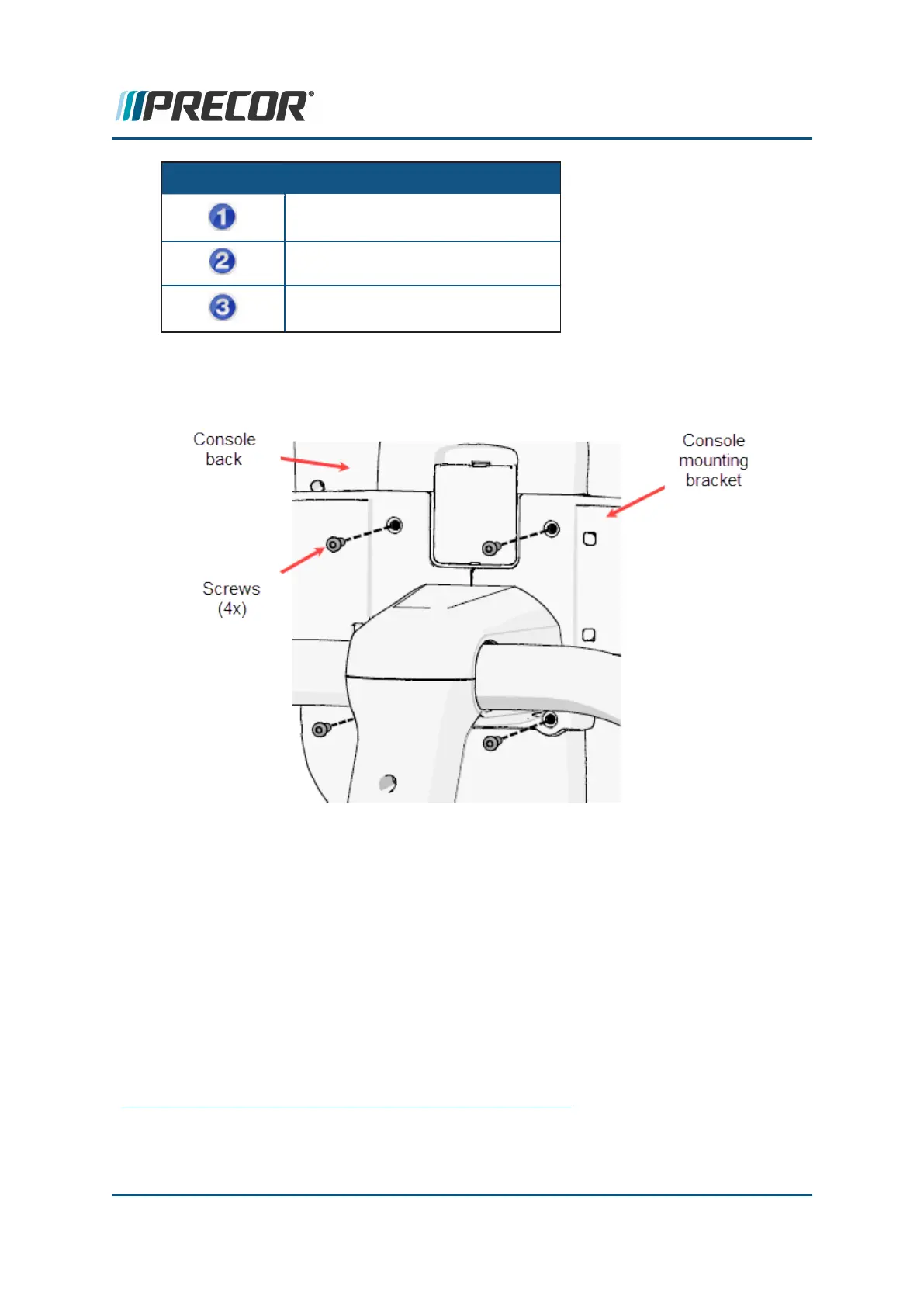Number Cable
data cable
Ground cable
Touch Heart Rate cable
5. Carefully set the console onto the console bracket aligning the four mounting holes.
Make sure the interface cables are neatly tucked into the console bracket and that the
cables are not pinched. Secure using the four screws and fully tighten.
6. Plug
1
in the power cord and switch the power ON.
7. Start a manual workout and verify that the console powers up and operates normally.
8. Do the Operation Verification tests (see "Operation Verification" on page19) and
return to service.
1
Device power cord connector or electrical cable male connector that is inserted into an
electrical receptacle "outlet" (also called the plug-in).
Contact Precor Customer Support at support@precor.com or 800.786.8404 with
any questions.
Page 95
6 Available Replacement Procedures
Console Replacement
