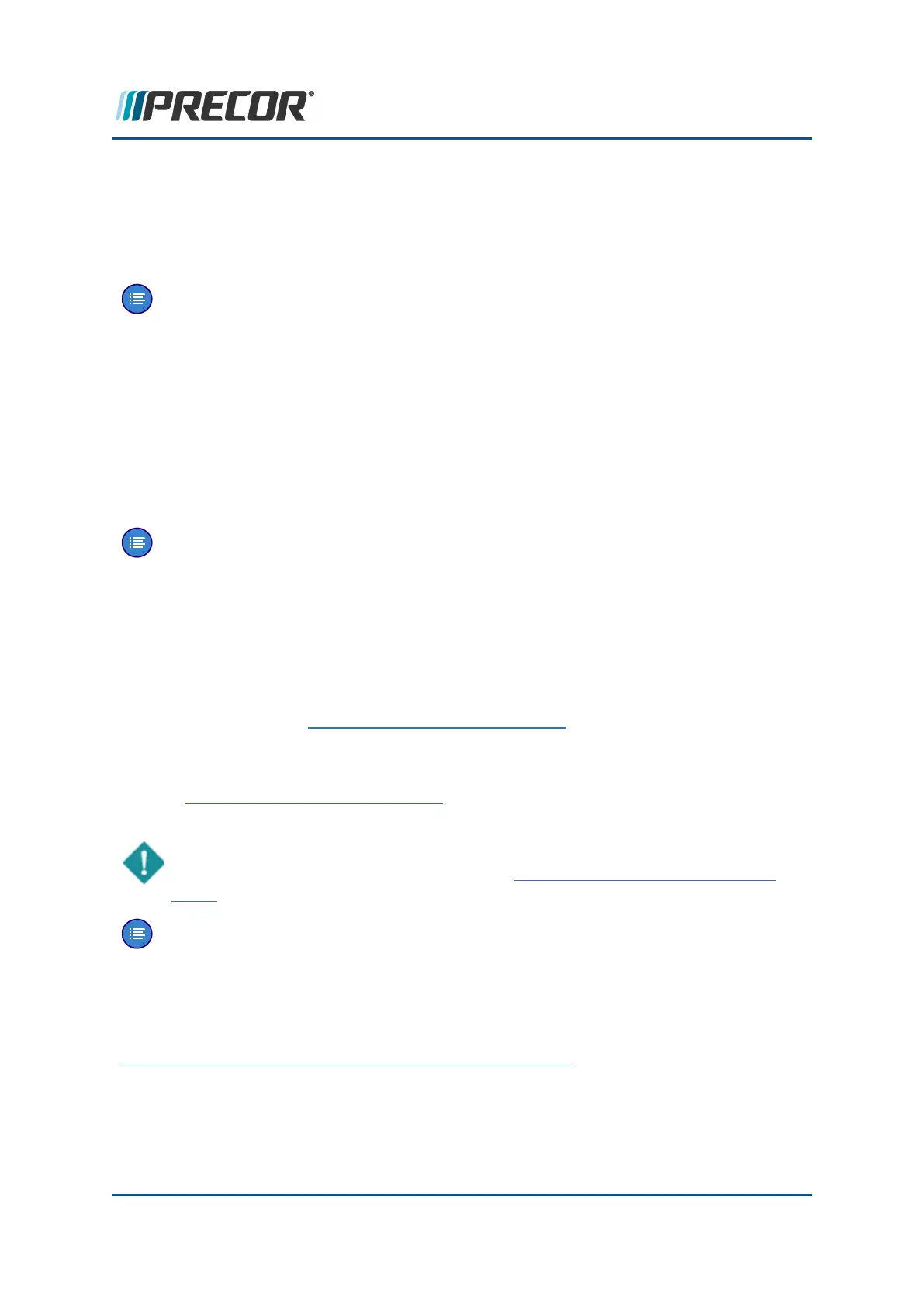"LPCA
1
" software updates.
Use the following software access login Username and Password:
Username: software
Password: D0wnl0ads!
Note:.There may or may not be software updates for this machine.
Verify console operation
1. Make sure the console powers up and is working correctly, perform the following veri-
fication tests:
a. If the console does not power up, make sure the data cable is properly con-
nected at the console and LPCA and in good condition.
b. Run the console Display, and Keypad Hardware Validation diagnostic tests
(see "Standard Service Menus" on page36). Resolve any failures.
Note:Keep in mind that if a key on the console keypad does not function, the LPCA
will not receive a user initiated request for action. For failed console key problems,
the machine failure is not caused by a problem with the LPCA or the machine base,
In these types of console failures, no error codes will be triggered and logged.
Verify that there are no current active error codes
Always review the Error Log when troubleshooting an issue, see "Error Log Display" on
page216. The error log will contain any triggered error code events and related information.
You can then refer to the Error Code Troubleshooting Guide for information to help resolve
the issue. Also, when calling Precor customer service for assistance, refer to the Error Log
for additional information to help the representative resolve the issue.
Refer to Error Code Troubleshooting Guide the for error code descriptions and repair inform-
ation.
IMPORTANT: Error code descriptions and troubleshooting information can be found
in the Error Code Troubleshooting Guide, see Error Code Guide Troubleshooting
Guide.
Note:Not all failures trigger an error event code. Many issues are purely mech-
anical in nature and therefore cannot trigger an error event code.
1
Lower Printed Circuit Assembly board; also refered to as the Lower PCA or simply as the
lower board. On treadmills, it is the console to base function interface and the motor con-
troller unit (MCU). On self-powered units, it is the lower PCA console to base function inter-
face.
Contact Precor Customer Support at support@precor.com or 800.786.8404 with
any questions.
Page 214
7 Troubleshooting
Basic Troubleshooting Steps
