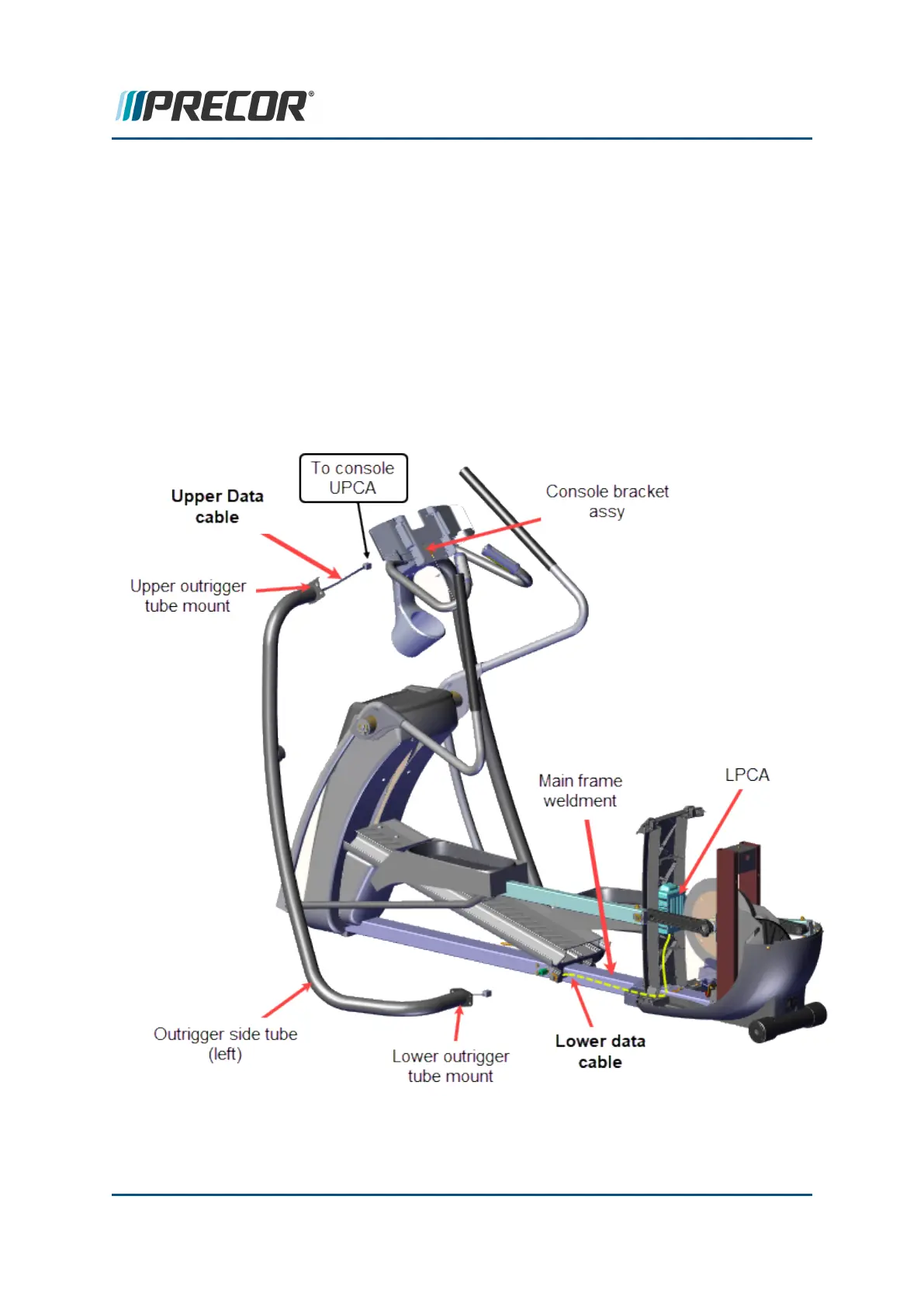Replacing the Lower Data Cable
1. Switch the power OFF and unplug the power cord.
2. Remove the front top shroud display bracket cover, see "Covers and Panels Replace-
ment" on page75.
3. Remove these rear drive covers: the drive cover access panel, top, left, and right
drive covers (see "Covers and Panels Replacement" on page75).
4. Remove the console and disconnect the Data , Ground, and Heart Rate cables, see
"Console Replacement" on page93.
5. Remove the left outrigger side tube and disconnect the upper to lower data cable con-
nection, see "Outrigger Side Tube Replacement" on page179.
Contact Precor Customer Support at support@precor.com or 800.786.8404 with
any questions.
Page 105
6 Available Replacement Procedures
Data Cable Replacement
