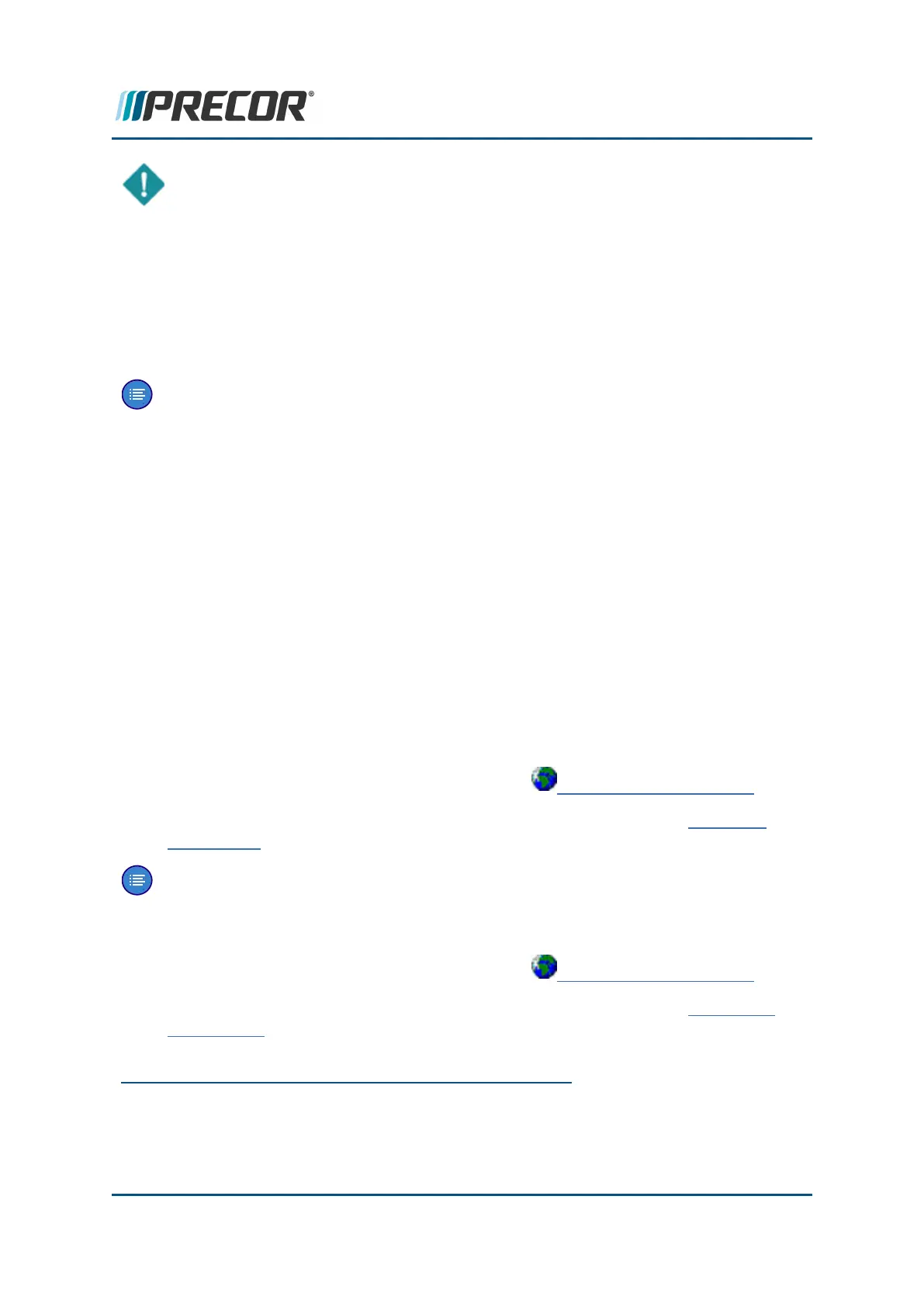IMPORTANT: Always make sure the input power is good quality before
troubleshooting the machine. A poor quality input power signal may be the cause of
the machine issue or operating failure.
Verify (reproduce) the customer issue
Operate the unit in normal user mode and attempt to reproduce the reported failure
Determine if the error is a repeatable or intermittent type failure Make note of any additional
observations (noises, vibrations, etc.) that occur at the time of the failure which may then be
used to help resolve the issue.
Note: It is important to keep in mind that some issues are weight (load) related.
You may need to test the unit at minimum and maximum load Limits to reproduce
the failure.
Verify My Settings parameter values
Verify that one of the workout limit settings are not causing a failure. If a failure is observed
while using the machine but passes the hardware validation system tests, this could be an
indication that one of the club parameters Limits settings is causing the issue.
Verify service bulletin and software update incorporation
Make sure that the machine is up to date with all released service bulletins, tech-tips, and
software updates before troubleshooting an issue. The list of current service bulletins, tech-
tips, and software updates can be viewed and downloaded from the Precor Connect web-
site. Make sure that all released service bulletins/Tech-Tips and software updates have
been incorporated.
SERVICE BULLETINS: How to find and download service bulletins and tech-tips:
1.
Log in to your Precor Connect Servicer account ( Precor Connect Partner's ).
2. From the Connect Home page, select the DOCUMENTATION pane > SERVICE
BULLETINS link to view the list of the equipment service bulletins and Tech-Tips.
Note:.There may or may not be service bulletins or tech-tips released for this
machine.
SOFTWARE UPDATES: How to find and download software updates:
1.
Log in to your Precor Connect Servicer account ( Precor Connect Partner's ).
2. From the Connect Home page, select the DOCUMENTATION pane > CONSOLE
SOFTWARE to view the list of available equipment console "UPCA
1
" and/or MC
2
1
Upper PCA board
2
Motor controller, motor controller unit, or motor controller module: used on treadmills, con-
tains the LPCA and motor controller functionality.
Contact Precor Customer Support at support@precor.com or 800.786.8404 with
any questions.
Page 213
7 Troubleshooting
Basic Troubleshooting Steps
