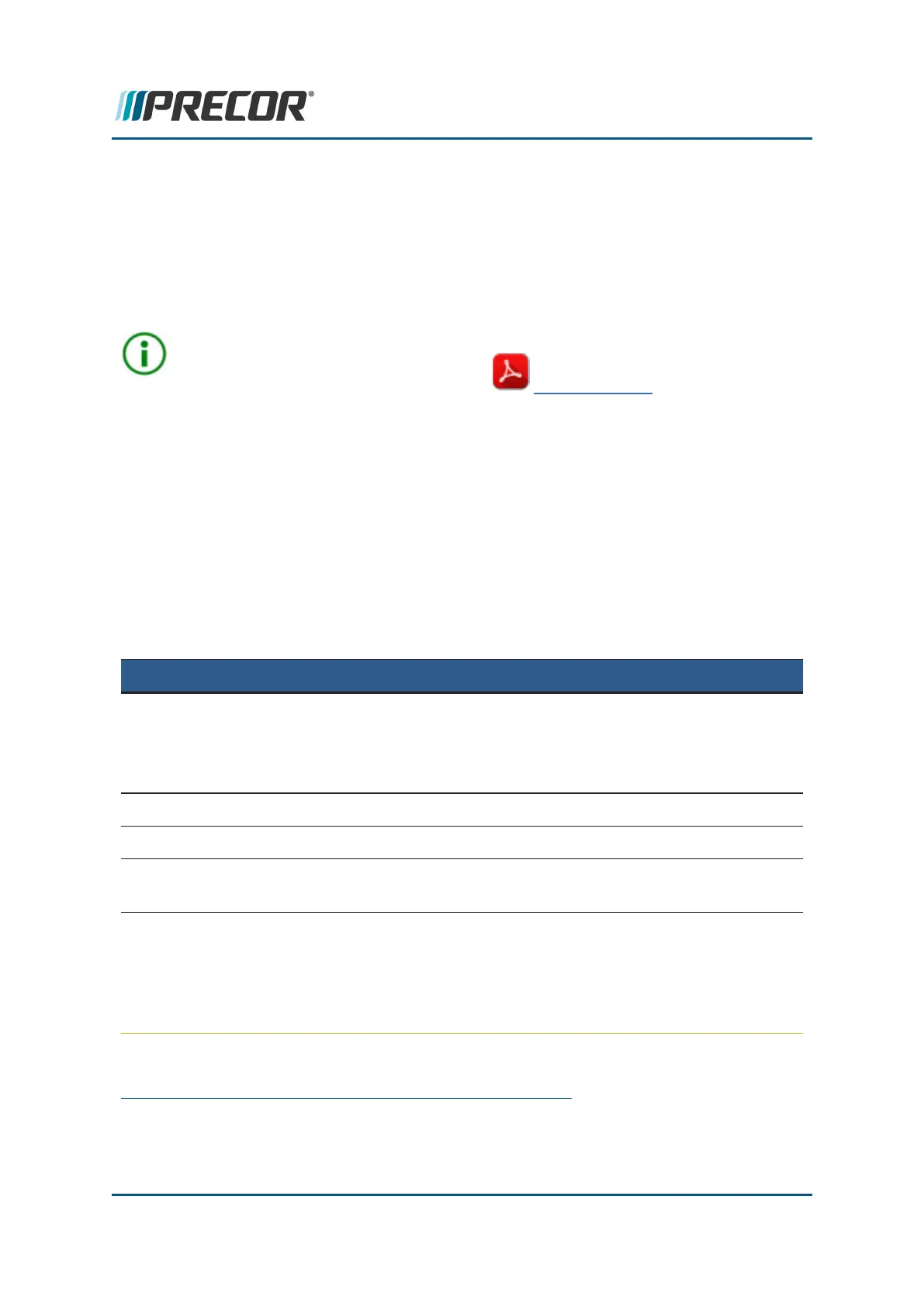Standard Service Menus
R40 Standard Service Menus
R40 Standard Service Menus
The Standard Service Menus include the HardwareValidation, Information, and My Set-
tings service menus.
TIP: To learn additional information about the R40 console standard service menus,
refer to the
TRM445 Owners Manual
, see
Owners Manual
.
Hardware Validation (51765761)
Service Access Code: 51765761 (see "" on page37)
The Hardware Validation menu provides a set of automated hardware diagnostic tests and
calibration procedures used to troubleshoot, calibrate, and verify machine operation. The
diagnostic tests are customized for the particular equipment type and console configuration.
How to run a test
Select Test to start the test, follow prompts to execute the test, and select Stop Test to exit.
Hardware Validation diagnostic tests
DIAGNOSTIC TEST TEST DESCRIPTION
Display GUI/Metric
Test
Test console LED
1
lights and backlight:
o
Backlight brightness changes
o
Numerals cycle properly
KEY Test Test hard keys.
Heart Rate Test Heart rate is acquired and displayed.
Belt Speed Test Running belt moves and is controlled from 0.5 mph to 12.0 mph
in 0.1 increments.
Incline Test Use controls to raise/lower incline to verify the following incline
angle A/D
2
values:
l
Nominal value: 13 ±5 @ -2% incline
l
Nominal value: 37 ±5 @0% incline
1
light-emitting diodes.
2
analog to digital converter
Contact Precor Customer Support at support@precor.com or 800.786.8404 with
any questions.
Page 40
4 Standard Service Menus
Standard Service Menus
