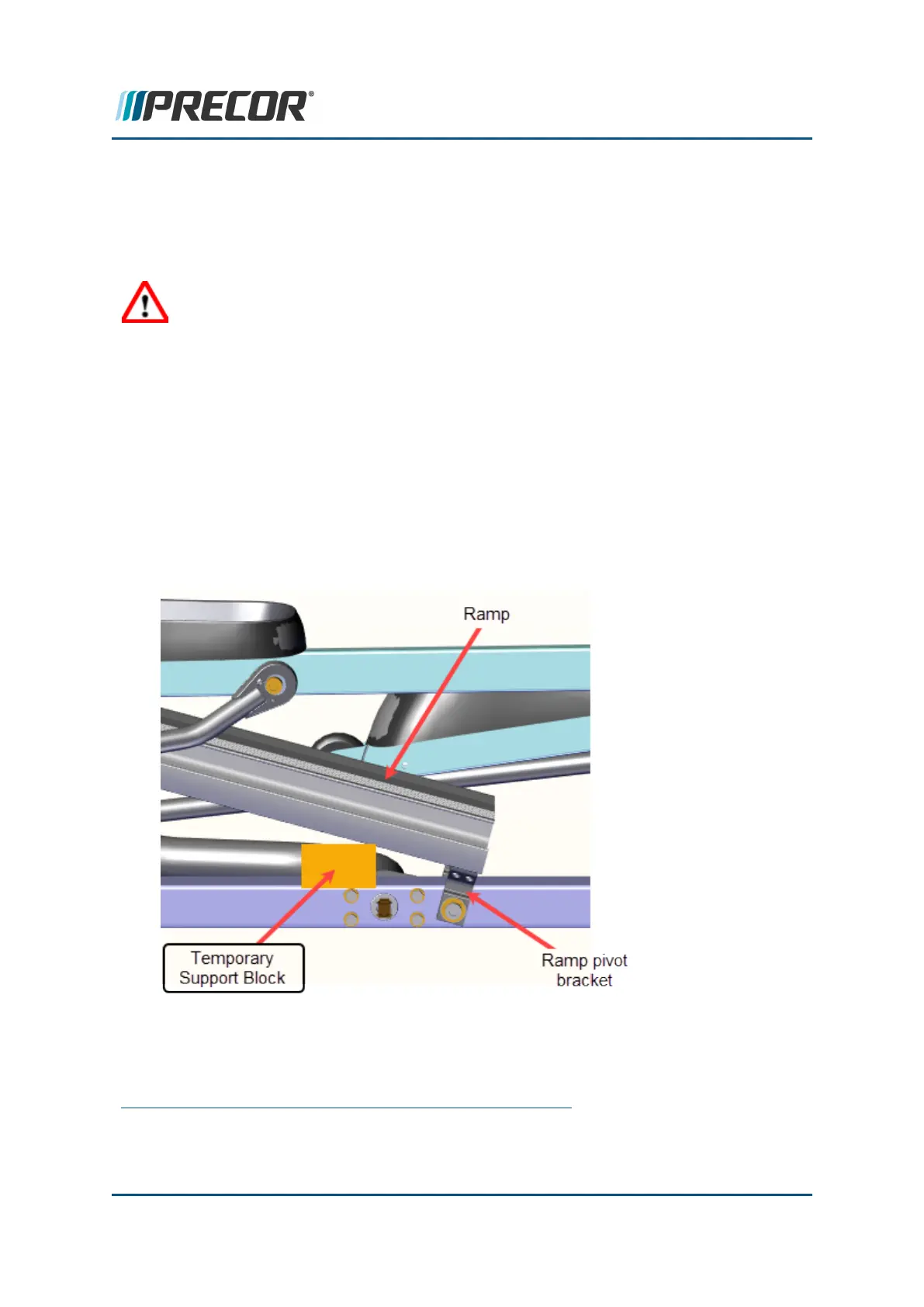Ramp Pivot Bracket
This procedure provides instruction to replace the Ramp Pivot Bracket
Review entire procedure before starting.
WARNING:Care must be taken when work is being performed in the area of the
stairarms. Pinch points exist between the stairarm and ramp and between the
stairarm and crankarm, when the rear covers are removed.
Removal
1. Switch the power ON.
2. Start a manual workout and raise the incline to maximum incline.
3. Switch the power OFF and unplug
1
the power cord.
4. Place a support (such as a piece of wood) between the rear of the ramp and the
frame. the support must fit snugly so that it will support the ramp when the ramp
mounting bracket is removed. Taping the support in place will help keep the block
from moving during the replacement process. The support will also facilitate the
installation of the replacement ramp pivot bracket.
5. Remove the four bolts that fasten the ramp pivot bracket to the ramp.
1
Disconnect a device power cord plug or cable connector from the power receptacle or out-
let.
Contact Precor Customer Support at support@precor.com or 800.786.8404 with
any questions.
Page 190
6 Available Replacement Procedures
Ramp Pivot Bracket
