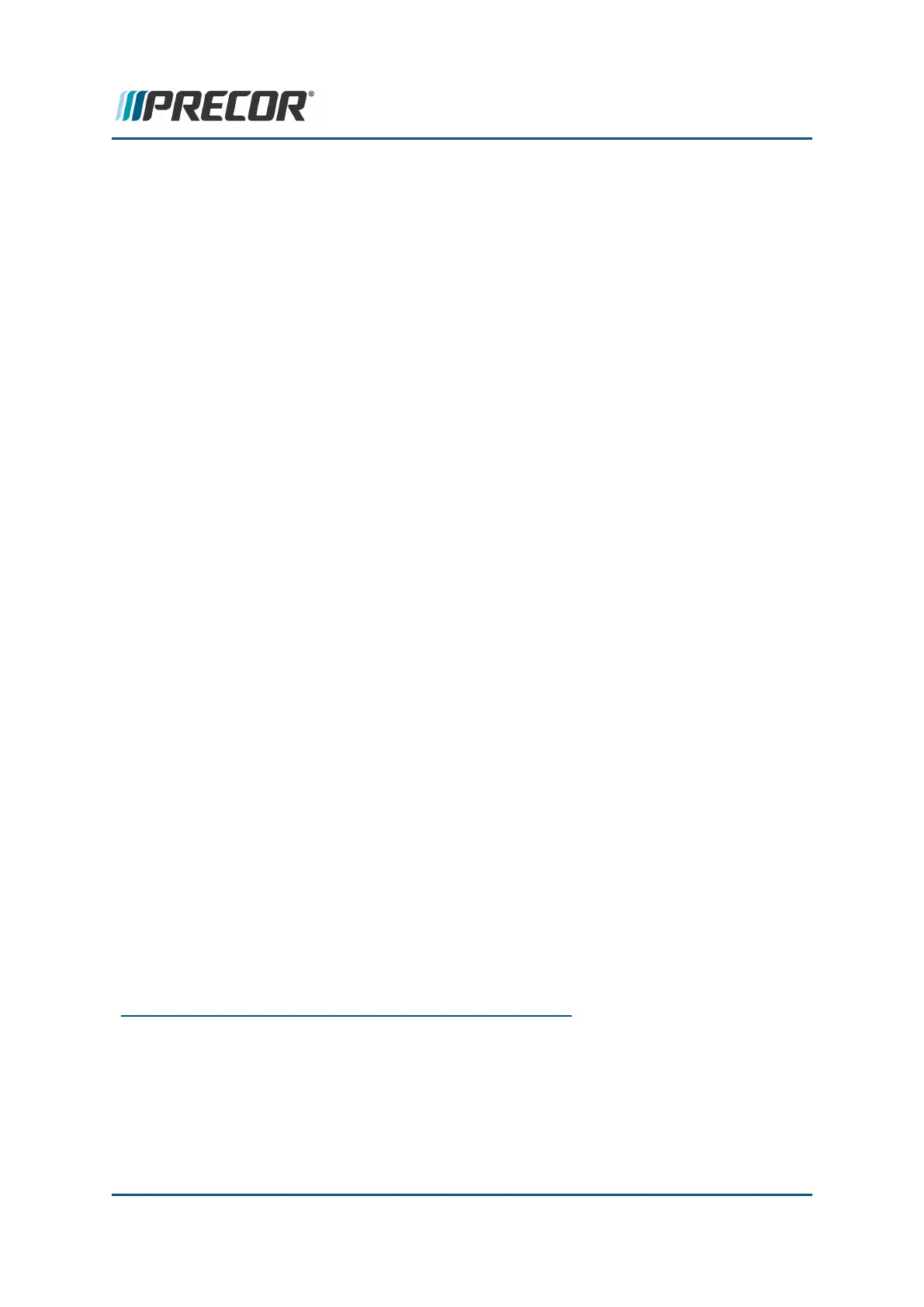Data Cable Replacement
This procedure provides instruction to replace the upper and lower data cables.
About
Before you install a new data cable, ensure that the data interface cables are defective. The
data cable interface connects the console UPCA
1
to the LPCA
2
board located in the rear
drive compartment via two connected cables: the upper and lower data cables. The upper
data cable connects to the console data I/O
3
connector and then routes down thru the left
outrigger tube exiting at the lower outrigger tube mount. The lower data cable connects to
the upper data cable at the lower outrigger tube mount and then routes thru the main frame
weldment continuing up to the LPCA board connecting to the data I/O connector.
1
Upper PCA board
2
Lower Printed Circuit Assembly board; also refered to as the Lower PCA or simply as the
lower board. On treadmills, it is the console to base function interface and the motor con-
troller unit (MCU). On self-powered units, it is the lower PCA console to base function inter-
face.
3
Input and Output Interface.
Contact Precor Customer Support at support@precor.com or 800.786.8404 with
any questions.
Page 100
6 Available Replacement Procedures
Data Cable Replacement
