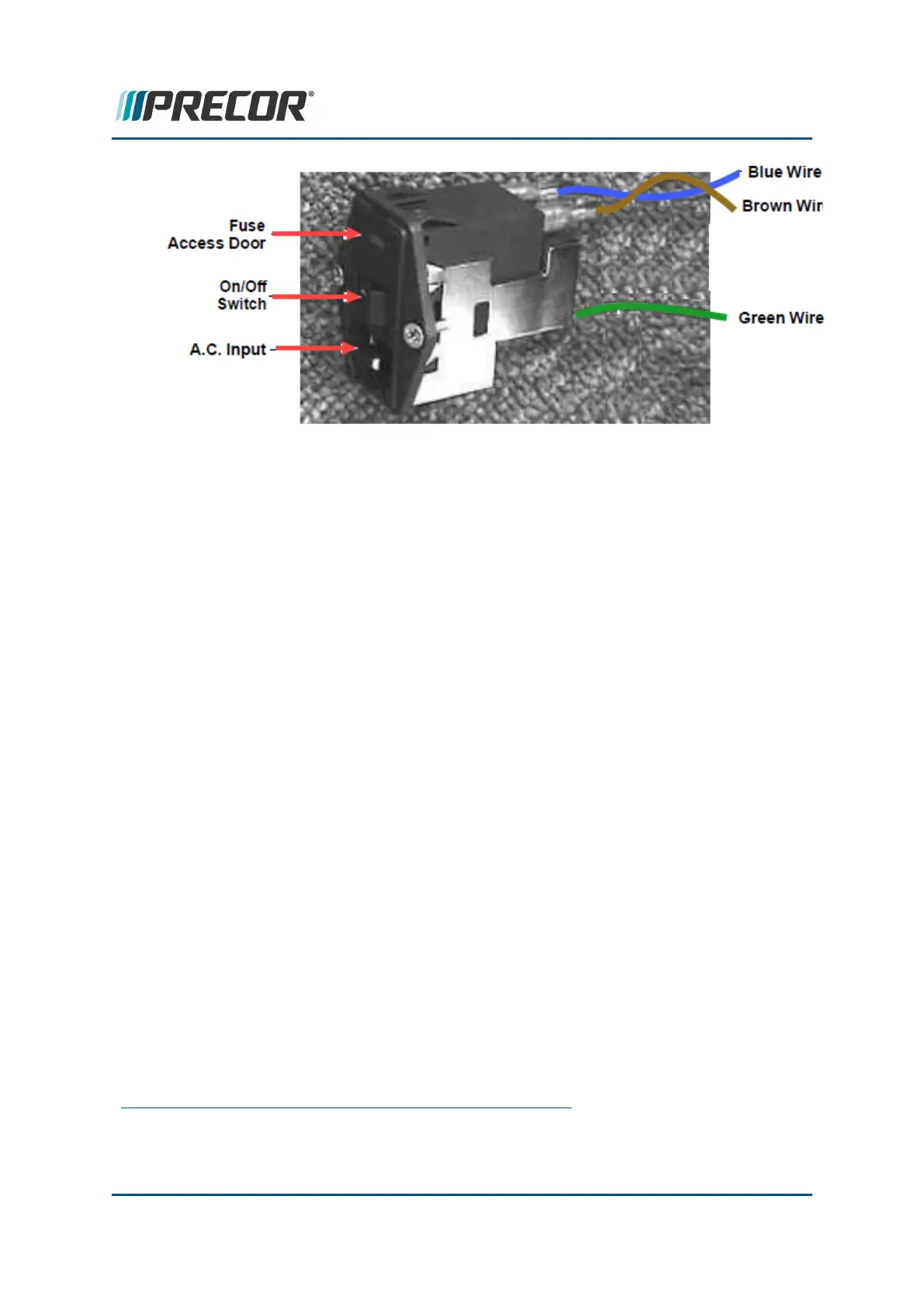1. Plug
1
the power cord into the Power Entry Module and into the wall power outlet.
2. Switch the power "ON" and verify that the console powers up.
3. Switch the power "OFF" and verify that the console powers up.
4. Reinstall all removed covers, see "Covers and Panels Replacement" on page75.
5. Verify machine operation, see "Operation Verification" on page19 and return to ser-
vice.
1
Device power cord connector or electrical cable male connector that is inserted into an
electrical receptacle "outlet" (also called the plug-in).
Contact Precor Customer Support at support@precor.com or 800.786.8404 with
any questions.
Page 99
6 Available Replacement Procedures
Power Entry Module Replacement
